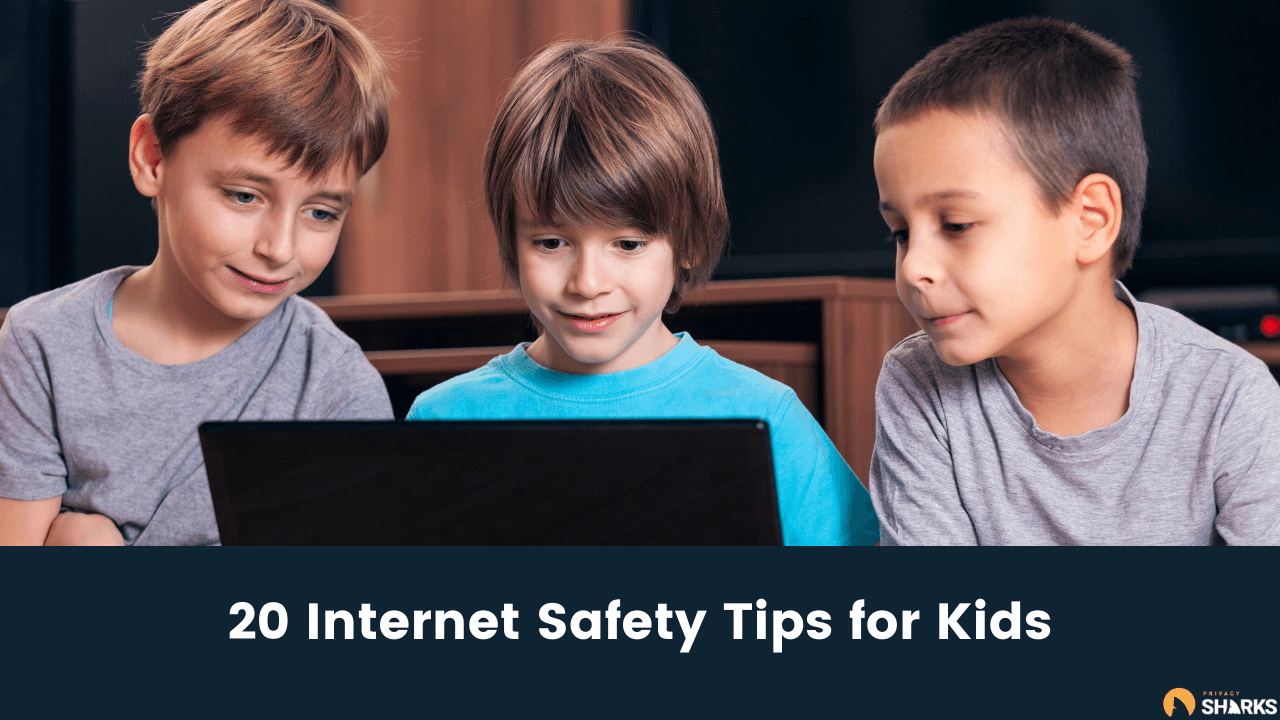
If you’re a parent, then you’ll naturally worry a lot about your kids and their internet safety. The internet is evolving at a rapid pace, and kids are now engaging with the online world from an extremely young age. While there are many benefits that the internet brings to children, such as helping them to learn and stay in contact with others, there are also many dangers.
Regardless of whether you are a parent to young children or teenagers, you need to be aware of the online risks that could affect your kids. By being aware of what your kids are coming up against on the internet, you can better prepare them and yourself and keep your children safe.
If you want to keep your kids safe online, then you’re in the right place. Here are 20 internet safety tips for kids so that parents can protect their children even when they are online. Here is everything you need to know about internet safety for kids.
What is internet safety, and why is it important?
Internet safety, or online safety, refers to staying safe when using the internet. Not only does it encompass cybersecurity solutions that keep people safe online, but internet safety also covers being aware of the online dangers that internet use brings.
Online safety is critical; without it, internet users can come across sensitive online content, suffer online bullying and identity theft, and fall victim to scams. If your children aren’t safe online, this can filter through to real life and have serious consequences. Therefore, ensuring that your children stay safe when using the web is paramount.
What are the biggest internet dangers?
When the internet was relatively new, most people only worried about their devices getting infected with malware. However, with the inception of social media platforms like Facebook and everything becoming digitalized, there are more internet dangers than ever. Some of these include:
- Ransomware
- Identity theft
- Cyberstalking
- Exposure to sensitive content
- Scams
- Receiving inappropriate messages
- Having sensitive information stolen and sold
Of course, this list is not definitive, and there are too many online risks for one person to count. However, being aware of the main dangers is a great start.
How do I protect my children online?
To keep your kids and other family members safe online, you can follow several cyber safety tips. Below is what all parents and kids should be aware of when using the internet to have a safe and enjoyable experience online.
Tip #1: Explain internet safety to your kids
The first step in keeping children safe online is to teach kids what internet safety is and why it is so important. Parents should have an open and honest discussion with their children about the dangers of the internet so that they are more aware of what goes on online.
Young kids and teenagers that are more internet savvy are less likely to fall victim to the risks that we’ll go into detail about below.
Tip #2: Don’t share too much online
Kids and teenagers are usually big fans of social media sites such as TikTok and Instagram. However, these social networks encourage users to share a lot of information about themselves, including personal images, day-to-day activities, and details about their families.
By sharing this information, kids can find themselves targets of grooming and cyberstalking. Moreover, they may accidentally disclose their home address which could have harmful consequences for the entire family. Encourage your children to set all their social media accounts to private and limit what they share with their online friends.
Tip #3: Protect your identity
Surprisingly, an adult’s identity isn’t the only one at risk of theft on the internet; a child’s identity is equally valuable. Just like your child shouldn’t share too much information about their daily life, they also should protect identifiable information like names, ages, and birthdays.
If your child reveals these details, their entire identity could be stolen in a matter of moments and may jeopardize their internet safety.
Tip #4: Avoid strangers online
Leading from the tip above is to teach your kids not to talk to strangers they encounter online. Many risks come with meeting strangers on the internet, including the chance your child could be groomed by online predators or even that a cybercriminal could coax personal information from them to commit identity theft.
Make sure that your children only accept friend and follower requests on social media sites from people they actually know in the real world. This will limit inappropriate behavior from strangers online.
Tip #5: Cyberbullying prevention
Some children and teenagers can become victims of cyberbullying. Peers from school may target them over social networks, or your child may encounter random strangers known as trolls whose main objective is to leave senseless and cruel comments.
It’s important to teach your child not to cyberbully and look out for signs that your child may be getting bullied online. If they lack focus in school, do not eat, or have trouble sleeping, they may be suffering from online abuse. If not stopped, cyberbullying can result in physical harm, with many young teenagers taking their own lives after endless torment.
It would help if you talked to your child regularly to check up on their online interactions and ensure they aren’t the victim of cyberbullies. If you find out that they are receiving abusive messages online, then there are a few things you can do:
- Block and report the bully or troll
- If you have access to a real name, report the bully to a school or relevant authority
- Remove your child’s social media account
- Most importantly, support your child emotionally and let them know they are loved
Tip #6: Be aware of phishing online scams
You’ve probably heard of phishing scams but might not be fully aware of what these online scams are. The most common scam, phishing scams, is when an internet user is encouraged to click on a malicious website or link, which can download malware onto your device. These scams may also steal information such as bank account information by getting users to share it. Here’s how to notice and avoid an online scam:
- Only visit secure sites that display the padlock symbol in the address bar.
- Don’t click on suspicious links, and don’t enter private information relating to bank accounts or anything confidential if requested to do so.
- Don’t open emails from unknown senders, and try not to click on links in spam-like emails.
Of course, it isn’t always easy to spot a phishing scam, which is why so many people fall victim to one every day. However, by following the tips above, you can keep yourself and your children relatively safe.
Tip #7: Use a VPN
Using a VPN is another excellent way to ensure that your kids stay safe when using the internet. VPNs encrypt data, essentially hiding internet activity from third parties. If your child is only playing games on their device, you may wonder what the benefits of using a VPN are. In fact, there are many.
Firstly, VPNs stop trackers from collecting cookies on your child’s online activity. Cookies can result in targeted ads, which pop up in Google and apps. Your child may then be tempted to download apps with expensive in-app purchases, costing you a fortune.
Secondly, suppose your teenager or kid uses their device on public Wi-Fi networks a lot. In that case, they could be exposing themselves to hackers and identity thieves who scour public networks looking for personal information. VPNs hide their online movements to keep their personal information private.
Tip #8: Use a password manager
A password manager is another vital piece of cybersecurity software that will keep your kids safe online. Many teenagers and young kids use the same password for all of their accounts, making it easy for hackers to guess passwords and gain access to their personal information and data.
A password manager will help your kids create a strong password for each of their online accounts. Strong passwords should consist of uppercase and lowercase letters, numbers, and symbols. Moreover, you won’t need to worry about your child forgetting their passwords, as they will all be stored in a safe and secure place.
If you have a young child, you can also have access to the master key password so that you can quickly check on your child’s accounts if you need to and see whether any of their accounts have been involved in a data breach.
Tip #9: Use antivirus
All internet-connected devices should have good antivirus software installed on them. Home security systems like antivirus suites are essential since they detect malware, block it, and continuously check and clean your device.
If you want to ensure your kids’ devices are protected from viruses, then it is a good idea to purchase an antivirus family plan which you can set up on multiple operating systems at one time. Moreover, many antivirus suites have parental control options, meaning you can manage their screen time.
Tip #10: Keep software up to date
Some operating systems, such as iOS and macOS, are well equipped to protect users from many internet threats such as malware. Therefore, you should ensure that you keep your devices’ software up to date at all times so that your kids are protected from new threats that arise online.
Tip #11: Turn on two-factor authentication
To keep your kids’ accounts safe, you should help them switch on two-factor authentication. Two-factor authentication means children have to enter a code after the password to access their accounts. This makes it harder for hackers to force their way into your children’s accounts through brute force.
Tip #12: Teach your kids to bank safely online
This tip is geared towards older children and teenagers; however, it is an important one and something that all parents should speak to their kids about.
If your child has their own bank account, you need to safely teach them how to bank over the web. Make sure that your child:
- Creates a strong password for their bank account
- Has two-factor authentication activated
- Doesn’t share any bank details with people they meet online
- Never shares their card PIN over the phone or via email
Tip #13: Shop on secure sites only
A way criminals carry out phishing scams is by setting up fake websites that look legitimate. For example, your child may shop online and believe they are purchasing new items, only to be entering their credit card information on a fraudulent site.
Make sure that if your teenager or child is shopping online, they can recognize whether or not a site is secure. You can validate whether or not a site is protected by seeing if it has an HTTPS security certificate or a padlock symbol in the search bar. If it does, then it is safe to shop!
Tip #14: Back up data
One of the most common ways hackers make money nowadays is by carrying out ransomware attacks. This is when cybercriminals use malware to infiltrate a system and lock users out of their system or certain files until they pay a ransom.
The best way to prepare for this is to ensure that your child has their data backed up on a separate memory storage device or the cloud. You can ensure that their photos and other digital documents are saved in an external place so that if their data becomes compromised, they won’t lose access to everything.
Tip #15: Don’t let accounts go dormant
Kids and teenagers make many social media and other internet accounts. However, this means that sometimes they forget about old accounts and leave them to go unused. These dormant accounts pose a risk because they can be taken advantage of by cybercriminals who use brute force to access them and then steal the original owner’s information.
Another issue with dormant accounts is that hackers can use these to carry out fraudulent activities online, using an account linked to another person. So, if your child has multiple accounts, make sure that they close those accounts they don’t use anymore.
Tip #16: Block apps on phone settings
If you notice that your child is online gaming more than you’d like them to, then you can block access to certain apps. You can do this by opening your child’s smartphone settings and restricting access to some apps.
However, if you have a teenager, they may be a bit more internet savvy and work out how to unblock access to the app! In this case, the next tip will come in handy.
Tip #17: Block access to websites on network
An easy way to ensure that your kid can’t access certain websites on any of their various internet-connected devices is by blocking access to websites across the entire network. This can be done by accessing your router settings or using parental control software. You can then adjust the parental controls to block access to sites with inappropriate content, such as sexual content.
Tip #18: Share devices
If you want to keep an eye on your child’s browsing history and easily control what they access via parental control apps, then sharing devices is a great solution. By sharing devices, you’ll be able to better manage the sites they visit, and you can make sure they are staying safe.
Sharing devices is easy with children younger than 12; however, teenagers may not want to share a device with their parents, meaning you may need to resort to some of the other tips on this list.
Tip #19: Limit internet time
Even though the internet isn’t going anywhere, it isn’t healthy for kids to spend all their time in front of a screen. It can cause social developmental issues as well as causing problems with vision. Moreover, an excellent way to protect them from the dangers online is to limit how much time they spend online.
You can limit internet time by using parental control apps or switching off the device’s internet connection to your network.
Tip #20: Encourage your kids to share and be open with you
Finally, the most crucial internet safety tip is to ensure that your kids can be open and honest with you. Establishing a healthy relationship when it comes to discussing internet safety is essential. Your kids will be able to ask your questions about the internet or go to you for help if they need it.
Make sure that the conversation of internet safety is established early, and you’ll be able to assist your kids from their first day online!

Hi, I'm Madeleine. I'm a British writer with a global background, currently based in the UK.
I have always been interested in the online world and how it connects people worldwide. My keen interest in the internet led me to ...
Read more about the author