If you want to ensure complete anti-malware protection on your devices, it is necessary to invest in antivirus software with a VPN. The best antivirus providers combine security solutions with a top-notch VPN to keep users safe online and some of these include Bitdefender, Norton 360, and AVG AntiVirus.
With antivirus and VPN software, not only will your device have malware protection but your online activity will be kept private from third-party websites, networks, and companies.
Protecting your device does not necessarily mean spending a lot of money, so we have found some of the best low-cost antivirus with VPN options available. We will guide you in the right direction with a list of the 5 best antivirus with VPN products.
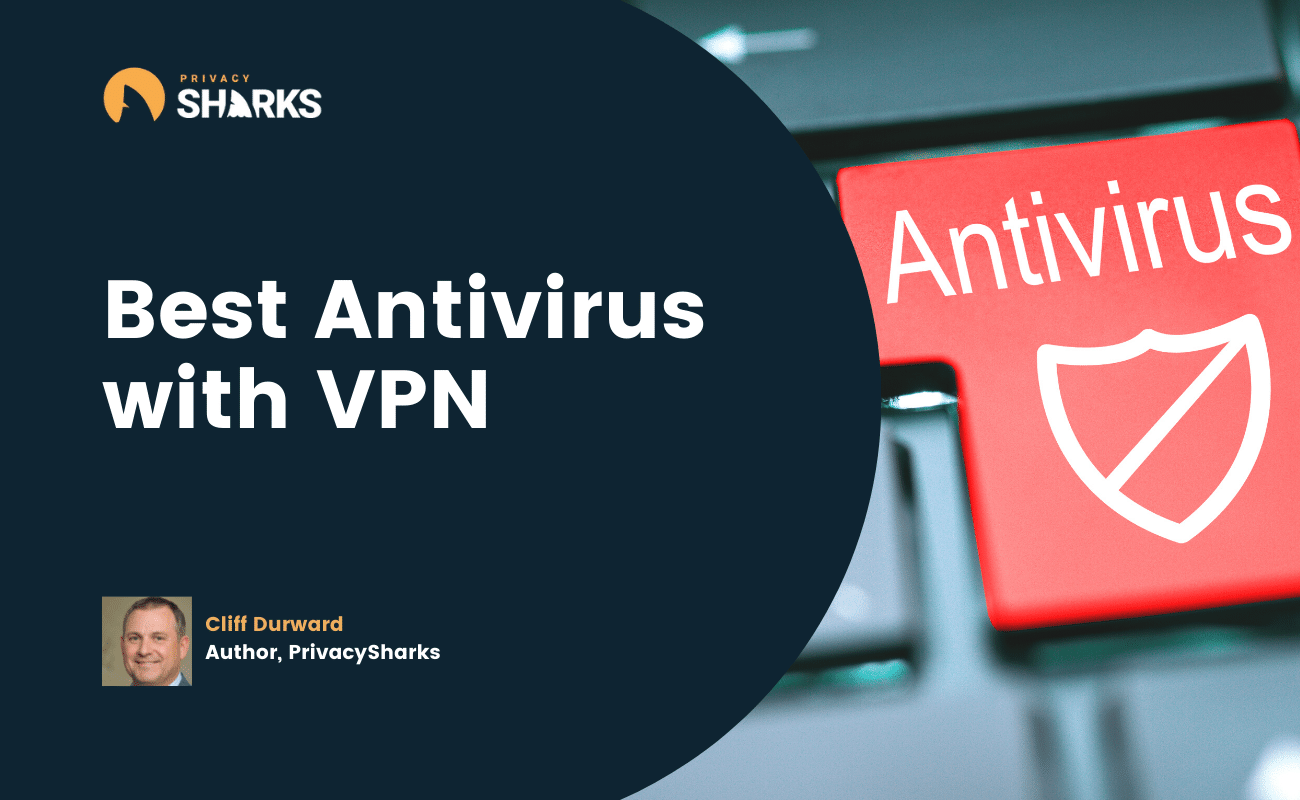
To save you time, we have compiled a list of our favorite antivirus programs that come complete with a high-quality VPN. All the antivirus programs below come with either an integrated VPN or offer VPN and antivirus separately. Ensure your device is properly protected by using an antivirus with VPN.
Here are the 5 best antivirus with VPN products in 2025.
Bitdefender Antivirus comes complete with a VPN as well as a range of great safety tools.
Bitdefender Antivirus is one of the best antivirus with VPN products available. It comes packed with an extensive range of features for an affordable price. The provider appears at the top of best antivirus product lists, and for a good reason. Its core antivirus software provides first-rate internet security protection.
Bitdefender provides a tiered subscription plan offering, each providing a varying number of security tools. However, even Bitdefender’s cheapest plan Bitdefender Antivirus Plus grants an impressive number of features for the price.
The service offers a complete online protection module that ensures the highest level of immunity against dangerous internet links. It also provides the option of Safepay, Bitdefender’s online banking protection, and a password manager and vulnerability scanner, which alerts users to necessary security updates.
Bitdefender’s Internet Security 2025 Plan offers a firewall, parental controls to ensure your children’s safety online, a spam filter, as well as an anti-hijacking webcam feature. Its Total Security plan provides PC maintenance tools and is compatible with all devices, and includes iOS and Android apps.
With Bitdefender’s Antivirus Plus plan, users can access a free version of the Bitdefender VPN. Although users are limited to just 200MB of data usage per day, this VPN is more generous than some of its competitors.
The VPN is set to improve further with the introduction of Hotspot Shield’s Catapult Hydra protocol, faster speeds, a kill switch, user-friendly VPN apps for desktop and mobile, and the ability to unblock content on U.S. Netflix. These improvements will place the Bitdefender VPN in competition with major VPN providers.
Bitdefender Antivirus Plus is one of the cheapest antiviruses with VPN products available on the market. It also comes with the added benefit of Safepay and ransomware protection, which continually monitors malware patterns to keep your device secure.
Norton Secure offers excellent antivirus protection alongside a fully-functioning VPN.
Norton Secure offers one of the best antiviruses with VPN products. Its SecureVPN service is free when you subscribe to any of the provider’s paid antivirus subscription plans.
The provider offers an extensive range of great antivirus features, including anti-spyware, first-rate browsing protection, intelligent firewall, anti-phishing, ransomware protection, and a bundled backup tool with 2GB online storage.
Norton’s app is easy to use, even for users who are new to using antivirus software. Despite its ease of use, there are plenty of features to satisfy even expert users.
There is the option to configure tailored virus and file reputation evaluation. It also provides dark web monitoring, which scans the dark web for your private user information to make sure that none of your data has been stolen and uploaded, further protecting your identity online.
There are mobile apps for Android and iOS, as well as desktop clients for Mac and Windows. If you need to protect more than one device, it will be necessary to subscribe to Norton 360 Deluxe, enabling protection for up to five devices. This plan also offers access to parental controls to ensure your children’s safety online. It is likely worth spending extra for the Deluxe plan considering these useful additions.
Norton’s VPN product comes free with Norton 360 subscriptions, including Norton 360 Standard and Norton 360 Deluxe. Norton VPN also offers unlimited bandwidth, which is rare among antivirus programs.
Norton’s Secure VPN offers access to server locations in over 30 locations, including Australia, Japan, and the United Kingdom. Norton VPN can hide your actual IP address and unblock content on geo-restricted streaming services such as Netflix and Amazon Prime Video. However, you cannot expect the same lighting-fast speeds as some of the best-specialized VPNs, such as ExpressVPN.
Norton VPN utilizes bank-grade encryption (AES-256 bit encryption), and it also provides a strict no-logs policy. This means that the VPN company will never store or sell your private data or IP address to third parties. Norton VPN also offers a kill switch that is essential to protect your unencrypted data if your VPN connection fails.
Norton VPN also offers integrated ad-blocking and DNS leak protection, providing even more protection when you are browsing online.
Overall, Norton Secure offers an impressive antivirus product with an excellent VPN, even with its standard-level subscription plan. The provider even offers an assuring 60-day money-back guarantee on all of its plans enabling users to test its antivirus software and VPN.
Avira Prime 2025 antivirus suite offers reliable antivirus protection with an impressive VPN, making it one of the best antivirus with VPN options.
Avira is located in Germany but also has offices in the US and Romania. Avira Prime 2025 is a complete solution for home internet connection protection. The service offers a range of functional features, including antivirus scanning, malware protection, PC performance enhancements, and a VPN.
Avira Security offers three subscription tiers, including Avira Free Security, Avira Security, and Avira Prime. Avira’s Prime offering offers protection for up to 5 devices and VIP user support, and free upgrades. It also includes access to the company’s Antivirus Pro, Phantom Pro, Software Updater Pro, and Password Manager Pro. Thus, Avira’s Prime subscription level appears extremely cost-effective considering all of the additional extras.
Avira’s Windows client features an easy-to-use interface with a range of additional features in various modules such as Security, Privacy, and Performance. The Security module features antivirus technology, software updater, as well as the firewall manager. The Privacy section includes Avira’s VPN, while Performance offers a range of PC enhancing features.
The client also features a handy status screen that automatically alerts you to potential issues or privacy risks. This screen also enables users to run a smart scan to identify performance, privacy, and security issues at the click of a button.
The Mac version is somewhat simpler. It only includes the VPN and the Antivirus software and lacks the password manager, software updater, and maintenance features. The same is the case in the Android and iOS apps; however, they offer the VPN and the Password Manager.
The password manager is available as a browser extension rather than part of the core software bundle. However, most browsers already have such a feature integrated into the system, so for many users, it is not a necessary addition.
Arguably the best aspect of Avira’s service is the antivirus feature. The antivirus enables quick, comprehensive, and scheduled system scans, as well as a live file scanning feature. There are also options to set the software to scan for just removable drives or rootkits. If the software identifies a potentially dangerous file, it can be quarantined or deleted. Scanning logs are automatically created too.
Even while the software performs a complete scan, users should still be able to use their device without noticing major performance issues.
The software scans all outgoing and incoming emails in both installed desktop apps and browser interfaces through the network. The mail scan feature is fully customizable, enabling users to allow whitelist email addresses and configure the managing of alerts. The software does not offer spam elimination, but it does alert to critically dangerous mail files.
The software also offers a range of performance-enhancing features to ensure your device runs as smoothly as possible. Such features include removing temporary files, enhancing system storing, optimizing battery life, installing the newest drivers, and identifying duplicate files.
The Avira optimizer is also a great feature as it will serve to free up space and tune your device. It can enable you to remove junk files and optimize applications to speed up system booting.
A VPN is a useful addition to any antivirus software, as an antivirus service alone cannot protect your device from all online privacy protection issues. This is especially true if you frequently connect to unsecured public Wi-Fi networks, which puts your devices at risk. Avira’s Phantom VPN Pro is simple but highly functional.
It successfully masks user locations and enables access to 40 different server locations around the world. 13 servers are located in the U.S, and 2 in the UK. The VPN will protect your device against DNS leaks, which is important for your online privacy and anonymity. It will also allow users to unblock a range of geo-restricted content on streaming services, including HBO.
The price of either Avira’s Pro antivirus or its Phantom VPN Pro alone cost almost the same as its annual Prime subscription. This means that you can get both tools and a host of other features for a lower price. It is much more cost-effective to consider the Prime subscription plan if you are looking for antivirus VPN technology.
The company does offer a trial version for its antivirus with a VPN. It is important to bear in mind that you will automatically be charged for the premium plan after thirty days. If you do not want to be charged, you must cancel the 10 days before your trial period elapses.
AVG offers both free and paid antivirus and VPN versions. The provider offers a complete set of security features, including webcam privacy, identity protection, and anti-malware technology.
AVG’s antivirus technology offers complete security features against viruses on your device for free. If you cannot afford a paid antivirus subscription plan, AVG’s impressive free antivirus technology will not cost you a penny. Users will gain access to spyware security, dangerous link blocking, and computer scans with the free antivirus version.
While the free version is good, some additional features are reserved for the paid subscription plans. With AVG Security (IS), customers will gain the use of a host of extra features include complete malware protection, webcam privacy, secure firewall, and real-time updates.
There is also a range of computer scan options available with this version. Users can choose between a deep scan, performance scan, or a regular scan for malware or threat detection.
AVG Secure VPN antivirus technology is compatible with all major platforms, including macOS, Android, and iOS. Despite that a VPN is not included in the subscription plan, users can choose to purchase the AVG Secure VPN add-on. AVG’s VPN is great and boasts military-grade AES-256 bit encryption, complete DNS leak protection, and over 50 global server locations.
While connection speeds are not as fast as some of the best VPN providers on the market, AVG Secure VPN is still successful at unblocking a range of geo-restricted content on streaming services. The VPN is also great for users who frequently travel for business or leisure and often connect to unsecured public Wi-Fi networks.
There is also a 7-day free trial with AVG Secure VPN to enable you to test the service on your operating system, as well as a 30-day money-back guarantee in case the service does not live up to your expectations. AVG is a great service; however, it does have some limitations. It does not offer a live chat customer support option, even though there is a range of useful connection guides on the website.
There are also a few issues with the service when it comes to user privacy and anonymity. AVG is owned by a privacy software company called Avast, which also provides secure VPN software. However, Avast does not offer a no-logs policy, and it is known to log user data and sell it to third parties for profit. While this may not be the case for the antivirus service, it is best to avoid Avast’s VPN product because of this.
Overall, AVG is a high-quality service with an extensive range of excellent features. However, if your main concern is privacy and anonymity, this may not be the provider for you.
Webroot SecureAnywhere AntiVirus provides a lightweight option if you are in the market for antivirus technology.
This provider offers an excellent lightweight antivirus option with an extensive range of great privacy features. Installing Webroot SecureAnywhere Antivirus on your device will only use 15MB of hard drive space, which is impressive. The app also uses up little of your precious memory since virus data is kept in the cloud.
Despite its small size, there is no compromise when it comes to the app’s features. Webroot SecureAnywhere offers secure malware security features; however, it is not considered one of the best, according to testing labs. There are fast virus scans, an intelligent firewall manager, reliable real-time anti-phishing, and identity theft protection.
Webroot’s SecureAnywhere Security Plus offers additional coverage for mobile devices as well as Windows and Mac computers. There is also a password manager and protection for up to 5 devices rather than just 3. The provider’s most expensive subscription plan, Security Complete, enables access to an automatic backup tool, 25GB of cloud storage, and extra online privacy features.
SecureAnywhere AntiVirus technology offers everything you need to ensure your device has viruses and malware protection. There is also a 70-day complete money-back guarantee for additional peace of mind.
Webroot also offers a VPN service, WiFi Security. The VPN app is extremely user-friendly; however, it does not offer the same powerful features that VPN experts will be used to in more premium options. The simple VPN is compatible with Windows, Mac iOS, and Android devices. The service offers access to just 31 global server locations, compared to ExpressVPN’s 160 locations. Nor do the servers support P2P sharing.
However, the client does utilize industry-standard PPTP, L2TP, IKEv2, and OpenVPN protocols which is impressive in a simple VPN service. The VPN automatically activates if you connect to an unsecured network. There is also a reliable kill-switch to stop data transfer should you lose your VPN connection.
The Webroot WiFi Security service also features BrightCloud, the company’s advanced web filtering software that prevents users from accessing malicious websites. This offering is much more sophisticated than the DNS-based blacklists that many other VPN providers offer. The information that Webroot’s BrightCloud offers is reliable and always up-to-date.
There is a 7-day free-trial for WebRoot’s WiFi Security offering if you sign up through Android or iOS. Unfortunately, however, the provider does not offer a money-back guarantee which is problematic as it is difficult to tell beforehand how a VPN will work for you. Therefore, it is important to use the free trial if you are considering Webroot’s VPN.
Webroot offers a decent privacy policy that states that the provider does not collect or store any internet connection activity, IP addresses, downloaded, shared, or accessed data, or DNS queries. Webroot doesn’t monitor your browsing history or store data regarding the content that you view or download.
Admittedly, there is some amount of session logging, as Webroot does record the date and time of each session, bandwidth, the VPN that you accessed, the country that you connected from, as well as the number of simultaneous device connections.
Their privacy policy also states that should the VPN crash, data logs regarding the crash may only be recorded for troubleshooting purposes. However, this may be a cause for concern for some users as it is difficult to tell whether these logs could potentially be linked to your Webroot account. It is also not clear how long such data may be kept. There is an option to prevent logs from being sent to the provider to avoid this problem.
Webroot’s Windows client has a minimal, clean interface that is easy to use, even for a beginner VPN user. A flag reveals your chosen server location and a list that allows you to choose from the entire range. Connecting to a server is simple and requires a single click of a button.
There are few extras when it comes to choosing a location. There is no option to filter the servers by continents, nor can you view individual locations within a country. There are also no-load statistics or ping figures to highlight the optimal servers.
However, the client does offer all of the fundamental and necessary features that users are most likely to require in a VPN. A simple Favorites feature shows you your most used server locations at the top of the list. There is also an option to view your connection status.
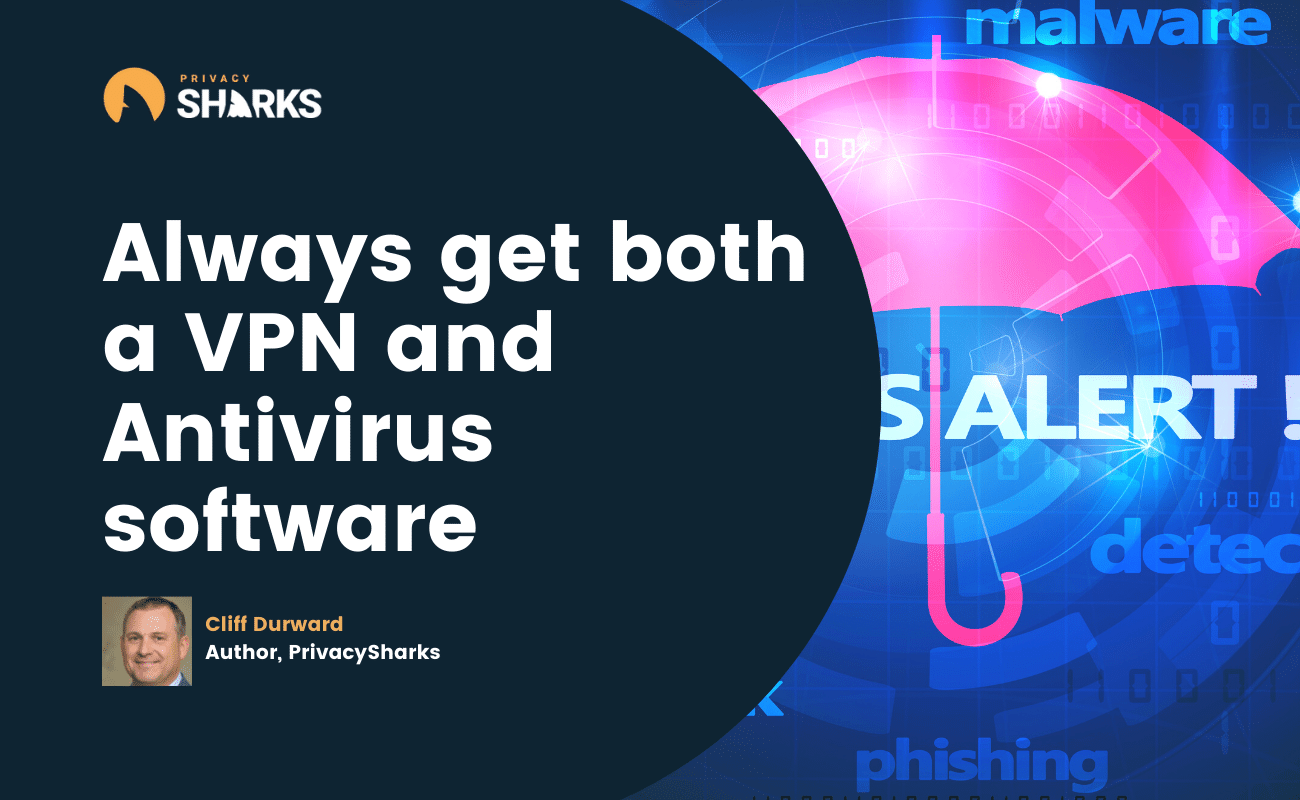
More than ever, it is important to have good internet security online. Without VPN protection, our devices are at risk of viruses. ISPs (Internet Service Providers), governments, websites, and apps track and sell our private data and IP address, while unsecured public Wi-Fi hotspots put us at risk of identity theft.
Although a VPN offers a significant amount of online protection, it is still possible to get a virus while using a VPN. Therefore, antivirus with a VPN is necessary to ensure complete internet security on your device. A VPN may come with integrated anti-malware protection; however, this is not common among most VPN providers. It is necessary to use antivirus with a VPN by either installing both separately or choosing antivirus with a VPN.
Antivirus software works to protect your device from threats such as malware, adware, and phishing, whereas VPNs serve to encrypt your private online data and IP address, hiding it from any third parties trying to steal it, such as your ISP. A VPN encrypts user browsing data and hides it from anyone trying to decipher it.
If you do not have antivirus software installed on your PC or laptop, it is exposed to a range of threats such as malware. If you install an antivirus program, it will scan files before they are downloaded onto your device, block malicious websites, and remove dangerous items from your system.
The best solution to ensure your device and online activities are securely protected is to use a VPN in conjunction with antivirus software.

Hi, I'm Cliff. I'm based in Cleveland, Ohio, with my wife and two kids.
I have a keen interest in cybersecurity and have been writing about it for around a decade now. Due to my background in computer science, I am familiar ...
Read more about the author