Knowing a few good security practices for web browsing will ensure that you stay safe online. With the digital space changing rapidly, there are more threats online than ever before. From falling victim to phishing scams to accidentally installing ransomware on your operating system, there are many things you need to protect yourself from.
Fortunately for you, the team at PrivacySharks has put together this guide on safe web browsing practices. By following the advice on this page, you can stay safe when surfing the web. Here are our top tips for browsing securely on the internet.
Use secure and official sites
The first (and most obvious) security practice is to use secure and official sites. You can usually tell if a website is legitimate by checking for the padlock symbol in the upper left-hand corner of the browser’s address bar. If this icon is present, your connection is secure; moreover, it is usually an indication of the website’s authenticity. Sites without this padlock are, more often than not, phishing sites.
Avoid phishing links
If you visit an unsecured website, then you mustn’t click on any links on that site. These could be phishing links, which lead you to download and install corruptive software or enter your credit card information in fraudulent forms on third-party sites.
Don’t enter your information on suspicious sites
Leading on from the point above, you must never enter your personal information on suspicious-looking sites. So, if a website isn’t HTTPS secured, don’t enter credit card details or your personal details, such as your name and address. More often than not, these websites will be fronts for scams searching for valuable data that criminals can use.
Install good antivirus software
Even if you practice good security measures when browsing online, you may inadvertently click on a malicious link. By installing decent antivirus software on your device(s), you can always rest assured that your device will be protected if you tap on a phishing link or visit a malicious website.
Use a VPN
If you want to ensure that your browsing activity remains private and isn’t shared with third parties, then using a VPN is essential. VPNs encrypt all of your internet traffic, meaning no one will be able to snoop on what you’re doing online. If you frequently connect to public Wi-Fi networks where others can see what you’re doing online and steal your information, you should definitely be using a VPN.
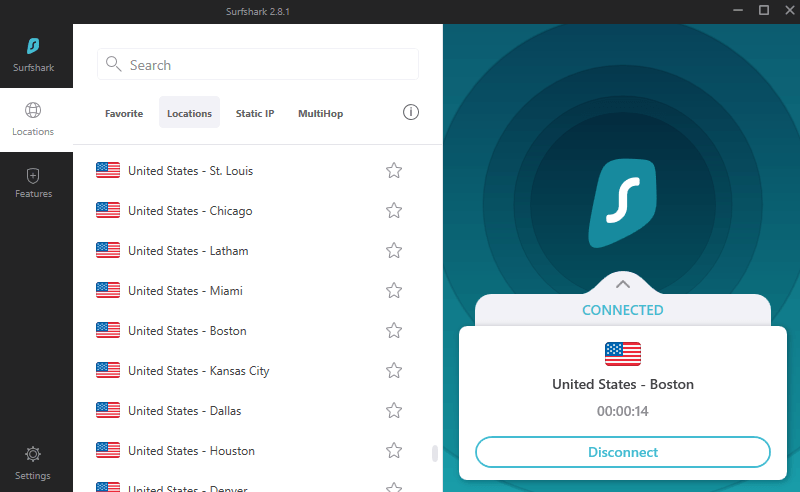
Use established browsers
There are plenty of browser options out there; however, we recommend sticking to established ones. Well-known browsers are less likely to be harmful and contain malicious sites in top search results. Plus, many well-known browsers offer additional security options like the ability to search the web in incognito mode. You can also adjust security settings, such as whether cookies are stored or not on browsers like Chrome.
Update your browser regularly
Regardless of the internet browser you use, you should also ensure it is constantly updated to the latest version. Doing so will ensure that you are protected against the latest threats. Browser updates can protect you from phishing attacks and malicious websites and keep you and your device secure.
Don’t autosave passwords in your browser
Although this is a helpful tool, we don’t recommend autosaving all of your passwords in your device’s internet browser. This is purely from a security standpoint – if someone else were to gain access to your device, they would be able to log into all of your accounts.
If you have a hard time remembering all of your passwords, we recommend using a password manager. This software allows you to store your passwords in an encrypted vault that only you can access. Plus, you only have to remember one password instead of several with a password manager!
Clear browsing cookies and cache
After each browsing session, it is a good idea to clear your browser cookies and cache. Doing so will ensure that trackers cannot easily follow your movements online, making it easier for them to build a data profile on you and create targeted advertisements. While targeted ads don’t sound like a massive security risk, over time, they can lead you to spend more money than you’d like. Moreover, trackers exploit your online privacy, so clearing cookies and cache is essential.
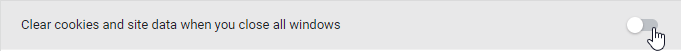
Trust your gut
Finally, the best advice we can offer for secure web browsing is to trust your gut instinct. If a site feels unsafe, or you feel as though you’re being asked to enter too much information on an online form, exit the b

Hi, I'm Madeleine. I'm a British writer with a global background, currently based in the UK.
I have always been interested in the online world and how it connects people worldwide. My keen interest in the internet led me to ...
Read more about the author