Thanks to the growing rise of streaming services, we can now watch movies whenever and wherever we want to; however, streaming a movie consumes a lot of data, which can lead to frustrating issues such as buffering. Moreover, if you use a VPN to stream foreign films, you’ll need to keep in mind that your VPN could have a bandwidth limit that may be insufficient for watching entire movies.
In this article, we will look at how much data is consumed when streaming movies and the average connection speeds for streaming on certain services. We’ll also look at which streaming activities use the most bandwidth so that you can decide what to use your streaming VPN for if it has a data cap. Here is everything you need to know!
Streaming a Movie in Full HD: Usage per hour
Depending on the streaming platform you use and the level of High Definition you choose, your data consumption when streaming a movie in HD will vary. Knowing the difference between data consumption in 720p, 1080p, and 4K may help you enjoy a faster internet connection and ensure you don’t go over data limits on your internet or VPN plan.
4k vs 1080 vs 720
Watching a movie in crisp HD quality is the best way to enjoy the film fully. However, there are various types of High Definition, all of which use different data.
720p is the lowest form of HD but still produces a better image than 240p, 340p, or 480p. Streaming a movie in 720p will consume around 1GB per hour, so if you have limited data on your phone plan or VPN subscription, you’ll need to be stringent when watching movies.
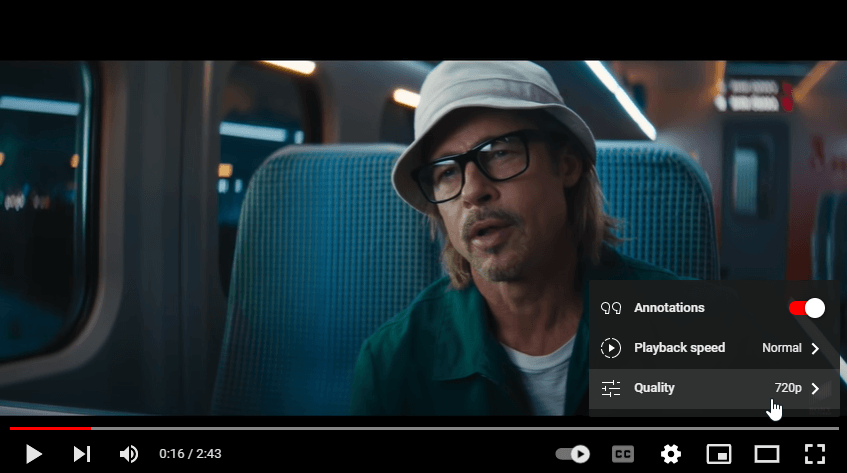
1080p delivers a much higher quality picture than 720p and you can see from the images above and below that the quality is a lot clearer. However, streaming in 1080p consumes more data. When you watch a film or TV show in 1080p, you’ll use around 1.5GB per hour.
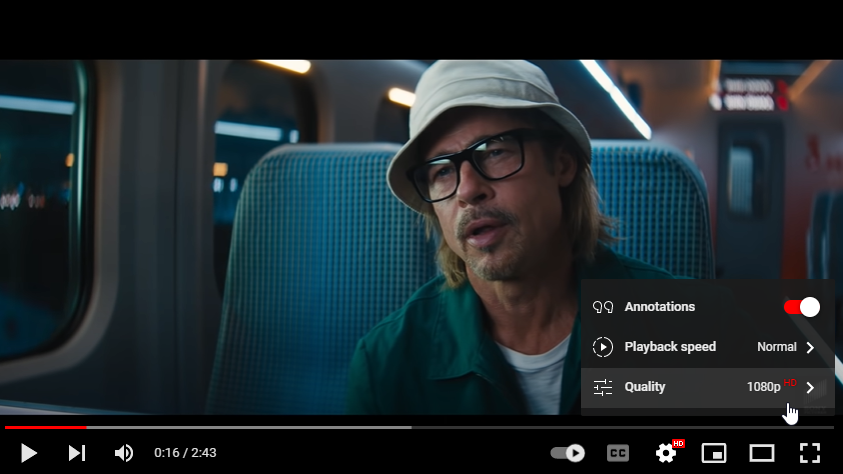
Finally, streaming a movie in 4k consumes the most data. If you decide to watch a film in 4K, you’ll use up around 7.2GB of data per hour. If you have a poor internet connection or an Internet Service Provider (ISP) that throttles your connection when you stream HD movies, you’ll likely experience buffering when watching movies in 4k. Moreover, you’ll need to ensure that you use a VPN with unlimited bandwidth to stream in 4k since VPNs with data limits will be unlikely to stream HD films.
How Much Bandwidth does Netflix use?
Netflix is the streaming titan and without a doubt the most popular streaming service in the industry. There are three different plans, Basic, Standard, and Premium, and each plan comes with different levels of video quality. For example, Standard offers HD viewing, while Premium offers Ultra HD; this means the data consumption will differ on each plan.
Netflix offers 4 different data usage options (some of these are unavailable on the Basic and Standard plans). According to Netflix, the ‘Low’ quality video option consumes only up to 0.3GB per hour. However, this means you won’t enjoy a crystal clear image. ‘Medium’ quality is a little better and consumes around 0.7GB per hour. The most used data option, ‘High’ offers three different streaming quality options; Standard which consumes 1GB per hour and is equivalent to 720p, HD which uses 3GB of data per hour, and Ultra HD which is 4k definition and consumes up to 7GB per hour.
Fortunately, Netflix allows you to adjust your data usage in its settings area. If you watch Netflix on your mobile, you can also enable certain controls to save data, which is especially useful if you have a mobile or VPN plan with limited bandwidth.
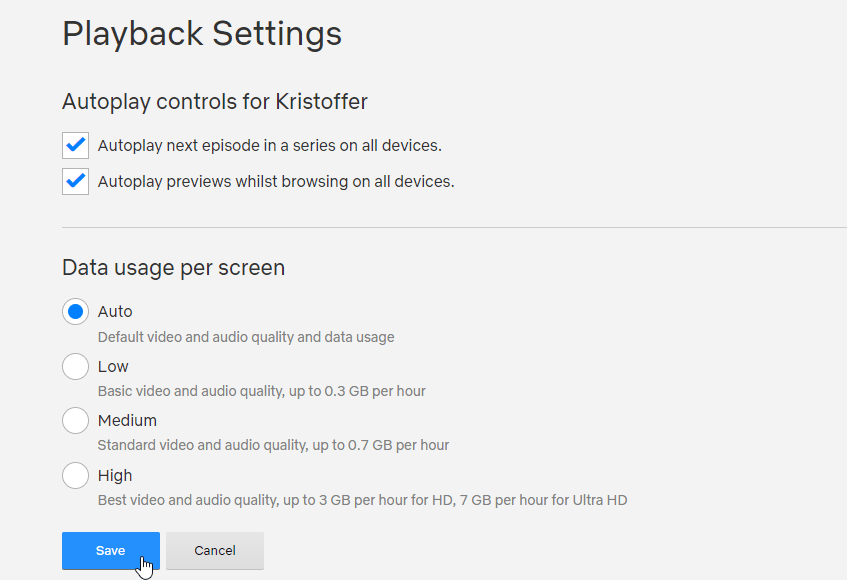
Netflix Speed Test & Recommendations
Data usage, connection speeds, and playback quality; all of these things affect one another when streaming Netflix. To help you enjoy the best performance on Netflix without going over your data plan, we’ve tested out different data settings and ran speed tests.
Low data usage
We ran a speed test while playing a Netflix film with the ‘Low’ data usage option activated. Our ping was relatively low, and download speeds were slightly faster than upload speeds. Overall, we enjoyed pretty decent connection speeds; however, the video quality was clearly less high quality.

Medium data usage
After changing the data usage settings to ‘Medium’ we ran another speed test. Download speeds were similar to the ‘Low’ setting and upload speeds were faster; both download and upload speeds are important when it comes to streaming, so this indicates that ‘Medium’ data usage on Netflix could be better than the ‘Low’ setting when it comes to using bandwidth.

High data usage
As you can see from the figures below, the ‘High’ data usage option on Netflix produced the slowest upload speeds. While this setting will likely give you the best picture quality, it could also produce slower connection speeds such as buffering. However, since 26Mbps is still a good upload speed, we wouldn’t worry too much about this figure.

Auto data usage with VPN
We also tested speeds on Netflix using the ‘Auto’ data usage feature and activating the VPN. These produced decent download and upload speeds but did increase ping drastically. This could affect things such as picture quality when streaming on Netflix, but shouldn’t affect data consumption too much.

Our recommendations
If you want to ensure you consume the least amount of data yet don’t compromise a good quality streaming experience, we recommend switching to ‘Medium’ or ‘Auto’ data usage. Netflix recommends download speeds of 3-15Mbps for a decent HD connection and opting for ‘Low’ data usage if you want to use less data or have bandwidth limits on your network or VPN.
How Much Data does Streaming Music use?
Music streaming services like Spotify are also popular, but can also consume a lot of data. For example, for every three-minute song you listen to, you’ll use around 2.5Mb of data. So, if you use Spotify for one hour, you’ll be consuming 50Mb.
Listening to music online uses a lot less data than what streaming a movie does; this bodes well for music streamers who may have a data limit on their phones, or with their network internet providers. This is also good news for people living in restricted regions who use a VPN to access Spotify. Since most VPNs with data caps offer around 500Mbs per day, this should be more than enough to stream music.
What is a Good Upload Speed for Streaming?
A good upload speed for streaming will change depending on the activity. For example, if you’re streaming on Twitch, then the recommended upload speed you have is between 3-6Mbps. If you want to live stream on YouTube, then you need upload speeds of at least 4Mbps.
Upload speeds are always lower than download speeds; however, with a decent network connection, you should be able to average upload speeds of around 20Mbps. This is more than enough for streaming.
On average, a good bitrate for streaming in high definition without lag, or interruptions is around 3-6Mbps – the rates that Twitch recommends. If you want to stream in 4k, then it is better to try and get a higher upload speed rate.

Hi, I'm Madeleine. I'm a British writer with a global background, currently based in the UK.
I have always been interested in the online world and how it connects people worldwide. My keen interest in the internet led me to ...
Read more about the author