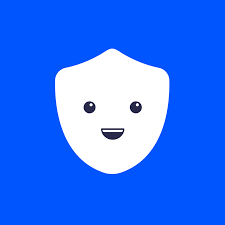-
No e-mail support
-
No chat support
-
No phone support
There is an extensive range of VPNs on the market that claim to offer security and anonymity for your online activities, but not all can be trusted. If you are worried about placing your personal data in the hands of a VPN client, you can create your own VPN using the open-source Algo software in combination with a cloud-hosting service.
Almost every VPN will offer a privacy policy and claim not to log, store, or share private user information. However, VPNs can potentially access a large amount of personal information and all of your online activities. Largely, it is necessary to accept the claims made by a VPN service based on trust alone.
If you are not ready to trust a VPN based on their word alone, it may be necessary to look for an alternative to a traditional Virtual Private Network service. This can be overwhelming, especially if you are not well versed in internet security solutions. However, the open-source software from Algo from the security company Trail of Bits allows you to create your own VPN easily.
For just $5 a month, you can set up and manage your own complete VPN server. To set up an Algo VPN, it will be necessary to use the command-line, which may be daunting for many users. So, we have created an easy guide to simplify the process.
Algo is a popular VPN platform that delivers a range of Ansible scripts that will simplify the setup of your personal VPN. It offers the most secure setting available, works in conjunction with cloud providers, and does not require app software on most devices.
-
Free VPN
-
Cloud based software
-
Add as many servers as you want
Pros
-
Difficult to set up
-
Limited unblocking capabilities
-
No apps
Cons
| Type of IP offered: | Dynamic |
|---|---|
| Simultaneous connections / Users: | Unlimited |
| OS support: | Android, Linux, Windows |
| VPN Promotion: | Get VPN from Algo VPN for 5$ per month |
- Australia
- Austria
- Belgium
- Canada
- France
- Germany
- Italy
- New Zealand
- Portugal
- Spain
- United Kingdom
- United States
Algo VPN Security
Algo is a secure VPN platform that allows users to set up their own IPSec VPN. It works with secure defaults and does not require client setup on most devices. Algo is relatively limited, but this is often highlighted as one of its main benefits.
The VPN platform supports IKEv2 and offers a single cipher suite (AES-GCM, HMA-SHA2, and P-256 DH). There is also support for WireGuard. There is no option to install OpenVPN, Tor, or any other VPN services that many users regard as potentially harmful. Instead, it supports a single security protocol.
Unfortunately, as the Algo VPN is still under active development, it has not yet received an independent security audit. The provider does claim that it will note and resolve identified issues. However, it does also state that users download and use Algo at their own risk.
Unlike some commercial VPNs, Algo does not offer the option to re-route your internet traffic through the Tor network. This means that the VPN will not offer the complete anonymity offered by Tor, but it will add an additional layer of protection for your internet traffic.
Any Algo servers that users have deployed cannot be modified or updated, which means that the company is physically unable to surveil its users. This does mean that any Algo servers that you have deployed are yours to maintain. Algo also offers protection from advertisements thanks to its local DNS resolver.
Algo VPN Features
Algo is a popular VPN platform that offers an alternative to traditional VPN products. The VPN allows users to operate their own VPN service by using popular cloud backup providers. It contains a set of Ansible scripts that make it easier to set up your own personal IPSec VPN. It comes with the most secure settings available and works with popular cloud providers.
Unlike most other VPNs, there is no need to download client software on most of your devices. Algo is a decent choice if you want to support multiple users simultaneously, as it offers a script that can be used to add to the server list later on. Algo can operate on Ubuntu and can be used in combination with Microsoft Azure, Amazon EC2, DigitalOcean, or even your own server.
There are configuration files to set up the VPN on all of your devices, as well as useful GQ codes for macOS, iOS, Android, and Windows. There are auto-configuration options for iOS and macOS, which require no client software and a helper script that can be used to add or remove particular users.
Algo VPN is likely not the best option for a beginner user, as there is no 24/7 live-chat support option. If you do run into issues during setup, there is a list of troubleshooting articles, as well as an FAQ at trailofbits.github.io.