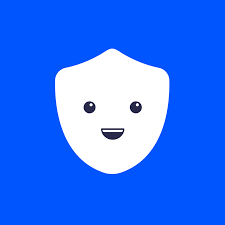How Much Does Goose VPN Cost?
Goose VPN is a relatively cheap VPN service, however, you will only receive a discount if you are happy to commit to a long-term subscription plan. The standard 1-month plan will set you back $12.99 a month, which is relatively expensive when compared to other VPN providers on the market. However, savings mount up if you commit to a longer-term.
A 1-year subscription plan with Goose VPN works out at $4.99 a month, a 2-year option will cost just $2.99 a month, and the 3-year plan is the most cost-effective at $2.75 a month. The 3-year option works out at 79% less than the standard monthly price.
It is worth keeping in mind that the Goose VPN subscription prices vary depending on your geographical location. If you are based in the United States, the 3-year option will cost you $2.75 a month, whereas United Kingdom-based customers will pay £2.75 a month, which is a significant difference.
In terms of pricing, Goose VPN can compete with some of the cheapest VPNs on the market. Surfshark‘s 2-year plan is only slightly cheaper, at $2.49 a month. While the Private Internet Access (PIA) one-year plan is more expensive, at $3.33 a month. Longer-term subscription plans from most other popular VPN services are more expensive than Goose VPN.
Thankfully, Goose VPN also comes with a 30-day free trial before you are charged. There is a 30-day money-back guarantee too, however, it is necessary to read the small print. VPN users will only receive a refund if they have used less than 100MB of data during the trial period, this is nowhere near as generous as the unlimited money-back guarantees offered by premium VPN services.
How Does Goose VPN Work?
When you activate a VPN, it will create an encrypted tunnel between your computer and a remote server operated by the provider. All of your web traffic will be re-routed through this tunnel so that your data and IP location and address are hidden from the prying eyes of your Internet Service Provider, the government, malicious advertisers, and cybercriminals.
Your internet traffic leaves the server so that your phone or computer appears to have the IP of the server, masking your real IP address, location, and identity. If you connect to unsecured Wi-Fi networks in public places such as cafes, airports, or hotels, you may be putting your privacy at risk. However, a VPN will protect you even on unsafe networks such as those.
Is Goose VPN Good?
Goose VPN is a Netherlands-based VPN service that comes with some impressive features. The provider offers a decent network of connections that are spread across 25 different countries. Most of the Goose servers are located in the US and Europe, but there are also servers in Singapore, Japan, India, Hong Kong, and Australia. Almost all of the Goose VPN locations support P2P sharing and torrenting too.
Goose offers support for a wide range of devices and operating systems with clients for Windows, macOS, iOS, and Android. There is also a Chrome browser extension and setup tutorials for manual installation on Linux, routers, and more.
There is a generous unlimited simultaneous connections policy, meaning that you can download the VPN on your phone, tablet, computer, and share it with your family members at the same time. This is much more than most providers offer. For example, ExpressVPN limited users to just 5 simultaneous connections on a single subscription.
There is customer support available 24/7 too, which is reassuring to know. If you run into any issues while setting up and using Goose VPN, you can contact their helpful support team via live chat or email. Goose does not outsource its customer support either, so you are guaranteed to receive a helpful reply from a dedicated support agent.
The monthly rolling plan comes in at an expensive $12.99 a month, which is more than average when compared to other VPN providers. However, if you opt for a longer-term plan, you will receive a significant discount. The price falls to just $4.99 a month on the 1-year subscription plan, and $2.99 if you opt for the 2-year option. The 3-year plan is the most cost-effective at an impressively affordable monthly price of $2.75.
Although some other VPN providers do offer slightly cheaper monthly plans, Goose is one of the most cost-effective on the market and is more affordable than most of its competition. The provider even offers the first month free, making it one of the best free trials offered by any VPN provider. You will not be charged, but it is necessary to input your credit card or alternative payment details and you will be billed after the 30-days are up. If you experience any issues or are not happy with the service provided, simply cancel your subscription before the 30-days are up and you will not be charged.
Goose VPN also comes with a 30-day money-back guarantee too, however, it is necessary to read the small print here. You will only receive a refund if you have used less than 100MB of data, which is much less generous than the money-back guarantees offered by most other providers. However, considering that Goose already offers a free trial, it is hard to complain. We would recommend testing the service during the first free month, as you will likely be unable to receive a refund.
Does Goose VPN Keep Logs?
As part of this Goose VPN review, we considered it necessary to scrutinize the provider’s no-logging policy to ensure your private information will remain safe and anonymous online.
Goose offers a transparent no-logging policy, but as with any VPN, it is necessary to read the small print to find out exactly what information it does and doesn’t store. Goose VPN does not log user internet activity data such as websites accessed, emails sent, or usernames and passwords entered. VPN session information isn’t stored either, so the provider doesn’t log original or assigned IP addresses.
The only data that is stored is the amount of bandwidth used, which is normal for most providers in order to enforce their bandwidth limits. Although this is reassuring, Goose has not yet had its privacy policy independently audited. Many premium providers including ExpressVPN, NordVPN, and TunnelBear have already completed multiple independent security audits of their no-logging policies and services, and we would like to see Goose VPN follow suit to provide evidence of its no-logging claims.
Is Goose VPN Private?
Goose VPN owns and operates its own server network. This means that has significantly more control over its server locations than other providers that outsource to third parties. The provider also offers complete WebRTC and DNS leak protection and support for first-rate protocols including OpenVPN, IKEv2, L2TP, IPsec, and PPTP.
The VPN also operates on military standard AES-256 bit encryption by default. The number refers to the grade of encryption and 256-bit is currently the most secure available.
In order to prevent data leaks, Goose VPN also offers a kill-switch. This ensures that your internet connection is automatically blocked if the connection fails for any reason. This means that your private internet data and real IP address and location will not become compromised. The killswitch will cut your internet connection until the VPN re-established its connection.
Is Goose VPN Fast?
As part of this Goose VPN review, we tested the speed of the provider’s servers. During testing, the VPN showed varying speeds that appeared to fluctuate depending on the time of day. Average speeds ranged between 50Mbps and 165 Mbps on United States connections.
Is Goose VPN Good for Streaming?
Many users choose to download a VPN for the purpose of accessing geo-restricted content on streaming services such as Netflix, Amazon Prime Video, BBC iPlayer, YouTube, Disney+, Hulu, and more. Therefore, we considered it necessary to consider the VPN’s streaming performance as part of this Goose VPN review.
Goose VPN can work with Netflix and it did enable access to United States content. However, although it had no problem overcoming Netflix’s VPN blocks, it was unable to access Amazon Prime Video, Disney+, and BBC iPlayer, which is extremely disappointing, especially if you are a streaming fan.
The provider separates its streaming servers and P2P servers. The streaming servers are located in Hong Kong, Australia, Poland, Canada, Bulgaria, Austria, and Turkey, where torrenting is not supported. All of its other servers support P2P sharing and torrenting. If you want to ensure your P2P activity is protected, be sure to check the list of locations on the Goose VPN site to ensure there is a P2P server located near to you.
Where are Goose VPN Servers Located?
Goose VPN separates its specialized streaming servers from those that are designed to support P2P sharing and torrenting. The provider offers streaming servers in Hong Kong, Singapore, Australia, Netherlands, Poland, Romania, Turkey, Hungary, Austria, France, Bulgaria, Spain, and Canada. Goose VPN’s P2P servers are located in Japan, India, Germany, Italy, Norway, Sweden, United Kingdom, the Czech Republic, Belgium, Switzerland, Denmark, and the United States.
Is Goose VPN Easy to Set Up?
No matter what operating system you use it on, Goose VPN is easy to set up thanks to its simplicity. Users of the service just need to enter an email address, payment details, and create an account. There is a free 30-day trial, however, you will need to enter payment details to create an account, but you will not be charged until after the 30 days are up.
Once you have created an account, download and install the client on all of your devices. GooseVPN offers a generous policy of unlimited connections, meaning that you can use the VPN on all of your devices simultaneously.
Unlike most other similar services, GooseVPN offers the option to sign in to the client with your Facebook or Google details. However, if you are worried about your privacy online, we would recommend using a dedicated GooseVPN username and password.
Is Goose VPN Easy to Use?
The client opens to reveal a simple interface displaying your current connection status, default VPN protocol, and your current location for ease of use. There is a map display, however, it is not interactive.
There is a simple locations list allowing you to choose a server based on country. Each server has an icon to indicate whether it is a specialist P2P or streaming server. There is, unfortunately, no Favorites system, so you will have to manually scroll the list to find your server. Switching between servers in the app is simple and intuitive. Just select a new server location and the client will end the previous connection and start a new one.
The Goose client displays your default current protocol which is chosen by the provider and depends on your chosen server and location. The VPN supports a range of secure protocols including IKEv2, OpenVPN, L2TP, and PP2TP.
There is also the option to activate an integrated kill-switch to ensure your private unencrypted data and real IP address and location remain safe. In the event that your connection fails, the kill switch will cut the transfer of data so that your identity does not become exposed. Without a kill switch, if your VPN dropped, your Internet Service Provider, the government, malicious advertisers, and cybercriminals may gain access to your private online activity and personal data.
Although the kill switch is reliable at cutting your internet connection should your connection to the VPN drop, it may not always re-activate correctly afterward. In testing, the Connect button became unresponsive, delaying a reconnection to the VPN.
Is Goose VPN Compatible with Desktop?
Downloading and installing Goose VPN on your desktop is quick and simple. Unlike many Virtual Private Network clients, you can sign in to the service using your Google or Facebook account information, however, if you are concerned about your anonymity and privacy online, we would recommend using a specific username and password instead.
The interface is well-designed, but there are few configurable features. There is a map that reveals your chosen server connection, however, it is not interactive. Instead, you have to choose between servers on a location list. The list does indicate which servers support torrenting and those that support streaming, which is useful. However, there is, unfortunately, no Favorites system, so you will have to scroll the list every time you want to find your most-used servers.
Is Goose VPN Compatible with Mobile?
The Goose mobile app’s user interface is designed similarly to the desktop version. However, it has even fewer features. There is no automatic connection option and there is no option to choose between encryption protocols or select a DNS server. There is also no kill switch on the mobile client, meaning that it is not the best choice if you are looking for a mobile virtual private network.
You can connect to the virtual private network through the mobile app in a few clicks thanks to the easy-to-use Connect/Disconnect button. Switching servers is easy too, simply click a new location on the list and the app will automatically end the current connection, before starting a new one.
The location list on mobile is longer than on desktop and strangely, almost every country offers a normal and P2P-friendly server. On Windows, Italy, Sweden, and Canada have just one location. Whereas on mobile, each of these locations offers 2 servers, one P2P-friendly server, and one normal server, which is confusing.
The Settings page is somewhat disappointing too. There is no option to enable auto-connection to the virtual private network, no kill switch, or the option to configure DNS. Users can choose from the list of servers, or allow the app to choose the best available server in terms of speed and location automatically, but that is it. We would like to see Goose introduce some more advanced security features to match those offered by premium VPNs.
Is Goose VPN Compatible with Routers?
Installing a virtual private network on your router will ensure all of your devices are safe, without the need to manually set up a VPN on all of your devices individually. Thankfully, Goose is compatible with most routers.
Most standard internet routers allow virtual private network traffic to be passed through them, but they do not perform any VPN tasks themselves. However, a VPN router has a VPN installed on it to ensure a secure connection for every device that is connected to it.
A virtual private network serves to create an encrypted tunnel between your device and the server. It reroutes your device’s requests through the encrypted tunnel and to the VPN server so that no one, including your Internet Service Provider, the government, or cybercriminals can have access to it.
Once you have set up a virtual private network on your router, every device that is connected to your Wi-Fi network will have its web traffic rerouted through the encrypted VPN tunnel. Your laptop, entertainment system, and even your smart TV will be safe and encrypted.
Does Goose VPN Offer Good Customer Service?
Goose VPN offers a small customer support section as part of its website with an extensive list of FAQs. However, the articles are extremely short and lack detail. There is support available through 24/7 live chat and email too. Responses are typically quick and the support agents are helpful. Goose does not outsource its customer service support, which means that you are likely to receive a much more helpful response.

Hi, I'm Cliff. I'm based in Cleveland, Ohio, with my wife and two kids.
I have a keen interest in cybersecurity and have been writing about it for around a decade now. Due to my background in computer science, I am familiar ...
Read more about the author

30-day free trial
Self-managed server network
Unlimited device connections
Undisclosed number of servers
Limited customer support
Based in 14 Eyes country