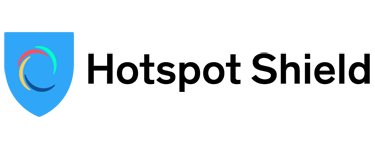
-
English e-mail support
-
English chat support
-
No phone support
Hotspot Shield VPN is an easy to use VPN that offers extremely fast server connection speeds. It boasts an extensive network of servers in a wide range of countries around the world, military-grade encryption, and is a great option for streaming geo-restricted content. However, it is not without its limitations.
This provider is one of the best VPN services on the market. Its server connection speeds are unrivaled and it offers server locations in an impressive number of over 90 countries. When you sign-up you will gain use of three extra apps: Hotspot Shield Identity Guard, Hotspot Shield 1Password, and Hotspot Shield Robo Shield. This makes Hotspot Shield VPN one of the most cost-effective options if you are looking for a range of internet privacy and security solutions.
When it comes to pricing, Hotspot Shield VPN's monthly plan is not the most affordable option on the market. However, its 3-year plan comes in at just $2.99 a month, which is great value if you are happy to commit to a longer-term plan.
-
Free version
-
Fast server speeds
-
Unblocks Netflix
Pros
-
Expensive paid plan
-
Based in USA (5 Eyes)
-
Only 5 simultaneous connections
Cons
| Type of IP offered: | Dynamic |
|---|---|
| Simultaneous connections / Users: | 5 |
| OS support: | Amazon Fire TV, Android, Android TV, ChromeOS, iOS, Linux, macOS, Windows |
| VPN Promotion: | Get VPN from Hotspot Shield VPN for 7.99$ per month |
- American Express
- Discover
- JCB
- Mastercard
- Mastercard Debit
- Paypal
- Visa
- Visa Debit
- Visa Electron
- Albania
- Andorra
- Argentina
- Armenia
- Australia
- Austria
- Azerbaijan
- Bahamas
- Bangladesh
- Belarus
- Belgium
- Belize
- Bhutan
- Bosnia and Herzegovina
- Brazil
- Brunei
- Bulgaria
- Cambodia
- Canada
- Chile
- China
- Colombia
- Costa Rica
- Croatia
- Czech Republic
- Denmark
- Ecuador
- Estonia
- Finland
- France
- Georgia
- Germany
- Greece
- Guatemala
- Hong Kong
- Hungary
- Iceland
- India
- Indonesia
- Ireland
- Isle of Man
- Italy
- Japan
- Jersey
- Kazakhstan
- Kyrgyzstan
- Laos
- Latvia
- Liechtenstein
- Lithuania
- Luxembourg
- Macau
- Macedonia [FYROM]
- Malaysia
- Malta
- Mexico
- Moldova
- Monaco
- Mongolia
- Montenegro
- Myanmar [Burma]
- Nepal
- Netherlands
- New Zealand
- Norway
- Pakistan
- Panama
- Peru
- Philippines
- Poland
- Portugal
- Romania
- Russia
- Serbia
- Singapore
- Slovakia
- Slovenia
- South Korea
- Spain
- Sri Lanka
- Sweden
- Switzerland
- Taiwan
- Thailand
- Turkey
- Ukraine
- United Kingdom
- United States
- Uruguay
- Uzbekistan
- Venezuela
- Vietnam
Hotspot Shield VPN Security
Unlike many other VPNs, HotspotShield operates on its own protocol, Catapult Hydra for the fastest VPN connection. There is now also support for IKEv2, however, OpenVPN is not available, which may be disappointing for some users.
Despite the fact that Hotspot Shield VPN's proprietary Catapult, Hydra protocol offers high levels of performance, some users may prefer the option to use an open-source protocol like OpenVPN.
The VPN is owned and managed by Aura, a company that has headquarters in the United States and Switzerland. The provider does not own all of its VPN servers some of which are virtual locations, but, this is not unusual for a VPN provider. The servers are, however, managed by Hotspot Shield. The provider also utilizes multiple layers of security to secure its Public Key Infrastructure.
Hotspot Shield VPN offers a range of additional security features too. There is an automatic kill-switch that performs consistently when tested. This feature cuts the internet connection if your VPN server fails for any reason to ensure no unencrypted data or your real IP address becomes exposed.
However, Hotspot Shield VPN does not offer the same level of reassurance when it comes to its logging policy. Its privacy policy states that the VPN service does not store IP addresses, devices used, or any other identifier in conjunction with your online activity. This means that data may be logged, just not in conjunction with your usage. The company states that it does not have the ability to link internet activity on a particular server with a specific user using that server, which is reassuring.
The company does log some amount of session data and the privacy policy details the data that may be stored. This includes your unique device hash, your approximate geographical location, your IP address, VPN session timeframe, bandwidth used, and domains accessed. While the provider claims that this data is anonymous and it couldn't be used to connect you to your online activity, Hotspot Shield VPN has not completed an independent security audit to back up this claim.
Many VPN providers have started to release external third-party audits of their software and servers to provide evidence for their security claims. However, Hotspot Shield has not released the results of such an audit. Nor does it offer a transparency report, which would typically detail the requests made by the government and whether or not the provider complied. Although Hotspot Shield is relatively transparent about its software and processes, we would like to see an independent audit released in the near future.
When it comes to Hotspot Shield VPN's free version, it is necessary that the provider pays for it with ad revenue on the Android app. This is done with Google Ads and the ad network SDKs, both of which store user data to target advertisements. Even though the company is transparent about this process, it may be a cause of concern for privacy-conscious users.
Hotspot Shield VPN Features
Hotspot Shield offers a free version and premium versions of its VPN product. The provider's popular free version is sponsored by ad-revenue. However, upgrading to the Premium version will remove the ads and give you unlimited data usage and complete usage of the provider's features and server network.
The Hotspot Shield Free VPN is one of the best free VPNs on the market. It comes with a 2Mbps speed limit, one US server location, and a 500MB data limit per day. The free version is a great way to test the VPN product before you commit to a paid subscription.
Upgrading to Hotspot Shield Premium will set you back $12.99 a month, but it does include a password manager, call blocker, and identity theft protection. As with most VPNs, opting for a longer-term plan will cut the price. Hotspot Shield VPN's annual plan comes in at $7.99 a month, which is relatively expensive when compared to other VPN products but good value considering everything on offer.
No matter what subscription plan you choose, you will be covered by a generous 45-day money-back guarantee, enabling you to test the product risk-free and cancel the subscription if you are not completely satisfied. This is much more than most other VPN providers offer.
The premium VPN offers an extensive server network in more than 80 countries across 122 cities. All of Hotspot Shield VPN's servers support P2P sharing and torrenting and offer integrated malware protection to ensure completely safe internet activities. Also, its proprietary Catapult Hydra technology makes it one of the world's fastest VPN providers.
Hotspot Shield VPN offers simultaneous connections for up to 5 devices, which is likely enough for most users and is average among its competitors. If you need to get Hotspot Shield on more devices, there is also the option to set it up on your router, to protect all of the devices that use your Wi-Fi connection. However, some providers do offer support for more devices as standard. For example, NordVPN enables 6 simultaneous device connections, and Surfshark places no limits at all.
When you sign up for Hotspot Shield VPN Premium, you will also gain use of three additional security products, depending on your geographical location. These products include 1Password (password manager), Robo Shield (robocall and spam blocker), and Identity Guard (identity theft protection which is only available in the US). If you make use of these extra products, Hotspot Shield is an extremely cost-effective option.




