Want to know how to watch Channel 5 outside the UK with a VPN? Our guide will walk you through all the necessary steps you need to take to unblock Channel 5 from anywhere.
With the My5 app, Channel 5 has made it easier for users to watch free content on the go. The downside? You will be unable to watch My5 abroad. Channel 5 content is only accessible for UK residents i.e. those who have a UK IP address.
Fortunately, a VPN enables you to overcome these restrictions and enjoy great TV programs like Cold Call and The Teacher. Here’s what you need to know to ensure geo-restricted content on Channel 5 is a thing of the past.
You can unblock Channel 5 from outside the UK in just a few steps, all by using a VPN. The first step is to get a VPN. You need to make sure the VPN has servers in the UK, fast speeds, and can unblock Channel 5 (check our list for the best services).
Choose a VPN and sign up for a subscription with your provider of choice. Find the dedicated app for your operating system and start the download. Depending on the device you use, the download and setup process may vary, but most VPN services make it extremely easy to install their software.
After setting up the VPN, open the VPN app on your device and go to the server list. Find the United Kingdom, and click connect.
When you have an active VPN connection, you should have a UK IP address. Now, you’ll be able to visit the Channel 5 website, create an account, and log in to stream documentaries like The Big Freeze.
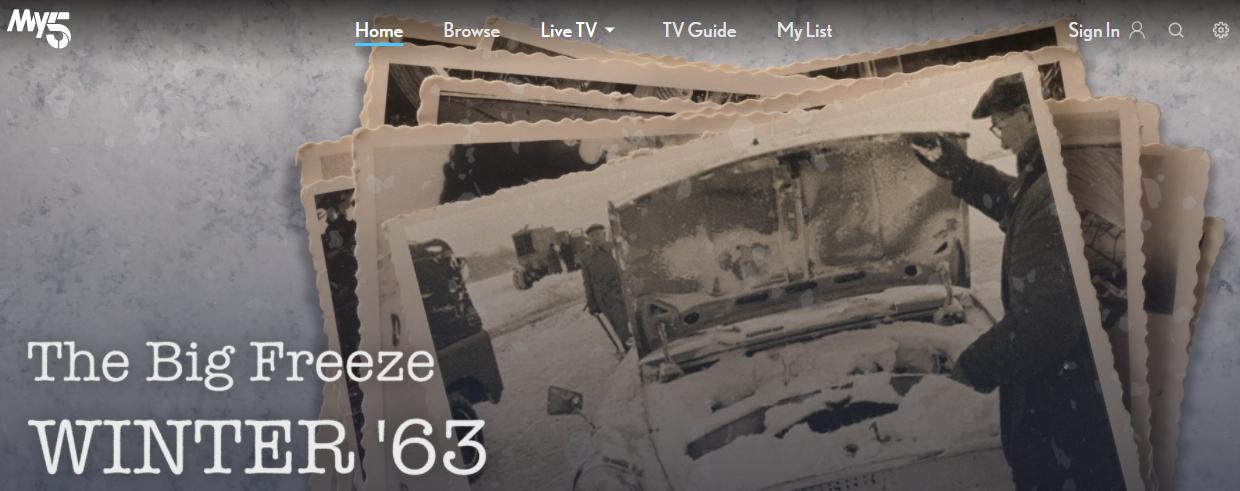
Before you can start the process of unblocking Channel 5, you need a VPN service. That’s why we’ve put the very best VPN services all in one place, to help you find one quickly.
| Simultaneous connections / Users: | 6 |
|---|---|
| OS support: | Amazon Fire TV, Android, Android TV, Apple TV, Boxee Box, Chromecast, ChromeOS, FireOS, PlayStation 4, PlayStation 5, Roku, Windows |
| Streaming: | Netflix, Amazon Prime Video, YouSee, DR TV, Disney+, Plex, Kodi, NBC, ESPN, BBC iPlayer, TV Player, HBO Go, HBO Max, Apple TV |
| Browser Extentions: | Firefox, Safari, Chrome |

Pros:
Cons:
Capabilities:
With over 440 servers in the UK, watching Channel 5 while abroad using NordVPN couldn’t be easier. The user-friendly app has a one-step connection process, so it’s as simple as selecting the United Kingdom as your chosen location and clicking connect. The app works great with all popular devices and operating systems, and there are 6 simultaneous connections with each plan.
NordVPN is the best VPN service when it comes to privacy and security. There is 256-bit AES encryption as standard, a network kill switch, and a strict no-logs policy. This no-logs policy means that none of your private or browsing data is stored unnecessarily or shared with third parties. Each VPN server comes packed with features, including private DNS and a dedicated IP address for each user.
What puts NordVPN above many others is its ability to combine security with great performance. You can stream Channel 5 and watch British content without any limitations or interruptions. All of this is available while your internet connection remains completely protected by a powerful VPN server.
A NordVPN subscription costs $11.95 per month, making it slightly cheaper than many other VPN providers. There is 24/7 live chat support if you need it and a 30-day refund policy if you’re not 100% satisfied.
| Simultaneous connections / Users: | 5 |
|---|---|
| OS support: | Android, ChromeOS, iOS, Linux, macOS, Windows |
| Streaming: | |
| Browser Extentions: |

Pros:
Cons:
Capabilities:
ExpressVPN tops the charts when it comes to speed, meaning you can watch Channel 5 without interruptions. It can handle hours of HD streaming, and there are absolutely no limits on bandwidth or data transfer. This truly limitless service makes it great for Channel 5, My5, and other streaming services like Netflix.
In addition, the security and privacy tools are of the highest standard, including smart DNS with every connection, AES-256 bit encryption, and more.
With over 3,000 servers to choose from, you can get an IP address almost anywhere in the world. There are 4 UK server locations; Docklands, East London, London, and Wembley.
The VPN app has an in-built speed test, and so you can connect to the fastest server at any given time, which can vary depending on the number of uses online. This is something unique to ExpressVPN and not available with most other VPN providers.
ExpressVPN supports up to 5 simultaneous connections on one account. It is compatible with Windows, macOS, Linux, iOS, Android, and even home routers so that you can protect each one of your devices.
So what does all this cost? Probably less than you think. ExpressVPN works great with Channel 5 outside the UK and is available at just $12.95 per month, reducing to $8.32 on an annual plan. There is also a 30-day refund policy for all new users.
| Simultaneous connections / Users: | 7 |
|---|---|
| OS support: | Amazon Fire TV, Android, Android TV, Apple TV, iOS, Linux, macOS, PlayStation 3, PlayStation 4, Roku, Windows, Xbox 360 |
| Streaming: | |
| Browser Extentions: |

Pros:
Cons:
Capabilities:
CyberGhost is a top performer when it comes to watching content on-demand. If you’re trying to watch Channel 5 from abroad and want to do so quickly and easily, CyberGhost is the best VPN for you. It has the widest choice of servers of any VPN provider, including over 600 servers in the UK alone. Regardless of what country you’re in, you can watch Channel 5 quickly and easily with CyberGhost, thanks to its fantastic UK coverage.
CyberGhost also has easy-to-use apps across all operating systems such as Windows, macOS, Linux, IOS, and Android, and up to 7 devices can connect simultaneously.
Although IKEv2 is the recommended protocol for streaming, users can choose between a variety of different VPN protocols, also including OpenVPN, Wireguard, and L2TP. Each CyberGhost plan comes with unlimited bandwidth, so you can use all of the data you want without ever having to worry about being slowed down.
Whether you’re just wanting to browse a website, or unblock British content from your current location, the CyberGhost security and privacy features will keep you protected at all times. The premium VPN service includes military-grade encryption, a no-logs policy, smart DNS, and a network kill switch as standard. This means you can watch Channel 5 without ever needing to worry about your personal data.
CyberGhost costs $12.99 per month but can be made cheaper by subscribing to an annual plan. Unlike other VPNs that only provide users with 30 days to change their minds, CyberGhost offers a 45-day refund policy on all purchases and plans.
To ensure you get the best VPN for Channel 5, it needs to have the following features.
UK Servers – To watch Channel 5 outside the UK, you will need UK servers. We check each VPN on our list to ensure that it has a large selection of servers and IP addresses.
Speeds – Streaming uses a lot of data and needs a network that can handle it. We run speed tests and check that each VPN can maintain a strong connection and speed while you stream.
Security – Our priority is to protect your privacy. This is why we look for things like AES encryption, a network kill switch, and a no-logs policy.
Devices – You can watch My5 and Channel 5 on almost every device, so we check that the VPN app is just as compatible. Extra points are rewarded for extra simultaneous device connections.
If you’re trying to watch Channel 5 from another country without a VPN, you will encounter an error message that says, ‘this content is not available in your location.’ This is because Channel 5 is a British service, and so if you’re outside of the UK, you can’t watch it.
However, with a VPN, you can bypass these geo-limits. A VPN changes your IP address when you connect to one of its servers. When you connect to a UK server, you’ll get a UK IP address and be able to unblock content on My5.
Even if you’re in the UK and not facing geo-restrictions, we still recommend that you use a VPN to watch Channel 5. An Internet Service Provider, or ISP, can see what you’re doing online at all times. Not only does this massively infringe on your privacy, but it can lead to targeted bandwidth throttling which can severely affect streaming quality on My5.
Another benefit to using VPN services is the additional power they provide. They have specific servers designed for streaming, so you never have to worry about buffering or lag. This can significantly improve your network strength and watching experience.
If you want to watch channel 5 outside of the country, you need a reliable VPN service to do so. This includes plenty of UK servers, good security, and unlimited speeds. Unfortunately, free VPNs do not offer this level of service.
A free VPN is designed for general browsing and internet access and is not intended to stream or unblock content. So it’s doubtful that you would be able to watch Channel 5 using a free VPN. However, you may have some luck with Tuxler VPN and Hola VPN; both of these services provide free servers in the UK. However, their standards of security and privacy features leave a lot to be desired.
If you want to use a VPN for Channel 5, then we recommend that you stick to the premium VPN services outlined on our list.
No, it’s not illegal to use a VPN to watch Channel 5. However, it’s worth noting that watching Channel 5 and My5 from abroad is against their terms of service. Geo-restrictions are in place due to licensing and publishing rights, and watching from other parts of the world violates these.
If found using a VPN on My5, you could risk account closure. This is why it’s important to use a service that has strong security features making it undetected.
So, you’ve activated your VPN and headed over to My5 only for this message to appear:
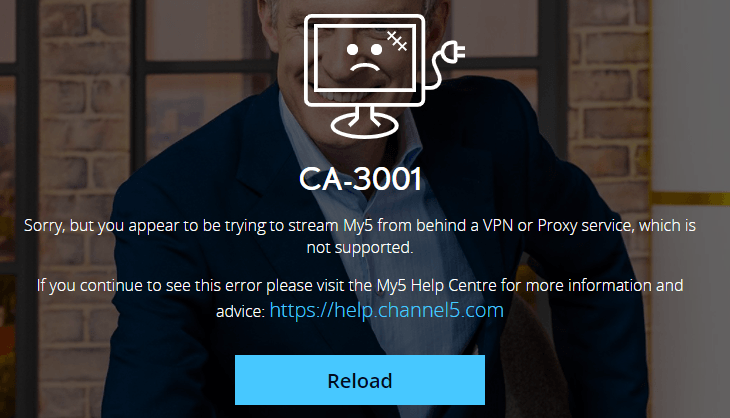
Channel 5, like many other streaming services, does not support the use of VPNs and has strong technology in place to block VPN software. Fortunately, you don’t need to give up if this message appears.
The first thing to do is switch servers. It could be that the IP address you were using has been blacklisted by Channel 5. Switching servers is likely to resolve the issue and gain you access.
If your VPN offers obfuscation (like NordVPN) then activate this in the app settings. This will hide your VPN usage from third parties, such as the My5 platform, and make it easier for you to get through the VPN firewall.
Finally, you should clear your browser or phone cache data. If you’ve previously tried to access My5 under your original IP address, it could have this data stored and link you to another location. Clear browsing data, and try again with the VPN activated.
Yes! The great thing about the VPN providers on this page is that they work with hundreds of different apps and can unblock content and websites from across the world.
So, whether it’s Channel 5, Netflix, or Amazon Prime, you can stream to your heart’s content. All of the Channel 5 VPNs on this page great for browsing online and keeping yourself safe whether you’re home or away. This makes them multi-purpose and fantastic value for money.

Hi, I'm Cliff. I'm based in Cleveland, Ohio, with my wife and two kids.
I have a keen interest in cybersecurity and have been writing about it for around a decade now. Due to my background in computer science, I am familiar ...
Read more about the author