If you’re on a budget but still want internet privacy, our guide will help you find the best cheap VPN of 2025. The best VPN services on the market do not necessarily have to be the most expensive. In fact, some of the highest quality VPNs available offer excellent subscription deals.
Almost every aspect of our modern everyday life is connected to the internet so it is vital to protect our identity and anonymity online. Installing a VPN is the best way to ensure you are protected on the internet. Below is everything you need to know about cheap VPNs and how you can get one.
The VPN market is vast, and there is an extensive array of cheap VPNs available, all offering competitive prices. However, even if you opt for a cheap VPN service, you should look for the same features as you would in a more expensive option.
Firstly, even a cheap VPN needs excellent security and privacy features. A cheap VPN should not skimp on internet security and put your online privacy at risk.
Make sure that your chosen provider can unblock Netflix, Amazon Prime Video, BBC iPlayer, or your other favorite services. If you are a torrenting fan, ensure that the cheap VPN also offers support for P2P networking.
A user-friendly VPN app, multiple simultaneous device connections, and wide device compatibility are also beneficial with a cheap VPN. If you intend to use the VPN on your mobile devices, look for a compatible provider with Android or iOS.
It also makes sense to choose a cheap VPN that offers excellent customer service so that your VPN experience is free of complications. Moreover, a VPN company that cares about its customers will usually offer a higher quality product.
All of the VPNs on our list offer long-term plans which make them incredibly cost-effective. Check out the options we’ve compiled before to find your perfect cheap VPN service.
| Simultaneous connections / Users: | 6 |
|---|---|
| OS support: | Amazon Fire TV, Android, Android TV, Apple TV, Boxee Box, Chromecast, ChromeOS, FireOS, PlayStation 4, PlayStation 5, Roku, Windows |
| Streaming: | Netflix, Amazon Prime Video, YouSee, DR TV, Disney+, Plex, Kodi, NBC, ESPN, BBC iPlayer, TV Player, HBO Go, HBO Max, Apple TV |
| Browser Extentions: | Firefox, Safari, Chrome |

Pros:
Cons:
Capabilities:
NordVPN is one of the most popular VPN providers on the market, and its long-term subscription plans are some of the most affordable. If you opt for NordVPN, you will receive first-rate security and privacy features from one of the best providers on the market.
NordVPN will ensure your internet traffic is always secure. The provider employs military-grade encryption and uses advanced protocols like OpenVPN and NordLynx.
There is also DNS leak protection, and the option to pay anonymously with Bitcoin, meaning your VPN use will always remain private. Nord even offers a range of “Double VPN” servers that re-route your internet traffic through two different VPN servers rather than just one. There is also the option to activate Tor over VPN to access the Onion network safely for further encryption when browsing the web.
Another benefit of NordVPN’s service is its no-logging policy. The VPN promises to never monitor or log its users’ data.
NordVPN’s clients are well-designed with an attractive interface. The apps are extremely easy to use and you can connect to a server with one tap. NordVPN works with various operating systems and comes with 6 simultaneous connections per plan.
Performance is also excellent, with fast connection speeds that are suitable for streaming and gaming. Best of all, NordVPN is successful at unblocking a host of Netflix libraries, iPlayer, Hulu, Prime Video, Disney+, live sports streaming sites, and more.
NordVPN offers impressive discounts if you are ready to opt for a long-term plan. By committing to a 2-year plan, you will receive a discount of up to 70%.
| Simultaneous connections / Users: | Unlimited |
|---|---|
| OS support: | Amazon Fire TV, Android, Android TV, ChromeOS, iOS, Linux, macOS, Windows |
| Streaming: | |
| Browser Extentions: |

Pros:
Cons:
Capabilities:
If you want a first-class VPN service at a fraction of the price of many other premium products, Surfshark is a great option. The provider frequently offers special prices and reductions, cutting the subscription cost even more.
Activate a VPN connection with Surfshark and enjoy advanced security features including private DNS technology, military-standard AES-bit 256 encryption, and a reliable kill switch. There is also a transparent no-logs policy, ensuring none of your user data is stored or monitored by the service.
On top of premium security features, Surfshark offers a large network of 3,200 servers across 100 locations in more than 65 countries. Better yet, Surfshark’s servers ensure high speeds wherever you are. Thanks to the large number of servers (many of which are obfuscated), users can unblock Netflix, BBC iPlayer, Amazon Prime Video, YouTube, Hulu, Disney+, and more sites from anywhere in the world.
However, one of the best things about Surfshark’s VPN service is its unlimited simultaneous connection offer. This means that you can protect all of your devices without paying extra.
| Simultaneous connections / Users: | 7 |
|---|---|
| OS support: | Amazon Fire TV, Android, Android TV, Apple TV, iOS, Linux, macOS, PlayStation 3, PlayStation 4, Roku, Windows, Xbox 360 |
| Streaming: | |
| Browser Extentions: |

Pros:
Cons:
Capabilities:
If you are a fan of streaming, CyberGhost is a great affordable option. Thanks to its eye-watering network of over 7,800 servers, you will have an endless choice when it comes to finding a server.
Amongst the large server network are CyberGhost’s extremely secure NoSpy servers for extra security. As well as this, users can enjoy military-grade encryption by default, and rest assured that their web traffic isn’t being monitored due to a no-logging policy.
CyberGhost excels when it comes to streaming and torrenting. The VPN apps feature a useful filtering option to help choose and connect to the best server for a particular activity. So, if you want to stream Netflix in the UK or torrent, you can find th best server for this activity via the app.
If you’re on the hunt for a good deal, you’ll appreciate CyberGhost’s long refund policy. The 45-day money-back guarantee means you can try out the VPN and if you don’t like it, you can get all of your money back.
| Simultaneous connections / Users: | Unlimited |
|---|---|
| OS support: | Amazon Fire TV, Android, ChromeOS, FireOS, iOS, Linux, macOS, PlayStation 3, PlayStation 4, Windows, Xbox 360, Xbox One |
| Streaming: | |
| Browser Extentions: |

Pros:
Cons:
Capabilities:
IPVanish VPN offers appealing, low-cost deals for first-time users on its 1-year plan. Better yet, the trusted service offers an excellent user experience and complete online privacy.
Thanks to AES-256 bit encryption and secure protocols, you will always enjoy advanced privacy with IPVanish. The VPN service operates over 2,000 servers worldwide and manages its servers which means the network is more secure than many others.
Unlimited simultaneous connections mean you can install the VPN on all of your devices at once. Unlike some other VPNs, which charge for additional device connections, IPVanish includes this feature in its subscription price.
IPVanish VPN has some of the best customer services we have seen in a VPN. There is a phone number that users can call to speak directly with an agent in the US and informative help guides on the website.
| Simultaneous connections / Users: | 5 |
|---|---|
| OS support: | Android, ChromeOS, iOS, Linux, macOS, Windows |
| Streaming: | |
| Browser Extentions: |

Pros:
Cons:
Capabilities:
While there are cheaper options out there, few providers offer the same level of sophisticated service like ExpressVPN. If you want the highest standards of security and privacy online, it is worth considering ExpressVPN. And, with its current offer of 3-months free, the price isn’t bad either.
The VPN uses secure protocols and operates military-grade encryption. There is also a reliable integrated kill switch (which cuts the transfer of unencrypted data should your VPN or internet connection fail), and “Perfect Forward Secrecy” technology alters the encryption key every time you connect. The combination of all of these features ensures that you always have online privacy.
ExpressVPNs clients are well-designed and easy to use, even for a beginner VPN user. You can even install the VPN on your router and bypass the device connection limit to protect all systems on your home network. In a way, this makes Express a cheap VPN service as you can technically enjoy the incredible features on offer across as many devices as you wish.
You can stream your favorite content from an extensive range of Netflix libraries as well as Hulu, BBC iPlayer, and Amazon Prime Video with ExpressVPN. ExpressVPN can even unblock these sites from restricted countries like China, making the VPN excellent value for money.
| Simultaneous connections / Users: | 5 |
|---|---|
| OS support: | Android, ChromeOS, iOS, Linux, macOS, Windows |
| Streaming: | |
| Browser Extentions: |

Pros:
Cons:
Capabilities:
ProtonVPN is one of the best cheap VPNs with an excellent reputation in the security industry.
ProtonVPN offers excellent VPN apps for all major devices and operating systems. Its clients are well designed and integrate sophisticated security features into an easy-to-navigate interface. Users can choose to connect to a server via the world map or from the server list. There is also the option to create server profiles. This allows you to save your favorite server so that you can quickly connect when you activate the VPN connection.
While ProtonVPN offers a smaller server network at just over 1,100 servers, these are spread across 54 countries for great global coverage.
Although the provider offers fewer features for a slightly higher price when compared to some of its competitors, its security standards are second to none. ProtonVPN’s privacy policy clearly states that it will never misuse or compromise user data. Its apps are all also open-source, which means that any security researcher can check for any potential issues.
ProtonVPN also offers complete DNS leak protection for additional peace of mind. This means that you do not need to worry about your data becoming compromised. DNS leak protection is automatically activated upon download so that your real IP address is not at risk.
The provider offers a range of subscription tiers; the higher the cost, the more features on offer. For $5 a month, you will receive access to most VPNs locations, including its P2P servers. You can also use the cheap VPN on two devices simultaneously. Fortunately, there is a free VPN if you want to try out the VPN without paying.
ProtonVPN does not offer a live-chat option like some of its competitors; however, its website does offer a range of excellent guides. There is also the option to email its support team if you have issues.
| Simultaneous connections / Users: | 5 |
|---|---|
| OS support: | Amazon Fire TV, Android, Android TV, ChromeOS, iOS, Linux, macOS, Windows |
| Streaming: | |
| Browser Extentions: |
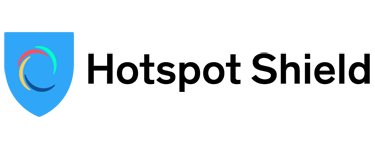
Pros:
Cons:
Capabilities:
Hotspot Shield is one of the best cheap VPNs when it comes to high-speed connections and affordability. The provider operates its proprietary Catapult Hydra protocol that ensures fast connection speeds and optimal online security.
Hotspot Shield offers excellent apps for Windows, Android, iOS, and Mac, all of which are well-designed and easy to use. The app opens to reveal a simple ON/OFF button which you need to tap to activate the VPN connection. There is also a clear server location map to allow you to select a connection.
If you don’t fancy paying for a subscription upfront, you can try out Hotspot Shield’s free VPN first to get an idea of how the VPN operates. However, this free version only provides access to 1 server in the US; it also comes with a monthly data limit.
There is 24/7 live chat support available and comprehensive support guides on the website if you require assistance when setting up or using the VPN. Like CyberGhost, Hotspot Shield also offers a 45-day money-back guarantee on its premium service.
If you choose one of the best cheap VPNs, you will receive the same security and protection level as you would with a more expensive VPN service. However, some lower-quality cheap VPN providers may not offer access to an extensive range of server locations, may be unable to access streaming services, provide low connection speeds, or even leak identifying user data.
Fortunately, all of the VPN services on the list above provide a premium service for an affordable price. We recommend choosing one of these VPNs since you are more likely to enjoy a good overall VPN experience.
While it is possible to find and use free VPNs, we would recommend that you avoid doing so if at all possible. Opting for a free VPN usually means that you will be subject to lower performance standards and even security.
Free VPNs need to make a profit somehow, so if customers are not paying a subscription fee to the provider, the VPN will use other methods to earn money. You will often notice that free VPNs insert ads into your web browser or sell your browsing data to third parties.
However, some free providers do offer paid options as well. In these cases, the free version is limited and operates as a free trial and an incentive to upgrade. You may find slower connection speeds, access to fewer server locations, and a meager data limit compared to the paid plan.
Although free VPN services are available, it is worth spending a little extra rather than sacrificing performance or risking your security. Free VPNs just do not offer the same levels of security and privacy as a paid-for option, but it is possible to find an excellent cheap VPN.
If you are determined to use a free VPN, check out our suggestions below.
A lifetime VPN appears like a great way to get a good and cheap deal on a VPN for some users. However, we urge users to avoid lifetime deals for the following reasons.
Firstly, lifetime plans may often come with terms that mean users don’t enjoy new features added by the provider. Moreover, alifetime VPN may not be what you want after a while. If you spend a lot of money on the service thinking that it will be cost-effective in the long run, then decide you no longer want to use it, you’ll have lost a lot of money.
Finally, the VPN company offering the lifetime VPN may cease operation, meaning you no longer have access to the service you paid for. In this case, there is not much you can do.
So, although lifetime plans may seem cheap, we advise against purchasing them.
VPN’s have become an increasingly popular way to secure user privacy online. If you are worried about the security of your identity and anonymity online, a Virtual Private Network, we would recommend installing a good quality VPN on all of your devices.
Nowadays, almost all of our online activity is monitored or tracked, whether by our ISP (Internet Service Provider), the government, cybercriminals, or the websites and apps we visit every day. Some ISPs even store and sell private, identifying user data to third parties for profit. Installing a VPN is the best way to ensure your online data is protected.
Moreover, if you enjoy streaming overseas content on streaming sites like Netflix, a VPN will enable you to do so with ease. VPNs work by masking users’ real IP addresses and replacing them with that of the VPN server. You can alter your IP address to make it appear as if your activity is coming from an entirely alternate location.
Yes, cheap VPNs are safe so long as you choose a good VPN service. Make sure that your cheap VPN comes with AES-256 bit encryption, a no-logs policy, and other security features for a safe browsing experience.
While it is true that monthly VPN plans are expensive, long-term VPN plans are extremely cost-effective. Given that VPNs help you enjoy more internet privacy and freedom, a few dollars per month is a small price to pay; especially when most of us spend upwards of $20 per month on streaming services like Netflix and Spotify.
Yes, you can - however, proxies tend to lack encryption and other additional security features that VPNs provide. With a proxy, you'll likely be able to change your virtual location but that is about it.

Hi, I'm Cliff. I'm based in Cleveland, Ohio, with my wife and two kids.
I have a keen interest in cybersecurity and have been writing about it for around a decade now. Due to my background in computer science, I am familiar ...
Read more about the author