Interested in learning how to change your virtual location to Chicago with a VPN? Our guide will teach you how to get a Chicago IP address in just a few steps so that you can watch live Cubs or White Sox games from anywhere in the world.
A Chicago VPN won’t just allow you to change your location to the Windy City. If you live in Chicago, you’ll be able to protect yourself from US internet surveillance while keeping your virtual location as Chicago.
Here’s everything you need to know about changing your virtual location to Chicago and how a VPN can help you.
There are many reasons to get a Chicago IP address with a VPN. For example, you can watch local sports games only shown in Illinois. Moreover, you’ll be able to access your Chicago bank account from anywhere in the world and protect your online privacy if you live in Chicago.
The first step to changing your location to Chicago is to get a VPN with Chicago servers. We’ve listed the best VPNs with servers in Chicago below. Once you have chosen a VPN, sign up for a subscription and install the relevant client to your device.
Upon completing the installation of the VPN client, open up the app and find the server list. Scroll through until you find the United States servers and click on the one listed ‘Chicago’.
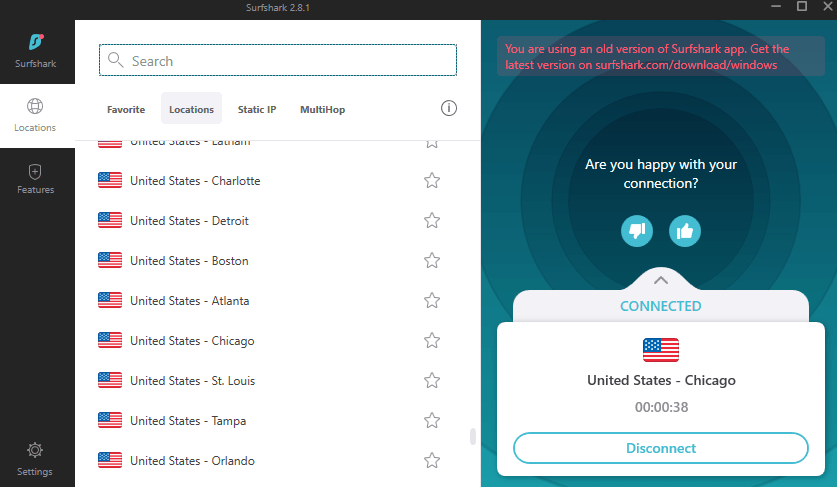
When you see that the connection is active, you should now have a Chicago IP address. This means that your virtual location has changed to Chicago so you can surf the web as though you’re based in the city.
If you want to change your virtual location to Chicago with a VPN, you need a service that offers Chicago IPs. We’ve rounded up the best VPNs with local IP addresses to help you quickly find a service.
| Simultaneous connections / Users: | 6 |
|---|---|
| OS support: | Amazon Fire TV, Android, Android TV, Apple TV, Boxee Box, Chromecast, ChromeOS, FireOS, PlayStation 4, PlayStation 5, Roku, Windows |
| Streaming: | Netflix, Amazon Prime Video, YouSee, DR TV, Disney+, Plex, Kodi, NBC, ESPN, BBC iPlayer, TV Player, HBO Go, HBO Max, Apple TV |
| Browser Extentions: | Firefox, Safari, Chrome |

Pros:
Cons:
Capabilities:
NordVPN offers extremely fast servers for Chicago, meaning you will be able to stream live baseball and football games from Chicago without buffering. Its obfuscated servers will hide your VPN use, making it easier to unblock sites from outside Chicago.
NordVPN is a great option for streaming fans thanks to its 4,000+ streaming optimized servers. Some of these are based in Chicago, meaning you can unblock Netflix US and other streaming services from outside the city.
If you want more privacy on the internet, NordVPN is a good option. It comes with AES-256 bit encryption on all connections and private DNS on all servers. This means Chicago network providers won’t be able to log your activity and share your data with the US government.
A single subscription enables support for up to 6 simultaneous device connections. There are well-designed clients for all devices, including macOS, iOS, Windows, Android, and Linux which means you’ll be able to change your virtual location to Chicago on all of your devices.
If you run into any issues while using the VPN, you can take advantage of NordVPN’s 24/7 live chat support.
| Simultaneous connections / Users: | 7 |
|---|---|
| OS support: | Amazon Fire TV, Android, Android TV, Apple TV, iOS, Linux, macOS, PlayStation 3, PlayStation 4, Roku, Windows, Xbox 360 |
| Streaming: | |
| Browser Extentions: |

Pros:
Cons:
Capabilities:
CyberGhost is an impressive VPN service that offers a huge network of over 7,600 servers across 90 countries worldwide, including the United States. It operates 115 servers in Chicago, meaning you can easily change your location with just the tap of a button.
CyberGhost’s Chicago VPN servers are all physically located in the city, meaning you can enjoy faster server speeds. Even on long-distance connections, you’ll be able to watch live sports events without buffering thanks to CyberGhost’s great protocols such as WireGuard.
Users can use the VPN on up to 7 devices simultaneously. The CyberGhost apps are extremely user-friendly; however, you can’t find a server based on city location on the mobile apps, which makes it harder to get a Chicago IP address.
CyberGhost ensures complete online privacy thanks to AES-256 bit encryption. As with all of the best VPN providers, CyberGhost has other great security features like DNS leak protection and a kill switch.
If you want to torrent privately, you can connect to one of CyberGhost’s Chicago servers. All of its Chicago servers support P2P networking, meaning you can torrent privately under a Chicago IP to ensure none of your download activity is linked back to you.
| Simultaneous connections / Users: | Unlimited |
|---|---|
| OS support: | Amazon Fire TV, Android, Android TV, ChromeOS, iOS, Linux, macOS, Windows |
| Streaming: | |
| Browser Extentions: |

Pros:
Cons:
Capabilities:
Surfshark VPN is a great service in part due to its incredibly user-friendly apps. You can easily find servers by country or city, meaning you’ll be able to change your VPN location to Chicago in a couple of seconds.
With Surfshark, you’ll enjoy fast streaming speeds and the ability to unblock sports games on many different platforms. Surfshark VPN can even unblock 15 Netflix libraries, including Netflix US.
If you want to stay safe online, then changing your virtual location to Chicago with Surfshark is a great way. All of its servers have military-grade encryption and private DNS. So, if you don’t want to leak your data, connect to a Chicago server for more privacy online.
The best thing about Surfshark VPN is that it comes with unlimited simultaneous connections. This means you can have a Chicago virtual location on any device, at any time, without worrying about connection limits.
| Simultaneous connections / Users: | 5 |
|---|---|
| OS support: | Android, ChromeOS, iOS, Linux, macOS, Windows |
| Streaming: | |
| Browser Extentions: |

Pros:
Cons:
Capabilities:
ProtonVPN offers one of the best VPN services for Chicago when it comes to user privacy. There is AES-256 bit encryption on all servers. Furthermore, users can change their location to Chicago by sending their data via the VPN’s SecureCore servers for an additional layer of protection for your online privacy. This changes the IP address twice for more privacy.
ProtonVPN has many US servers, many of which are based in Chicago, Illinois. While users can access Chicago servers for free on the ProtonVPN free plan, these are not optimized for streaming or torrenting. This means you’ll need a premium plan if you want to get a Chicago IP for streaming purposes.
The great thing about ProtonVPN is its fast speeds, which are thanks to the OpenVPN protocol. Moreover, users can find the server with the lowest user load in the app, to ensure they get faster speeds. Not many VPNs show server loads to users, but ProtonVPN does to help users get the best VPN experience.
Chicago is famous for its sports teams such as the Bears football team, the Bulls basketball team, and the Cubs and White Sox baseball teams. However, if you are a Bears fan and want to watch Chicago Bears games, you might be blocked from doing so unless you live in Chicago. This is because many networks that have licensing rights to live sports games only show them in designated states.
So, with a VPN, you can change your location to Chicago and trick major sporting platforms like NBA League Pass into thinking you’re in Chicago. This means you can watch Chicago Bulls games regardless of if you’re living in San Francisco or another US city where the game isn’t available.
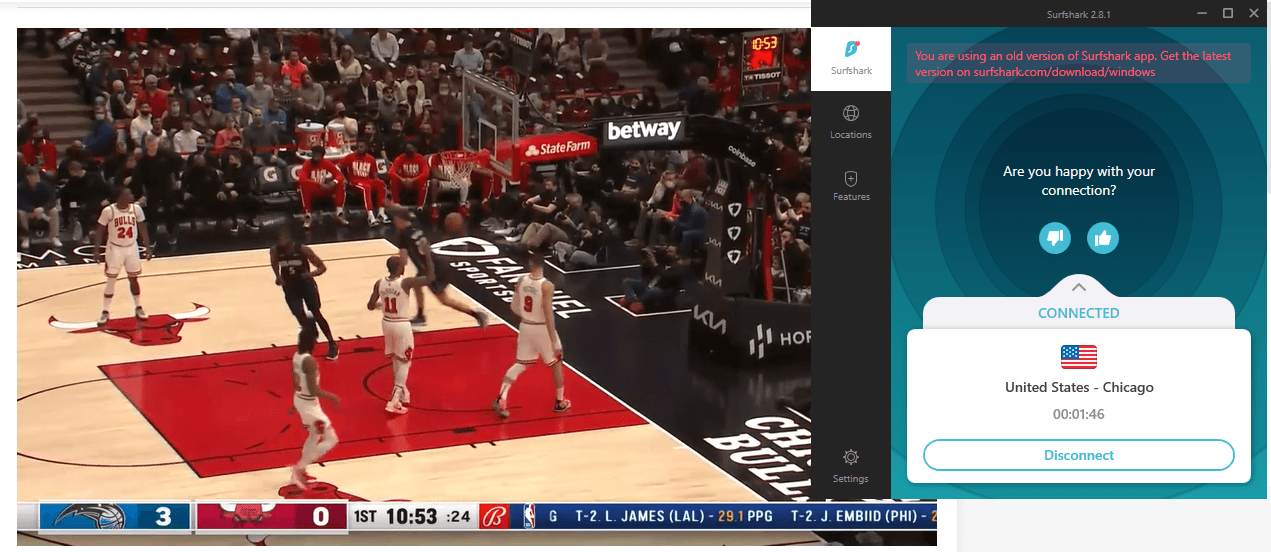
If you don’t want to pay for a VPN service, you can get a free VPN for Chicago. There are a few free VPNs that offer Chicago servers such as ProtonVPN, PrivadoVPN, Hola VPN, and Tuxler VPN. You’ll be able to get a Chicago IP address and unblock geo-restricted content in the city with any one of these VPNs.
However, free VPNs aren’t the same as premium VPNs with regards to the features they offer. Most free VPNs come with data limits, like PrivadoVPN’s monthly 10GB data allowance. Furthermore, other free VPNs aren’t suited to activities like streaming. For example, ProtonVPN’s free servers are not optimized for heavy-data activities.
Another issue with free VPNs is that they can pose a risk to your privacy and security. While Tuxler and Hola VPN are excellent at changing a user’s location to Chicago, they put your safety at risk. This is because they are P2P-powered VPNs, meaning your data is sent through another user’s device, and your IP address can also be used by unknown users.
There are pros and cons to all of the free VPNs that can change your location to Chicago. Whether you use one or not depends on what you’re looking for and if the free service suits your needs.
A great reason to use a Chicago VPN is if you’re traveling to the city. The US doesn’t operate national data privacy laws, meaning the state governments and US network providers have access to a lot of sensitive data. By using a VPN in Chicago, you’ll protect your private internet activity from third parties looking to share and sell it.
Furthermore, if you are from Chicago and travel outside of the city or state of Illinois, you can use a VPN to change your location. You’ll then be able to catch up with local Chicago news and watch Chicago sports games from anywhere in the US, or the world.
VPNs are permitted in Chicago, Illinois, as long as you use the VPN for legal activities.
Yes - most providers have server locations in several US cities and states meaning you can use the VPN to get a US IP address from across the country.
Of course! With a Chicago VPN, you can change your IP address and watch US-only streaming content on Netflix and other popular streaming sites.

Hi, I'm Cliff. I'm based in Cleveland, Ohio, with my wife and two kids.
I have a keen interest in cybersecurity and have been writing about it for around a decade now. Due to my background in computer science, I am familiar ...
Read more about the author