Want to learn how to use a VPN to watch ESPN live streams from anywhere in the world? Our guide will teach you how to overcome ESPN blackouts and regional restrictions by simply using a VPN.
However, ESPN+ is known for taking a hard stance against VPN usage which means not all services can unblock the platform. You need to choose the right VPN to ensure you can watch ESPN whenever you want.
Not only will this article show you how to use a VPN to bypass restrictions on ESPN+, but we’ve also gathered the best VPNs that work with ESPN every time.
With the right VPN service, you can unblock content on the ESPN site and ESPN+ app in just a few steps. Firstly, you need to get a VPN subscription, with one of the tried and tested services on our list below. Once you’ve signed up, download the VPN software onto your device of choice, and follow the VPN’s specific setup instructions.
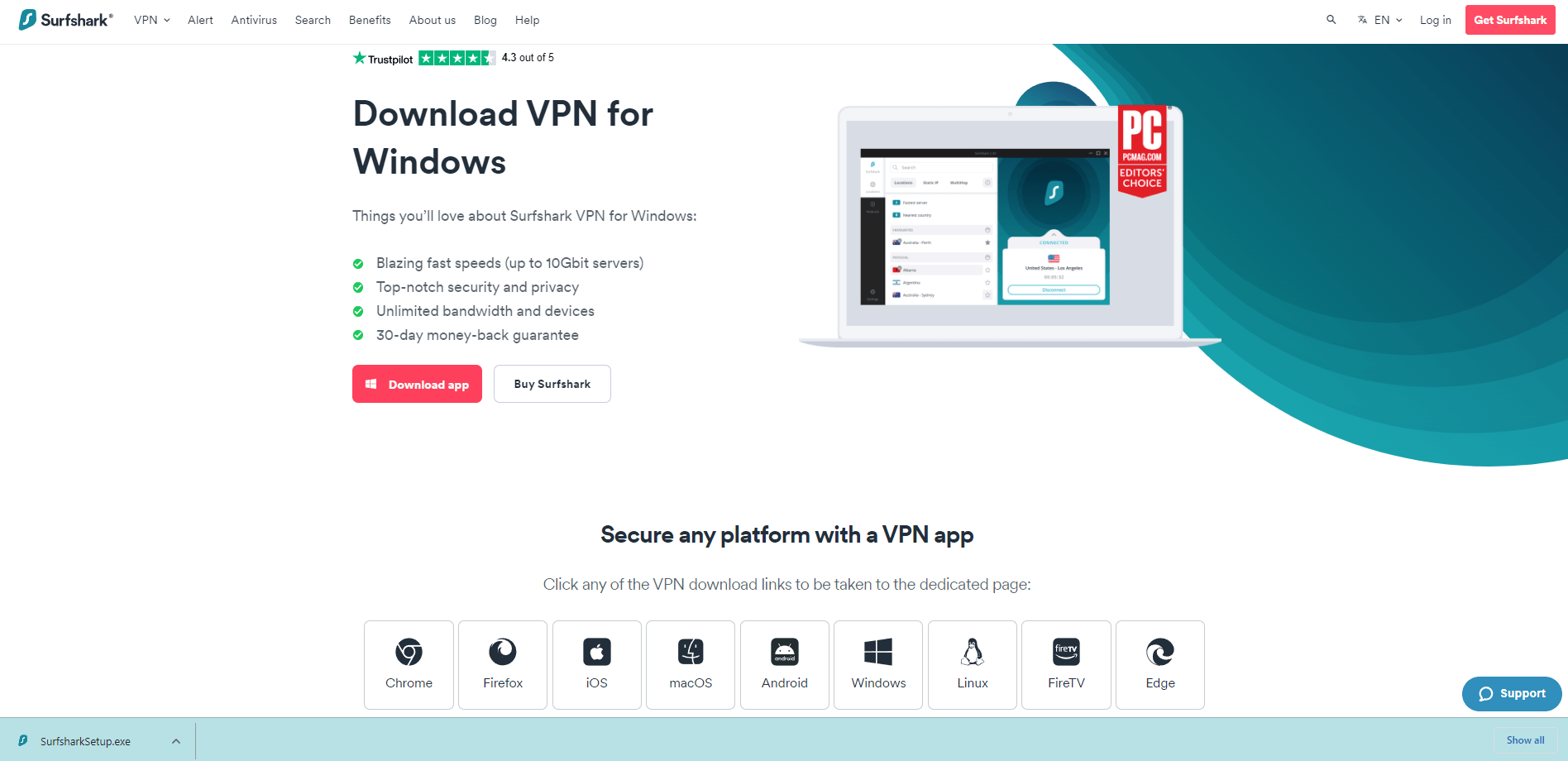
After setting up the VPN app, log in with your account credentials. Navigate to the settings area and adjust protocols for the best streaming experience (we recommend WireGuard, OpenVPN, or IKEv2). On some VPN apps, you can also switch on features like obfuscation to help overcome VPN blocks on ESPN+.
After adjusting the settings to your liking, tap on the Location tab and scroll down until you find a server in the US. Connect to a US city of your choice and wait for the connection to establish itself.
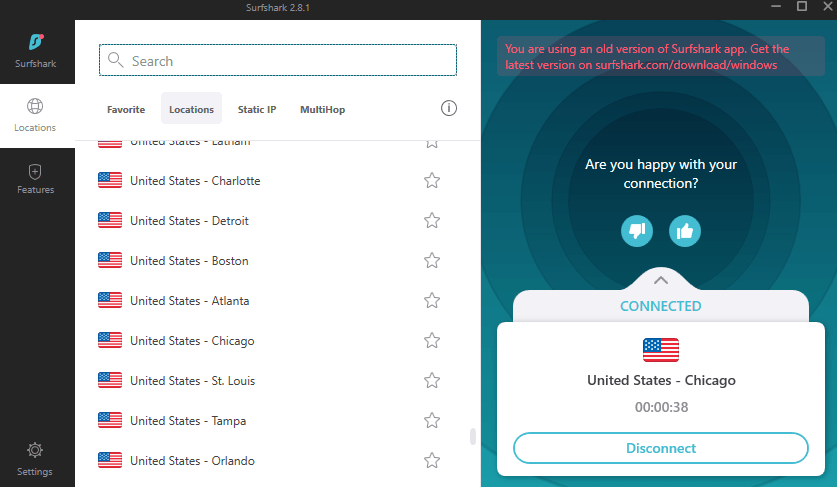
Once you are connected to the VPN server, your IP address should have changed. Now, you can visit the ESPN website, or download the ESPN+ app, and create an account. Log in, and watch live sports streams as much as you want.
Not all VPNs can overcome the ESPN website’s VPN and proxy firewall. All of the VPN services on the list below have been tried and tested with ESPN and can unblock content on the streaming platform regardless of your real location.
| Simultaneous connections / Users: | 6 |
|---|---|
| OS support: | Amazon Fire TV, Android, Android TV, Apple TV, Boxee Box, Chromecast, ChromeOS, FireOS, PlayStation 4, PlayStation 5, Roku, Windows |
| Streaming: | Netflix, Amazon Prime Video, YouSee, DR TV, Disney+, Plex, Kodi, NBC, ESPN, BBC iPlayer, TV Player, HBO Go, HBO Max, Apple TV |
| Browser Extentions: | Firefox, Safari, Chrome |

Pros:
Cons:
Capabilities:
NordVPN is a great option for watching ESPN from anywhere in the world. NordVPN offers obfuscation on its server network, meaning you can bypass geo-blocks on ESPN+ with your VPN use going undetected. This is great news for sports fans, especially since ESPN uses strong VPN-detection technology to block VPN IPs.
As well as being able to unblock ESPN, NordVPN can unblock Netflix, Disney+, Hulu, and many other US-based streaming services. It is one of the best VPNs for bypassing restrictions on almost any video streaming site.
NordVPN operates over 1,970 US servers across 15 cities. This means you can get a local IP address to overcome regional blackouts and catch your favorite team’s game.
When you run your VPN connection over the NordLynx protocol, you can expect extremely fast speeds. This bodes well for ESPN fans, who can expect buffer-free and HD quality streams.
With NordVPN you can unblock ESPN on many devices including your phones or computers. There are 6 simultaneous connections per plan, and support for the most popular operating systems including Windows and Mac.
While you’re using the VPN, you can also enjoy privacy protection. You’ll get AES-256 bit encryption, which also prevents ISP bandwidth throttling, and private DNS on US servers to protect DNS leaks.
Every NordVPN subscription comes with a month-long refund policy, meaning that you can get all of your money back before 30 days if you aren’t satisfied with the services on offer.
| Simultaneous connections / Users: | 5 |
|---|---|
| OS support: | Android, ChromeOS, iOS, Linux, macOS, Windows |
| Streaming: | |
| Browser Extentions: |

Pros:
Cons:
Capabilities:
ExpressVPN is one of the best VPNs on the market, and it will let you watch ESPN+ in total privacy. There is AES-256 bit encryption which hides the fact you’re watching ESPN games from outside the US. This also protects from ISP throttling, ensuring you have a smooth connection when streaming ESPN.
ExpressVPN delivers an extensive network with servers scattered across 14 US cities. It is extremely easy to get a real US IP address and establish a connection within seconds. Connection speeds are super-fast with ExpressVPN and you can ensure you have a stable connection when watching ESPN+ streams with ExpressVPN’s Lightway protocol.
There are dedicated ExpressVPN apps for macOS, Windows, iOS, Android, and Linux. However, there is support for many other devices including routers. ExpressVPN also offers a DNS feature called MediaStreamer which you can set up on your Smart TV. This means you can unblock ESPN+ on your Smart TV; however, you won’t enjoy the added VPN protection that ExpressVPN usually offers.
With ExpressVPN, you don’t just get access to a great VPN for ESPN; you also get a VPN that comes with a lot of support for users. So, if you’ve never used a VPN before, you can contact the support team via the 24/7 customer chat and turn to the user guides for assistance.
| Simultaneous connections / Users: | Unlimited |
|---|---|
| OS support: | Amazon Fire TV, Android, Android TV, ChromeOS, iOS, Linux, macOS, Windows |
| Streaming: | |
| Browser Extentions: |

Pros:
Cons:
Capabilities:
Surfshark is an excellent affordable VPN if you’re looking to stream ESPN sports from anywhere. There are US servers across 25 US cities, meaning you have plenty of real IP addresses at your disposal. This also offers extensive coverage so that ESPN blackouts become a thing of the past.
Surfshark VPN can unblock ESPN as well as other sports streaming services like DAZN, Hulu, Hotstar, and Bein Sports. This means Surfshark can be your one-stop VPN service for watching your favorite sports events anywhere.
A single subscription with Surfshark comes with unlimited simultaneous connections, making it the best VPN for ESPN if you need to protect several devices simultaneously.
Speeds are excellent, even on long-distance server connections, especially with the WireGuard protocol. This means you’ll be able to stream your favorite ESPN content in HD without lagging or buffering. Surfshark also offers unlimited bandwidth so you can stream as much as you like without ever having to stop.
Surfshark operates on military-grade encryption to ensure that your IDP can’t view your ESPN activity or slow down your connection. There is also obfuscation called the Camoflauge Mode which disguises your use of the VPN from streaming sites like ESPN. You can activate this in the VPN app’s settings.
| Simultaneous connections / Users: | 7 |
|---|---|
| OS support: | Amazon Fire TV, Android, Android TV, Apple TV, iOS, Linux, macOS, PlayStation 3, PlayStation 4, Roku, Windows, Xbox 360 |
| Streaming: | |
| Browser Extentions: |

Pros:
Cons:
Capabilities:
If you want a US IP address to unblock ESPN+, CyberGhost is the best option. Its large network of over 7,600 servers consists of 1,278 US servers in 11 cities. You can connect to any one of these servers at any time to unblock local sports games on ESPN.
You’ll enjoy blazing-fast speeds and unlimited bandwidth with CyberGhost. Both of these offer an optimal streaming experience. You’ll never have to worry about ISP speed throttling either, as your activity on ESPN will be hidden.
There’s complete DNS and IP leak protection, too, for an added layer of security. This ensures your real IP won’t be leaked so that ESPN doesn’t detect your real location and block you from the site.
There’s support for all your streaming devices, including Windows, macOS, iOS, Android, Amazon Fire TV, and Smart TVs. This means you can stream ESPN on any device from any country around the world.
CyberGhost VPN offers much more than just unblocking ESPN. You’ll get advanced military-grade encryption, first-rate protocols, and a strict no-logs policy. You can rest assured that cybercriminals will be unable to access your sensitive data or private online activities.
| Simultaneous connections / Users: | 5 |
|---|---|
| OS support: | Amazon Fire TV, Android, Android TV, ChromeOS, iOS, Linux, macOS, Windows |
| Streaming: | |
| Browser Extentions: |
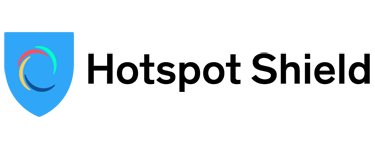
Pros:
Cons:
Capabilities:
Hotspot Shield delivers more than 3,200 VPN servers across over 80 locations that are all optimized to offer a super-fast streaming experience. Many of these servers are based in the US, meaning you can unblock ESPN from abroad.
You’ll be able to stream ESPN in HD quality without buffering thanks to Hotspot Shield’s use of the Catapult Hydra protocol. This protocol ensures privacy protection and fast speeds.
On the paid plan, there is unlimited bandwidth for watching as much ESPN content as you like without worrying about how much data you’re consuming. You don’t just have to stream ESPN content; With Hotspot Shield, you access television shows and movies on popular streaming services like Netflix, BBC iPlayer, and Amazon Prime Video.
There are dedicated apps for macOS, Windows, iOS, and Android so that you can stream ESPN on all of your favorite devices. The apps are well-designed and suitable for beginner users.
You don’t need to worry about your privacy either, as the VPN operates on AES-256 bit encryption. This means all your ESPN+ live streams will be private.
| Simultaneous connections / Users: | 5 |
|---|---|
| OS support: | Android, ChromeOS, iOS, Linux, macOS, Windows |
| Streaming: | |
| Browser Extentions: |

Pros:
Cons:
Capabilities:
If you’re looking for a VPN for ESPN that will protect your privacy and anonymity, ProtonVPN is the best option. ProtonVPN operates on military-grade encryption and the OpenVPN protocol for a secure connection when you connect to ESPN+.
ProtonVPN also operates a strict no-logs policy so you can rest assured that your private online activities on ESPN will remain private and secure.
ProtonVPN offers over 340 US servers across US cities. All of these offer streaming support, meaning you can connect to any of them if you want to unblock ESPN.
There are well-designed ProtonVPN apps available for Windows, macOS, iOS, Android, and Linux, so you’ll be able to unblock ESPN on all of your devices. If you run into any difficulties while accessing ESPN with a VPN connection, contact the ProtonVPN customer support team.
All plans come with a risk-free 30-day money-back guarantee, too, for added peace of mind. If you’re not completely satisfied when using the VPN to watch ESPN, simply request a refund, and you’ll get your money back.
The main reason for using a VPN on ESPN+ is to overcome geo-restrictions and watch sports streams on ESPN. However, a lot of American sports games and matches are regionally restricted which means that they are only shown in certain cities. This means you may experience a ‘blackout’ which is when you cannot watch the live sports game due to local state restrictions, even if you’re based in the US.
Fortunately, all of the VPNs on our list above enable you to connect to a server in a specific city. This means you can always get the IP address you need to unblock any game, and never encounter ESPN blackouts again.
Although all VPN services may cause a slight reduction in connection speeds, using a premium VPN may actually enhance your internet connection. If your Internet Service Provider (ISP) has been throttling your traffic you’ll likely have noticed a significant reduction in speeds while streaming before. With a VPN, you can prevent this.
Thankfully, when you connect to a VPN server, your ISP won’t be able to see that you’re streaming live sports games on ESPN+ due to encryption. This means that it won’t be able to purposefully slow down your connection and cause buffering during live sports games.
If you’re interested in using a free VPN for ESPN+, then there are a few things to keep in mind. Free VPNs often come with data and connection limits and have limited streaming capabilities. However, there are a few that we recommend.
Firstly, ProtonVPN’s free plan is a decent option for ESPN. It offers many free servers in the US and comes with unlimited bandwidth. However, speeds vary and it isn’t the strongest free VPN for overcoming restrictions. Given that ESPN detects VPNs easily, it might not be the best option.
PrivadoVPN is a good option as it offers servers in the US and can unblock ESPN. However, it comes with a monthly data limit of 10GB, which isn’t enough for streaming on ESPN.
Tuxler VPN and Hola VPN are good free VPNs for ESPN. Your data is sent via another user’s device. This makes it harder for ESPN to block the VPN, as you’ll be running your traffic through a real US IP address. However, Tuxler and Hola don’t offer advanced privacy protection which other free VPNs do.
Yes, it is possible to watch ESPN without cable. To do so, you need to set up a subscription with a US TV provider. To do this, you’d first need to connect to a US server in your VPN app to change your IP address.
After doing this, visit a compatible US internet-only streaming service like Sling TV, YouTube TV, or Hulu + Live TV. You’ll need to create an account with a US form of payment, so make sure you have one readily available. Alternatively, you can create an account via the ESPN website for just $6.99 per month.
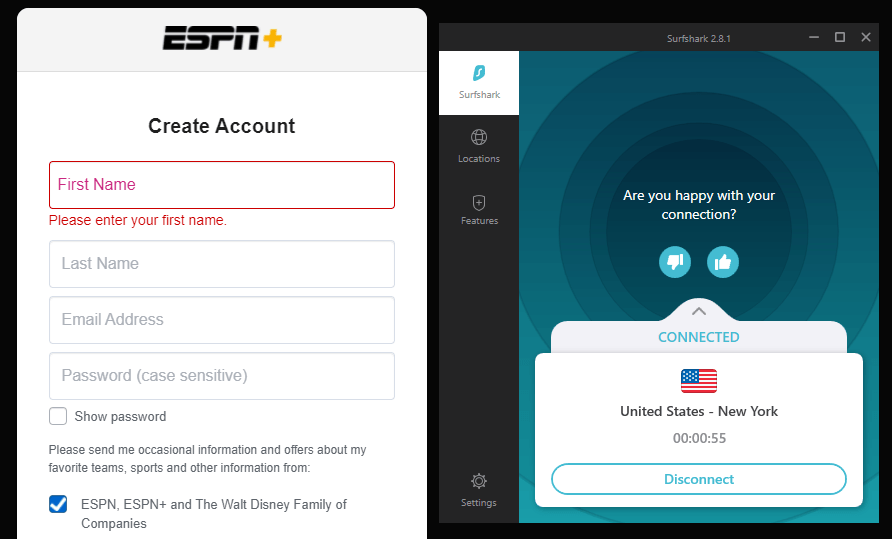
After signing up for an account, you can sign in on the ESPN+ site and watch live sports streams whenever you want to.
Yes, it is legal to use a VPN with ESPN. However, ESPN does go to great lengths to block VPN usage on its site and you may be temporarily blocked from the sports streaming site if you are caught using a VPN.
Moreover, it isn’t legal to use a VPN to unblock ESPN and then stream the content with third parties, or illegally download sports games. Make sure you use the VPN for the right reasons and don’t break the law while online.
As mentioned ESPN imposes a strong VPN firewall to prevent the use of VPN software on its site. You may come across this message when using a VPN:
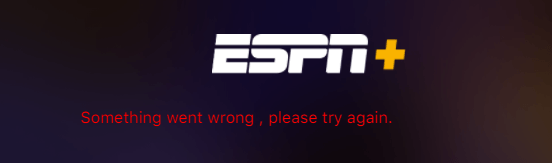
Fortunately, it is easy to overcome this issue if it arises. The easiest way to avoid seeing this message is to use one of the VPNs from the list above. All of these have been tested on ESPN+ and work.
If you already are using one of the premium VPN services and cannot unblock ESPN+, then try switching servers. It could be that the IP address you were assigned had been blacklisted by ESPN.
Other ways to resolve the issue are to ensure that you don’t have other VPN software running (for example, a VPN connection that enables you to remotely connect to your work network). You should also clear data from your browser or phone before attempting to visit the ESPN+ website or app so that no cookies can reveal your true location.

Hi, I'm Cliff. I'm based in Cleveland, Ohio, with my wife and two kids.
I have a keen interest in cybersecurity and have been writing about it for around a decade now. Due to my background in computer science, I am familiar ...
Read more about the author