In this article, we will walk you through how to change your location to France using a VPN. There are many reasons why you might want to make your virtual location France, one being that you can unblock streaming services such as Netflix France and TV5MONDE.
With a French IP address from Paris or Strasbourg, you’ll also be able to access French news sites like Le Monde and any French bank accounts you hold.
A VPN won’t just help you change your location; you’ll be protected from snoopers online, both in France and elsewhere in the world. By reading our guide, you’ll have all the knowledge you need to use a VPN for France effectively.
This quick and simple guide will show you how to change your virtual location to France in just a few steps.
The first thing to do is get a VPN with French servers. You can choose one from the list below as these have been tried and tested by the team at PrivacySharks. When you’ve settled on a VPN service, download and install the VPN app.
After setting up the VPN client, you need to open it, log in to your account, and find the server locations list. You can then either scroll through the list of servers or manually search for a location by typing it in the search bar. When you find France, click connect.
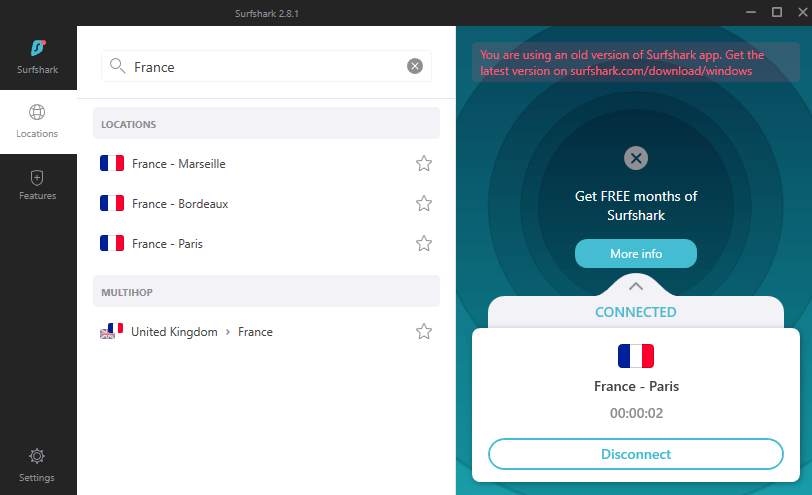
Your connection should activate in a few seconds, and then you’ll have a French IP address. Your new location will be France, meaning you can unblock geo-restricted content and surf the web as though you’re located in the country itself!
France’s surveillance history may be concerning to some users; therefore, we recommend installing a high-quality VPN before traveling there. However, there is an extensive array of France VPNs on the market, often making it difficult to choose the right one.
We have compared some of our favorite France VPNs in terms of security, performance, pricing, and more to help you choose the right one.
| Simultaneous connections / Users: | 6 |
|---|---|
| OS support: | Amazon Fire TV, Android, Android TV, Apple TV, Boxee Box, Chromecast, ChromeOS, FireOS, PlayStation 4, PlayStation 5, Roku, Windows |
| Streaming: | Netflix, Amazon Prime Video, YouSee, DR TV, Disney+, Plex, Kodi, NBC, ESPN, BBC iPlayer, TV Player, HBO Go, HBO Max, Apple TV |
| Browser Extentions: | Firefox, Safari, Chrome |

Pros:
Cons:
Capabilities:
NordVPN is an excellent VPN if you want to change your location to France. The VPN offers over 240 servers in France across Paris and Marseille, meaning you can get a real French IP address at any time with NordVPN.
You can connect to any NordVPN server in France and unblock a range of French streaming services like Netflix France, CanalPlay, and Pass Cinéma SFR. If you use the NordLynx protocol, you will enjoy a fast connection which is great for streaming.
By changing your location to France with one of NordVPN’s servers, you can also enjoy private P2P networking since all of NordVPN’s France servers support torrenting.
NordVPN’s France servers are fitted with the best security features to ensure users enjoy a safe internet experience. Along with AES-256 bit encryption, there is Double VPN on all France servers. This means users can send their data via another location first for an extra secure connection.
A NordVPN subscription comes with 6 simultaneous connections. There are dedicated apps for the most popular platforms including Windows, ExpressVPN, iOS, Android, Linux, and even Smart TVs. With NordVPN, you can get a French IP address on all of your systems, providing you don’t go over the device limit.
| Simultaneous connections / Users: | Unlimited |
|---|---|
| OS support: | Amazon Fire TV, Android, Android TV, ChromeOS, iOS, Linux, macOS, Windows |
| Streaming: | |
| Browser Extentions: |

Pros:
Cons:
Capabilities:
Surfshark delivers an extremely affordable yet powerful VPN for France. The VPN is compatible with a wide range of devices and operating systems, including Windows, macOS, iOS, Linux, and more.
There are 3,200 servers on the Surfshark network with several servers in Paris, Marseille, and Bordeaux, giving users a range of French IP address options. The user-friendly app means you can connect to a server with just one tap to change your connection to France.
With Surfshark you can unblock a lot of restricted content, such as on Netflix France. Better yet, your VPN usage is likely to go unnoticed on large platforms due to the obfuscated servers Surfshark operates. This means you won’t be blocked by anti-VPN firewalls.
Surfshark VPN comes with an impressive range of security features rarely seen for such an affordable price. There is a MultiHop VPN option that will reroute your internet traffic through a UK server then a France server. This changes your location twice and adds an additional layer of privacy.
Finally, Surfshark VPN offers an excellent no-logs policy. This means that nothing you do while using the VPN under one of the service’s French IP addresses will be logged anywhere.
| Simultaneous connections / Users: | 7 |
|---|---|
| OS support: | Amazon Fire TV, Android, Android TV, Apple TV, iOS, Linux, macOS, PlayStation 3, PlayStation 4, Roku, Windows, Xbox 360 |
| Streaming: | |
| Browser Extentions: |

Pros:
Cons:
Capabilities:
CyberGhost is a great option if you want to change your VPN location to France. Amongst its large server network are 785 servers in France across Paris and Strasbourg. So, if you want a French IP to unblock streaming sites in the country, you’ll have plenty of options with CyberGhost.
Better yet, CyberGhost offers a server list based on activities. So, if you want to watch Netflix France, you can head to the streaming list and find a server that is optimized for this very activity.
CyberGhost VPN comes with excellent security features, including AES-256 encryption and great protocols like WireGuard. Not only does open-source WireGuard secure your connection to a French server but it also delivers a super-fast internet connection.
Many users praise CyberGhost’s quirky client interface, which makes the apps extremely easy to use. Indeed, if you’re a VPN novice you won’t have a hard time working out how to use CyberGhost.
| Simultaneous connections / Users: | 5 |
|---|---|
| OS support: | Android, ChromeOS, iOS, Linux, macOS, Windows |
| Streaming: | |
| Browser Extentions: |

Pros:
Cons:
Capabilities:
If you are looking for a VPN with French servers and much more, ExpressVPN is a great choice. There are excellent VPN apps for Windows, macOS, iOS, Android, routers, and Amazon Fire Stick; no matter what device or operating system you use, you’ll be able to get a French IP address.
ExpressVPN is a great option for overcoming geo-blocks, especially on streaming sites. It even offers MediaStreamer, a DNS service that makes it easier to unblock foreign streaming services on your Smart TVs.
All premium VPNs come with strong security features, and ExpressVPN is one of the best available when it comes to user privacy protection. There is military-grade AES-256 bit VPN encryption that will hide your data from your network provider in France or whichever country you connect from.
There are only five simultaneous connections available with an ExpressVPN plan. However, since it is one of the few VPNs to offer a dedicated router applet, users can connect the VPN to their home network and give all devices a French IP address.
| Simultaneous connections / Users: | 5 |
|---|---|
| OS support: | Android, ChromeOS, iOS, Linux, macOS, Windows |
| Streaming: | |
| Browser Extentions: |

Pros:
Cons:
Capabilities:
ProtonVPN is another great option if you want to change your virtual location to France. It operates 56 servers in Paris, meaning all of its users can get a French IP address.
All of ProtonVPN’s servers are optimized for the most secure browsing experience possible. Every connection is secure by military-grade encryption and OpenVPN over TCP/UDP.
Moreover, the French servers are extremely fast with up to 10Gbps connectivity, meaning you’ll get a seamless experience when streaming on French services. ProtonVPN can unblock most popular French platforms including Netflix France.
You can also change your location to France with ProtonVPN and enjoy private P2P networking. Several of the provider’s French servers are optimized for torrenting and one is also dedicated for users who wish to use the TOR network. These are clearly marked in the user-friendly ProtonVPN app.
Device simultaneous connections vary depending on which ProtonVPN subscription plan you choose. You can connect anywhere from 1 to 10 VPN connections. There is support for various systems including Windows, Android, Mac, and iOS.
| Simultaneous connections / Users: | 5 |
|---|---|
| OS support: | Amazon Fire TV, Android, Android TV, ChromeOS, iOS, Linux, macOS, Windows |
| Streaming: | |
| Browser Extentions: |
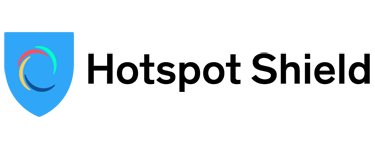
Pros:
Cons:
Capabilities:
Looking for a VPN with servers in France that also delivers impressive connection speeds? Then Hotspot Shield VPN is an excellent choice. It is a great VPN for accessing streaming services in France and can access a host of streaming platforms.
Hotspot Shield VPN operates on the Catapult Hydra protocol, which enables a fast connection for buffer-free streaming. This is great news for users in the US who need fast speeds over a long-distance connection.
Like the other VPNs on the list, Hotspot Shield uses advanced encryption and doesn’t log user data. This means it is a safe choice if you want to also stay safe online while connected to a French server.
All new Hotspot Shield users get a 45-day money-back guarantee. This means you can test out the service when connected to a France server before deciding whether to continue with your subscription.
If you want to access geo-restricted French streaming services, a VPN will enable you to do so. You can connect to a server in France, change your location, and enjoy content on Netflix France, France24, Eurosport, Gulli, and PlayTV.
If you find that you cannot immediately unblock a streaming service after connecting to the VPN, disconnect and connect to another server. You can also clear your cookies in your browser, or clear data on your phone so that websites and apps don’t remember your previous activity. You may also need to sign out of services like Netflix and sign in again with your new location active.
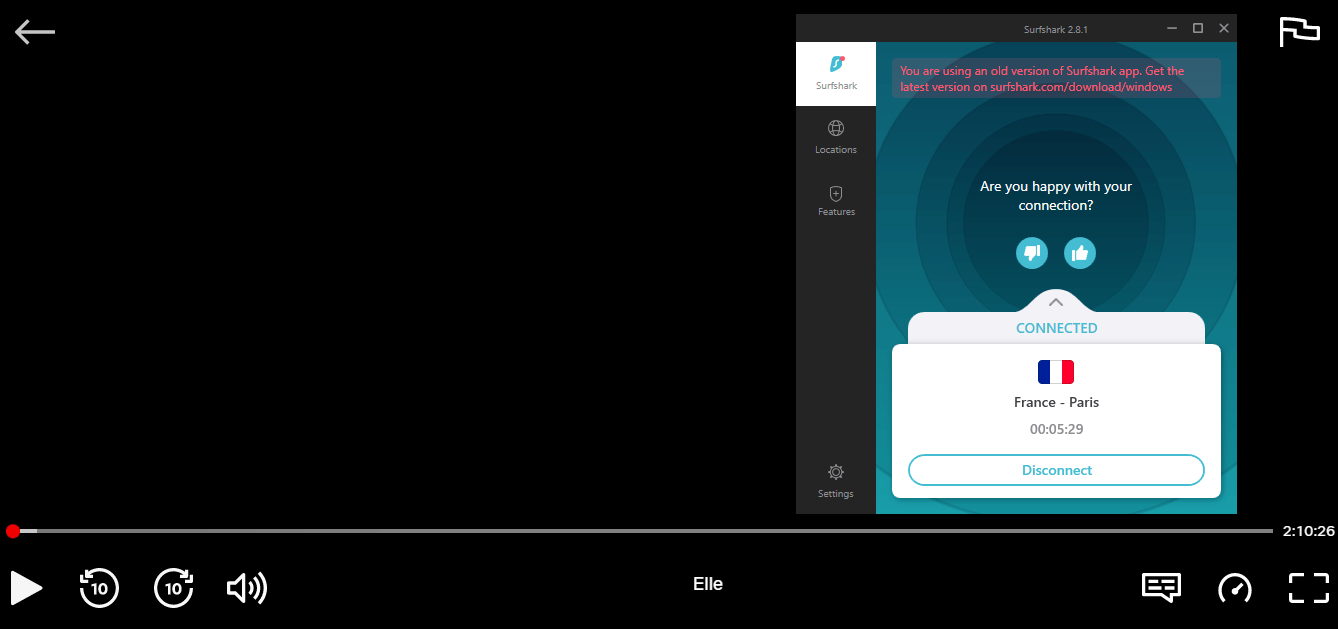
If you plan to visit France or live in the country, one of the VPNs from our list is also worth using for privacy protection. Although France follows GDPR, government bodies and network providers still watch and log residents’ online activities.
Moreover, France is a member of the 5/9/14 Eyes Alliance, meaning it may share any interesting data it finds with other member states. While this alliance was created as a counter-terrorist organization, many people find it uncomfortable governments are able to monitor them online and share this information with other countries.
So, if you’re in France, and still want to keep a French IP address, then you should use a VPN from our list. When you establish a connection with a French server, all of your data will be automatically hidden under military-grade encryption, meaning no third parties can watch and log your online actions.
You can use a free VPN to change your location to France. This is an alright idea if you only want a French IP address; you can easily get one using a service like Tuxler VPN, UrbanVPN, or Hola VPN. However, if you want more internet privacy and security while connected to a server in France, then a free VPN is not a great option.
Free VPNs come with lackluster security and privacy features meaning your data is at risk of being exposed. Also, some free VPNs don’t impose no-logging policies meaning that everything you do under the ‘protection’ of the VPN service could be logged somewhere. Fortunately, there are a few secure free VPNs such as ProtonVPN and PrivadoVPN. However, these two free services won’t give you a free French IP address.
Yes, VPNs are legal in France. However, using a VPN on some French websites like Netflix may go against the Terms of Service which could result in you getting banned from certain sites. As well as this, using a VPN doesn’t negate illegal online actions; so if you’re thinking of using a VPN to carry out illicit acts on the web, you should rethink doing so.
If you’ve established a connection to a server in France but your location hasn’t been updated on sites like Netflix or YouTube, there are a few things you can do to resolve this.
Firstly, check that your IP address has actually changed by using an IP checker tool. This will inform you whether your virtual location is different from before; if this isn’t the case and your real IP is leaking, you’ll need to connect to a new server.
You can also check for DNS leaks; if your VPN is leaking DNS requests, then this could be showing your real location to sites. Some VPNs offer the option to enable DNS protection in the client settings, or you may need to use a new provider that protects you from DNS leaks.
Sometimes your location may not have been updated for reasons totally unrelated to the VPN. Cookies and cache data in your browser can show your real IP address, which makes the VPN ineffective. Clear cookie and cache data by heading to your browser settings and clicking on the security and privacy tab. By removing this data, you can usually clear up this issue and ensure that your location changes online.
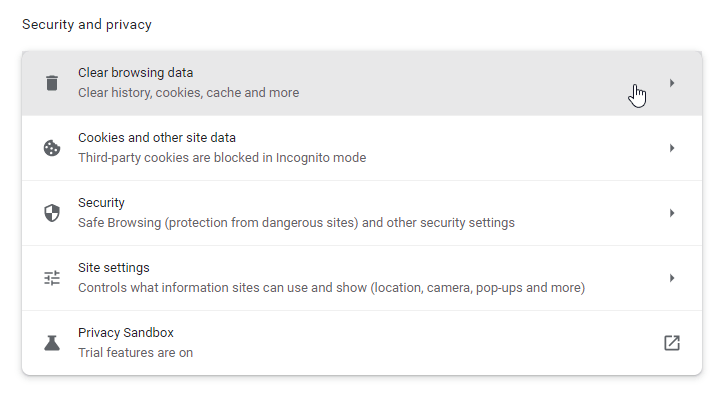

Hi, I'm Cliff. I'm based in Cleveland, Ohio, with my wife and two kids.
I have a keen interest in cybersecurity and have been writing about it for around a decade now. Due to my background in computer science, I am familiar ...
Read more about the author