If you want online privacy and security without having to spend a fortune, then you need a free VPN service.
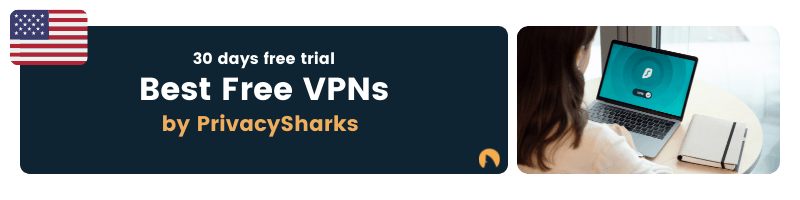
Most VPNs come at a cost. If you’re strapped for cash, but want to enjoy the benefits of a Virtual Private Network, then look for a free VPN.
Fortunately, there are free VPN services on the market. However, the abundance of choices can be difficult for users, who may not always be sure which is the best VPN to choose.
To guide you in the right direction, we’ve created a comprehensive guide on all things to do with free VPNs. From the best free VPN services (Hotspot Shield, ProtonVPN, TunnelBear, BetterNet, Windscribe, and Hide.me) to why you should avoid certain free VPN services, we’ve got it all listed below. Here’s what you need to know about a free VPN.
With lots of free VPN options on the market, it can be overwhelming for a Virtual Private Network novice when deciding which provider is right for them.
To make your decision process a little easier, we have created a list of our top picks for free VPNs in 2025. Each VPN offers excellent security features but has some limitations in other areas.
| Simultaneous connections / Users: | 6 |
|---|---|
| OS support: | Amazon Fire TV, Android, Android TV, Apple TV, Boxee Box, Chromecast, ChromeOS, FireOS, PlayStation 4, PlayStation 5, Roku, Windows |
| Streaming: | Netflix, Amazon Prime Video, YouSee, DR TV, Disney+, Plex, Kodi, NBC, ESPN, BBC iPlayer, TV Player, HBO Go, HBO Max, Apple TV |
| Browser Extentions: | Firefox, Safari, Chrome |

Pros:
Cons:
Capabilities:
NordVPN isn’t technically a free VPN service, but it offers a 30-day money-back guarantee which enables users to try out the software for free and be able to see whether or not it suits their needs.
There are excellent security tools including AES-256 bit encryption, a kill switch, a selection of secure tunneling protocols, and a Double VPN feature. Users can also take advantage of the private DNS on every server and surf privately thanks to the strict no-logs policy.
NordVPN is extremely fast and has great speeds for streaming, gaming, and torrenting. It also has excellent unblocking capabilities, meaning users can bypass geo-restrictions around the world.
Although the VPN isn’t free, it does offer excellent deals on its VPN plans throughout the year, for example, its Black Friday Deal and New Year’s sale.
| Simultaneous connections / Users: | 5 |
|---|---|
| OS support: | Amazon Fire TV, Android, Android TV, ChromeOS, iOS, Linux, macOS, Windows |
| Streaming: | |
| Browser Extentions: |
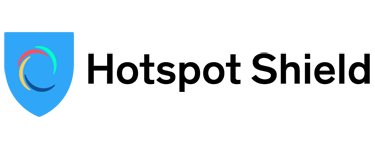
Pros:
Cons:
Capabilities:
What Hotspot Shield free VPN offers you in terms of features is AES-256 bit encryption of your data and the use of super-secure protocols. You don’t get the unlimited bandwidth available on the paid plan, and with Hotspot’s free VPN, you have a daily data limit of 500MB per day. This is enough to carry out a few light tasks online but not enough to stream or torrent.
While you get free encryption, you don’t get free access to the 3,200+ servers spread across 70+ countries. Free users only get access to one server, which is located in the United States. This limits IP address options and may not be the most desirable location for some users.
With the free plan, you can also only use the VPN on a single device at any given time. This means that while you can connect the VPN to all of your devices, you can’t use it simultaneously across all of them. Hotspot Shield free users also don’t get access to the provider’s 24/7 customer support either.
If you choose to purchase Hotspot Shield’s paid VPN, you can subvert all free plan limitations. We recommend trying out Hotspot Shield’s free plan to get a taste of what the provider offers. Alternatively, you can sign up for a paid plan and enjoy the exceedingly long 45-day refund policy.
| Simultaneous connections / Users: | 5 |
|---|---|
| OS support: | Android, ChromeOS, iOS, Linux, macOS, Windows |
| Streaming: | |
| Browser Extentions: |

Pros:
Cons:
Capabilities:
Another provider which also has a free plan is ProtonVPN. ProtonVPN actually offers four plans to its users, each at a different price and with different features. While its free plan is the most limited, it still has some great services on offer.
With a user-friendly stated mission of “providing secure and private internet access to all,” ProtonVPN’s free version offers users access to servers in 3 countries (the United States, the Netherlands, and Japan) and unlimited data. ProtonVPN’s free version protects a single device simultaneously, but considering what users get from the plan, this isn’t too much of a compromise. You can use the VPN on Windows, mac-OS, Android, Linux, and iOS devices.
Users can enjoy the advanced security features, including AES-256 bit encryption, a kill switch that can be activated in the desktop client or mobile app, and the OpenVPN protocol over TCP/UDP to protect your internet traffic. There is also DNS and IPv6 leak protection, and it is seriously impressive to see these advanced features offered on a free VPN plan.
If you want to try out the full ProtonVPN experience, then you can do so since new customers get access to a 7-day free trial. The ProtonVPN Plus VPN plan costs $8 per month, gives you access to servers from 54 countries, and protects up to 5 devices. It also offers high-speed connections up to 10GB per month.
There’s also a 30-day refund policy on offer with the ProtonVPN paid plans. However, this refund policy is different from others on the market since it is dependent on how many days you use the service. If you use the VPN for 10 days, you’ll only get 20 days’ worth of money back.
| Simultaneous connections / Users: | 5 |
|---|---|
| OS support: | Android, iOS, macOS, Windows |
| Streaming: | |
| Browser Extentions: |

Pros:
Cons:
Capabilities:
TunnelBear is a reliable VPN service that offers both a free and a paid VPN version. In this case, the TunnelBear free VPN plan is more like an extended free trial due to its large limits on users. TunnelBear’s free VPN gives you a taste of what you can get on the paid plan and is a good way for VPN novices to dip their toes into the world of Virtual Private Networks.
The TunnelBear free VPN plan has a 500MB per month data limit. This is incredibly restrictive and is a lot less than Hotspot Shield’s free plan. With 500MB per month, you can check a few emails per day and do a bit of online banking, but you won’t be able to stream YouTube videos or try to download anything. You can keep an eye on your data consumption thanks to a tracker in the TunnelBear app.
TunnelBear has good security features; you can enjoy advanced encryption and a selection of secure tunneling protocols to hide your internet traffic. Fortunately, these online privacy features essentials extend to free users.
If you sign up for a paid plan, the bandwidth limits are removed, and you get full access to the server network that spans 23 countries worldwide. You can use the VPN on many platforms, including Windows, macOS, Android, and iOS. We really like the ease of use that TunnelBear provides to its users, and it is definitely one of the best VPNs for newbies.
| Simultaneous connections / Users: | Unlimited |
|---|---|
| OS support: | Android, ChromeOS, FireOS, iOS, Linux, macOS, Windows |
| Streaming: | |
| Browser Extentions: |

Pros:
Cons:
Capabilities:
Windscribe offers a free version of its VPN for what it calls “light internet users.” The plan has limitations in terms of data allowance and is a good option for people who don’t use the internet daily. The free VPN comes with 10GB of data every month, increasing to 15GB per month if you tweet about the company. Extra data in exchange for some online promotion? It’s a win-win for both the provider and users.
Windscribe’s free VPN offering actually has some great features that make it more appealing than some paid versions. You can use the free VPN plan across unlimited devices. This means your cell phone, desktop computer, and more can simultaneously enjoy VPN protection and online privacy.
Moreover, the free plan comes with access to VPN server locations spread across 10 countries. The countries are popular with VPN users and include the UK, the US, France, Germany, and Canada. The wide choice for server locations is a great feature and makes Windscribe’s free VPN an excellent choice if you want access to restricted content from across the globe.
So, even if you haven’t heard of Windscribe before, don’t discount this smaller provider. It offers a great service, and what’s more, has solid military-grade encryption and a tight no-logs policy.
| Simultaneous connections / Users: | 10 |
|---|---|
| OS support: | Amazon Fire TV, Android, iOS, Linux, macOS, Windows |
| Streaming: | |
| Browser Extentions: |

Pros:
Cons:
Capabilities:
Last but certainly not least is Hide.me. As the name suggests, Hide.me provides users with more anonymity and privacy online, making it a great choice for anti-surveillance users.
Firstly, Hide.me has a strict zero-logs policy. You don’t need to worry about whether or not this provider is selling your user data because it isn’t. Hide.me is dedicated to protecting user’s privacy online, and its privacy policy reflects this.
There is a 10GB data allowance per month, which is decent enough if you want the VPN for some light tasks such as online banking, sending work emails, or accessing important work documents online. Free VPN users get access to 5 servers, which is a lot more than Hotspot Shield and TunnelBear. This gives you more freedom when it comes to browsing online and a lot more choice.
The excellent customer support on the paid plans extends to free users. Hide.me is one of the only free VPN providers that offer this, so it is great to see. It indicates the dedication that the provider has for its customers.
BetterNet is not a well-known VPN, but it offers a decent free version to users who don’t want to part with any cash. BetterNet offers both a free VPN and a paid premium VPN plan. Free users get access to US servers only, which may be disappointing for customers who want to access Europe and Asia content.
If you upgrade your plan to the paid service, you’ll get to choose from 17 servers. This isn’t a large number of servers and definitely doesn’t compete with Hotspot Shield’s impressive network of 3,200 servers. With the free VPN, you can protect just one device, but if you pay for the premium plan, this increases to 6 simultaneous connections.
Like Hotspot Shield, BetterNet’s free VPN has a limit of 500MB of data per day. Again, this isn’t very reassuring but expected. The provider offers no customer support on its free plan, which could be problematic if you run into technical issues. On the other hand, the paid plan gives you 24/7 customer support and includes a fast email service.
BetterNet has dedicated apps for Windows, macOS, Android, and iOS. The apps are simple and have a clear interface for a good user experience. BetterNet also has a Google Chrome extension, which allows you to encrypt only the data in your browser and tunnel the rest through your regular internet connection.
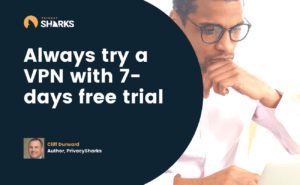
There are a lot of different VPN options on the market, many of which are free. However, if you want a VPN that offers first-rate security and privacy and has many extra features, you may want to buy a paid-for VPN.
Unfortunately, not all of us have the luxury of being able to afford paid VPN services. So, while some VPN services trump free versions, a free VPN is better than no VPN at all, and there are many decent options out there. Here’s what you need to know about a free VPN.
Some of the free VPN options available are offered by providers that also offer paid services (like ProtonVPN and Hotspot Shield). These free VPNs are great since you can rest assured that you’re receiving quality service. However, more often than not, these free plans come with some limitations.
Limitations on free plans offered by reputable providers may come in the form of:
Usually, these limitations are lifted once you purchase a paid VPN service from your VPN provider. Keeping this in mind, using free VPNs is a good way to test out a provider and see whether you like their services.
Other free VPNs come in the form of VPN proxies, with one of the most notable providers being Hola. Proxies are different from VPNs in the sense that they don’t route your data through an encrypted tunnel before sending it to a secure server. Instead, your connection is routed through other users’ devices, meaning you share IP addresses with unknown users.
So, while there are many free VPN options on the market, they don’t always provide a fully-fledged VPN service like you may be used to. For this reason, it is important to weigh up whether things like bandwidth and device limits are important to you.
Although there are many things to consider when using a free VPN, there are plenty of benefits of one. Here are the main advantages:
A no-logging policy is something we believe every VPN provider should forcefully advertise to its users since it indicates that the VPN company is not misusing user information such as personal details and browsing data. When you sign up for a VPN service, you essentially give your provider the same powers that your Internet Service Provider (ISP) has, so you need to ensure your free VPN provider is not misusing your data.
While paid-for VPNs earn revenue from the sale of subscription plans, free VPNs do not. So, how do they make their money? Unfortunately, some free VPNs make a profit from selling user information and browsing data to third parties. Paying users can usually avoid this consequence.
This is obviously a big no-no, and we would advise that you avoid any VPN that doesn’t have a strict no-logging policy. Research free VPN options before using their services. Check your VPN provider’s privacy policy and terms of service before creating an account with your email address and giving them access to your sensitive data. You can trust the free VPN providers on our list as we have vetted them.
While free VPNs aren’t doing anything illegal by offering users free services in exchange for their data, it isn’t great, especially if you want to use a VPN for online privacy reasons. However, we are aware that some users want a VPN for more internet freedom online. If this is the case, and you are unbothered by the fact that your data may be shared with unknown third parties, then you can use a free VPN without any issues.

Google One offers a VPN service and offers a decent VPN service that includes first-class encryption and the ability to hide your IP address from hackers and other interested parties. This will ensure the security of your web traffic as you surf the net.
Unfortunately, the VPN by Google One is not free. You can get it in the Google One plan, which costs $9.99 per month. This is a competitive price and is a cheaper monthly plan than some big-name VPNs like ExpressVPN.
Choosing the best free VPN can be difficult. Here are some of the essential criteria to consider when you’re searching for the best VPN software.
Is this free VPN service really free? Sometimes, it’s less about you getting something entirely for free and more about a VPN company getting something in exchange for providing you with a free service. Is it a fair and transparent trade?
By signing up for a free VPN, are you giving the provider any personal information, your email address, or permitting them to use information about your web traffic and internet use? If you’re giving it the right to use various types of information, then it’s not so much free as it is a traded-for service. That’s not necessarily a bad thing, as long as you’re fully aware of that and making an informed decision.
You might also have to deal with recurrent and usually annoying ads popping up in some shape or form as part of a free deal. If that’s fine for you, great. If you find ads disruptive or highly irritating, you might want to look for other options, free or not.
Be sure to carefully read a VPN provider’s terms, conditions, and privacy policy before deciding to use its services. It might be using or selling some or all of your traffic-related information to some third party, thereby making a profit off of your online activities.
With a free VPN, are you going to get less of a service than you really need? Just because it’s free, it doesn’t mean it’s of any use to you. If you’re forced to settle for lower quality services than what you require, then it’s too expensive of a service even though you’re not paying any money for it.
Complicating your life costs you time, and your time is a precious resource. Whatever costs you more time than it has to is too expensive and should not be something that you involve yourself with. Slow speeds, data caps, and the use of a VPN on just one device are the types of limitations to keep in mind.
In some cases, what a free VPN service offers you might seem very limited. But it might be enough for your needs. What do you actually need or want this service for?
More often than not, you’re not getting the full range of options and settings with a free VPN. You might have limited data coverage; you might be able to protect a limited and possibly low number of devices. You could choose from a minimal range of server locations.
Do you want a Virtual Private Network to have more access to streamed content restricted in some countries or regions? If so, ensure that the free VPN service you’re getting gives you access to the particular server locations where that content is available.
Do you need a VPN to avoid throttling from your internet service provider? Be sure that the free version of the service you’re getting actually gives you fast speeds; many free providers cannot match paid-for services when it comes to download speeds, and this can be problematic if you need a fast connection for work.
A VPN service essentially hides your real IP address and browsing data from interested third parties. This ensures you have more anonymity online. But is a free VPN worth using?
The best free VPN will be a service that offers you privacy and security without a data limit per month for more devices than just one, and that is user-friendly. It should also give you unlimited data to carry out your online tasks without any issues. Unfortunately, free services like this are hard to come by, so you’ll need to compromise if you want great security features.
Whether you choose a free version from a VPN provider that sells paid plans, like Hotspot Shield, ProtonVPN, TunnelBear, or an entirely free option, you should keep in mind what you need the service for and how you’re actually going to be using it.
Other popular VPN providers like NordVPN don’t give you a free VPN version, though NordVPN does give you a one-month trial, thanks to its 30-day refund policy. We encourage you to try out a VPN in this way if you don’t want to sign up for a long-term service immediately but want to get to grips with the VPN software.
However you decide to protect your online data, privacy, and security, be sure to look into the details of the service you’re going for, whether it’s free or not. Free data protection can be a very tempting thing, but if you’re not well informed and careful, you might end up paying for that free data protection with precisely the data which you were hoping to keep safe. Don’t risk your online privacy and security for free VPN software with impressive features which lack security.

Hi, I'm Cliff. I'm based in Cleveland, Ohio, with my wife and two kids.
I have a keen interest in cybersecurity and have been writing about it for around a decade now. Due to my background in computer science, I am familiar ...
Read more about the author