If you want to find the top VPN free trial that doesn’t require a credit card to sign up, then you’re in the right place. In this guide, you will find a list of the best free trial VPNs that allow you to test out their services without paying anything.
If you’re new to the world of VPNs or have always used the same one, you might be hesitant to pay for something you know very little about. What if you don’t like the interface? What if it’s not as fast as advertised? Many different scenarios could crop up, and the last thing we want you to do is to waste any money.
This is where a VPN trial comes in. Free trials are a fantastic way to test a VPN without any financial risk. We look at how a VPN free trial works, which providers offer them, and how you can claim one. Keep reading for everything you need to know about VPN free trials.
No two free VPN trials are the same. You need to ensure that the free trial is either: a genuine free trial with no strings attached; a VPN service with a legitimate money-back guarantee; or a free VPN service.
As well as allowing you to try out the VPN for free, you need to ensure the free trial VPN gives you enough scope the get a good idea of the features on offer. Make sure you have access to plenty of servers and can unblock foreign websites. The VPN also needs to come with good security features so you can hide your browsing data.
Moreover, get a free trial VPN that has multi-platform support. If you end up signing up for a long-term plan, you’ll want to know how the VPN works on all of your operating systems. To ensure that you can test the VPN across your devices, there should be a decent number of simultaneous connections on offer.
We’ve compiled a list of all the best VPNs with free trials in one place so that you have unlimited options at your fingertips.
| Simultaneous connections / Users: | 6 |
|---|---|
| OS support: | Amazon Fire TV, Android, Android TV, Apple TV, Boxee Box, Chromecast, ChromeOS, FireOS, PlayStation 4, PlayStation 5, Roku, Windows |
| Streaming: | Netflix, Amazon Prime Video, YouSee, DR TV, Disney+, Plex, Kodi, NBC, ESPN, BBC iPlayer, TV Player, HBO Go, HBO Max, Apple TV |
| Browser Extentions: | Firefox, Safari, Chrome |

Pros:
Cons:
Capabilities:
NordVPN is a premium VPN service with a 3o-day money-back guarantee. Unfortunately, you will need to add credit card details and pay for your first month in advance, but it won’t cost you a penny if you don’t love it as much as we do. Although it’s not a VPN free trial as such, it is a chance to try one of the best VPNs in the world without any financial risk.
The list of security features that NordVPN provides is endless. There is 256-bit AES encryption available on every server, and a network kill switch will protect your privacy if the VPN ever drops. You will also get a dedicated IP address, DNS leak protection, and more. The server speeds available make NordVPN a great choice for streaming on Netflix or any other platform.
NordVPN works on Android, iOS, Windows, Linux, and macOS, and users can benefit from absolutely no limits on data or bandwidth. You can even connect up to six devices simultaneously, even more, if you connect NordVPN to your router. The apps are very user-friendly and will suit both beginners and experienced users. Still, live chat support is available with a friendly customer service team if you have any issues.
You can use NordVPN on a free trial by making the most of its risk-free money-back guarantee. You will need to create an account, choose a plan and make a payment first. You can then use all of the VPN services available and have 30 days to make your mind up. If you’re not satisfied with the VPN by the end of the 30 days, you can claim a no-hassle refund.
| Simultaneous connections / Users: | 5 |
|---|---|
| OS support: | Amazon Fire TV, Android, Android TV, ChromeOS, iOS, Linux, macOS, Windows |
| Streaming: | |
| Browser Extentions: |
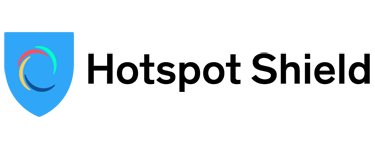
Pros:
Cons:
Capabilities:
Hotspot Shield is a seriously impressive VPN. It has over 3,200 servers worldwide, including servers in popular locations like the US, UK, and China. This means that you can get a local IP address and unblock content in over 8o countries with little trouble.
Furthermore, the VPN’s 256-bit AES encryption offers the highest level of security available to protect your browsing data. In fact, all of Hotspot Shield’s security and privacy features are some of the best you can get. In addition, it is one of the few VPNs in the world to have created its own patented technology with the Hydra Protocol, Hotspot Shield’s specialist VPN protocol.
A network kill switch means that your internet connection will be stopped if the VPN drops, never leaving your real IP address or location exposed. There is a strict no-logs policy, which means no connection logs and no browsing history are stored.
As well as having complete peace of mind while you browse, Hotspot Shield can also guarantee super-fast connection speeds; twice as fast as the others, to be exact. So whether you’re on Netflix, Amazon Prime Video, or any other streaming service, Hotspot Shield will keep you connected and stop the buffering.
Hotspot Shield is compatible with most major devices, including Android, iOS, Windows, macOS, and Linux. Its user-friendly apps are quick to install, and getting connected takes just a couple of seconds. If you ever need help, the customer support team is available 24 hours a day.
There is a completely free 7 day trial with Hotspot Shield, and it has no limitations. Unlike some other free trials out there, you can use the VPN services available like you would as a paying customer. You will be asked for a credit card or alternative payment details when you register for the trial, but you will not be charged until the 7 days are up. You are free to cancel the trial at any time if you decide Hotspot Shield isn’t for you, and there is no obligation to buy.
If you were happy with your free trial and want to subscribe, you can do so for as little as $7.99 per month. This not only makes Hotspot Shield a great free trial VPN, but one of the cheapest to purchase too. The $7.99 premium package allows up to 5 simultaneous device connections, or you can upgrade to the family plan at $11.99 to benefit from up to 25 devices. You also have 45 days to change your mind with a no-hassle money-back guarantee.
There is also a free VPN. While this is limited in server options and speeds, you can try out the service by using Hotspot Shield’s free plan.
| Simultaneous connections / Users: | 5 |
|---|---|
| OS support: | Android, ChromeOS, iOS, Linux, macOS, Windows |
| Streaming: | |
| Browser Extentions: |

Pros:
Cons:
Capabilities:
ProtonVPN is a Switzerland-based cyber security company and one of the fastest-growing VPNs in the market. It may have fewer servers than some of its competitors, but there are still over 1,300 to choose from in 55 countries. This is more than enough to unblock content on streaming services, and the list continues to grow.
Speed is something ProtonVPN does very well. Each server has the capability of reaching up to 10 Gbps so that you can say goodbye to any lag or loading screens. This reliability makes it a popular choice amongst Netflix fans and gamers using high amounts of bandwidth.
In addition, your personal security and privacy are well taken care of, thanks to 256-bit AES encryption, strict no-logs policy, and IP leak protection. You can connect up to 10 devices simultaneously on certain plans with Proton, and its app works perfectly on iOS, Android, Windows, macOS, and Linux.
The reason we recommend ProtonVPN isn’t because of a free trial. In fact, it doesn’t even have one. Instead, it actually has a completely free account level that you can use for an unlimited amount of time.
Admittedly, the free plan is not without its limitations. There is a choice of 23 servers in 3 countries for free users; Japan, The Netherlands, and The United States. This might sound like good news for US Netflix fans, but there is another hurdle. ProtonVPN describes its free servers as ‘medium speed,’ which are proven to be much slower than the premium alternatives. However, there is no duration limit and absolutely no risk of your data being passed to third parties, so this free option is pretty good and should be considered the equivalent of a free trial.
If you want to upgrade to a ProtonVPN premium plan, you have three options; Basic ($5 per month), Premium ($10 per month), or Visionary ($25 per month). Each upgrade unlocks new features, and which you choose will depend on your usage. We recommend that you use the free account as a free trial first and then consider upgrading. A 30-day money-back guarantee is available on paid plans.
| Simultaneous connections / Users: | 12 |
|---|---|
| OS support: | Amazon Fire TV, Android, ChromeOS, FireOS, iOS, Linux, macOS, Windows |
| Streaming: | |
| Browser Extentions: |

Pros:
Cons:
Capabilities:
StrongVPN has recently changed its name from SaferVPN, a VPN known for having a great free trial. The downside is that the new brand does not offer a free trial period, stating that it was often open for abuse. So why are we still recommending StrongVPN, you might be wondering – that’s because of its great money-back guarantee scheme and affordable paid plans. More on that below, let’s start with the features.
StrongVPN has over 950 server locations worldwide, and its ‘best available location’ tool will automatically detect the best server for you. This saves you plenty of time as you don’t need to test each server yourself. There are locations in Canada, The US, Germany, and many other countries. You can also choose from many different VPN protocols, including; Wireguard, OpenVPN, IKEv2, and SSTP, all of which are designed for different activities.
StrongVPN is available on mobile and desktop, including Android, iOS, Windows, and macOS devices. What’s particularly impressive is that a plan with StrongVPN includes up to 12 simultaneous device connections so that you can protect the whole family. The VPN comes with many great security features, including encryption and a strict no-logs policy, so there’s no risk to your privacy or data when using StrongVPN. Premium users can also benefit from unlimited bandwidth.
There is no free trial with StrongVPN, but there is a completely risk-free money-back guarantee. It’s one of the most affordable VPNs out there, costing just $39.99 for the entire first year on an annual plan. If you are not 100% satisfied with StrongVPN and its features, you can claim your money back within 30 days with no questions asked – contact customer support via live chat to initiate your refund.
| Simultaneous connections / Users: | Unlimited |
|---|---|
| OS support: | Amazon Fire TV, Android, Android TV, ChromeOS, iOS, Linux, macOS, Windows |
| Streaming: | |
| Browser Extentions: |

Pros:
Cons:
Capabilities:
Surfshark is the most generous of all VPNs. Not only can users enjoy unlimited data and speeds, but you can connect an unlimited number of devices to one account. This makes Surfshark fantastic value for money as one account can be shared between friends and family.
In addition, the huge variety of over 3,000 servers in 65 countries means that you will be able to unblock streaming services like Netflix and Amazon Prime Video anywhere in the world. But it’s not just the number of servers that’s impressive; it’s what you can use them for. Surfshark can handle almost anything, from general browsing to streaming and gaming.
Fantastic security and privacy tools make sure that your activity is protected at all times. This means no risk of IP leaks, hacks, or phishing scams. The 256-bit AES encryption is designed to keep you safe whenever you’re connected to the internet. A network kill switch is also available, and split tunneling support allows you to view local and foreign content. There really isn’t a lot that Surfshark and its servers cannot do.
Surfshark also tops the charts on customer experience. Not only are their apps easy to use for beginners, but they can be used on almost any device. This includes Android, iOS, Windows, and macOS. The customer service team is available via live chat with extended opening hours to help with any technical queries.
If you’re an Android user, then you can enjoy a free 7-day trial. Although there is no free trial with Surfshark on its desktop clients, its money-back guarantees can be used to try it risk-free for 30 days. If you’re not 100% satisfied at the end of the 30 days, you will be given a full refund with absolutely no hassle. If you do wish to continue with the VPN, Surfshark costs $12.95 per month.
Signing up for a VPN free trial is easy, even if you haven’t used a VPN before. Firstly, you need to choose one of the VPN services on our list of recommendations. After doing so, you need to create an account.
Depending on the VPN you choose, you may need to add credit card details (you will not be charged until after the free trial period). However, some options on our list like Hotspot Shield and ProtonVPN’s free plan don’t require credit card information.
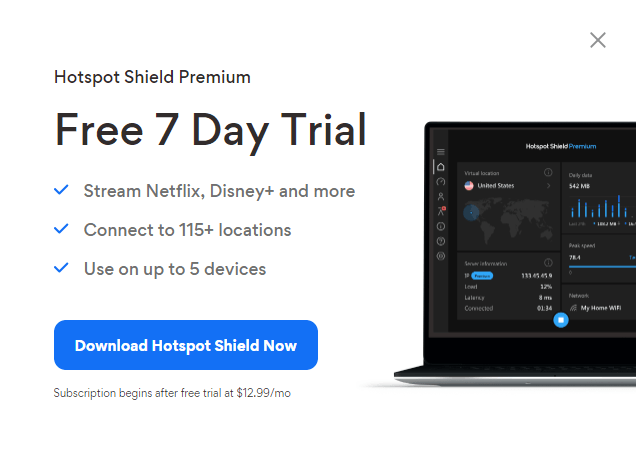
Once you have created an account, download the app for your chosen device. Install the necessary software (most VPNs make this process super easy – all you have to do is tap a few buttons!) and open the app.
You’ll now be able to connect to a server in your preferred location and enjoy unlimited browsing. We recommend exploring the app settings too, as this will show you what the VPN offers and can help you decide whether it is the right service for you.
Each of the recommendations on this page is completely safe to use, but the same can’t be said for every VPN on the internet. As long as the free trial is offered by a reputable company and comes with good security features, your connection will be encrypted, and you will be safe from any threats. None of the VPN services on our list are known to share data with other companies, which can happen with shadier providers.
A VPN is a business, and free trials aren’t always worth it. They can be open to abuse, and some people take advantage of the offer, resulting in a loss for the VPN company. For example, users can create multiple email accounts and use different devices to get free trials across many systems simultaneously.
This is why many VPNs now prefer to offer a money-back guarantee instead of free trials, as they are less likely to be abused.
The most common free trial duration is 7 days. Although a 7-day free trial is the most popular, there are some other options out there. You might even find 24-hour trials or different durations depending on the device you are using. This will always be clearly outlined before you register and get started, so always remember to read the terms and conditions.
However, money-back guarantees and free VPN plans can also be considered free trials. The most common money-back guarantee length is 30 days, but some providers have extended this to 45 days.
A free VPN trial usually has limitations and fair usage policies, but you can find some that offer the full package for a short period. The most common limitations you will face include; fewer servers, slower speeds, and data caps. This is why opting for money-back guarantees can be a better idea, as these tend to come with fewer limits and allow you to make the most of your risk-free period.
This completely depends on the VPN service. Streaming is one of the highest-bandwidth activities you can do with a VPN, and only the very best servers can handle the likes of Netflix and Amazon Prime Video. If your free trial grants you access to the premium speed and data features, streaming shouldn’t be a problem. However, if you’re on a limited free trial, it is doubtful that you will be able to stream. This will require a paid plan.
Yes, money-back guarantees are exactly that; money back if you’re not happy. Each VPN on our list that has a guarantee promises no hassle if you want to claim it. There will be no questions asked or attempts to change your mind. It’s as simple as speaking to the customer support team and initiating your refund with no questions asked.
If you’ve signed up for a free VPN trial with a money-back guarantee, you can easily get your money back. You simply need to contact the VPN’s customer service team before the end of the 30 days, with your account details, and wait for the money to be re-credited to your card, bank account, or PayPal account.
However, it must be noted that if you purchase a VPN from the Google Play or App Store, you may not get a refund. This is because the terms and conditions apply to the application store rules.
Your payment details are taken but will not be used until the free trial ends. This is done so that the auto-renewal option can be enabled. When your free trial period ends, you will be billed for your one-month or annual subscription in the future. This can be turned off, and your trial can be canceled at any time. If you don’t want to provide credit card details, you can also opt for e-wallets like PayPal and Skrill and even Cryptocurrency with some companies.

There are some free VPNs out there that require no credit card details or subscriptions. But, similarly to a VPN free trial, they can be very limited. Most free VPNs have a paid option that comes with a lot more features. There are also some security risks with free VPNs; not only do they have fewer privacy features, but they can also be known to sell data to third parties. A free VPN will not work for streaming or gaming and is designed for casual browsing only. Trying to stream will result in error messages and repeated buffering.

Hi, I'm Cliff. I'm based in Cleveland, Ohio, with my wife and two kids.
I have a keen interest in cybersecurity and have been writing about it for around a decade now. Due to my background in computer science, I am familiar ...
Read more about the author