If you want to watch Hotstar outside India, you’ll need a VPN. Hotstar (also known as Disney+ Hotstar) streams a diverse range of media content including sports games, movies, and HBO and Disney+ TV shows. Unfortunately, the service has been discontinued in the US, meaning US fans need to find other ways to access Hotstar India.
Read our guide below to get unrestricted access to Hotstar outside of India using a VPN. You’ll also find the best VPNs for Hotstar, all of which can get you a real Indian IP address.
To watch Hotstart outside India, you need to change your IP address to an Indian IP. The easiest and fastest way to do this is with a VPN.
Choose a VPN from the list below and set up a subscription. Once you’ve downloaded a VPN app on your desktop or mobile device, connect to an Indian server location before accessing Hotstar. Your IP address should have changed, meaning you can watch premium content on Hotstar whenever you want to.
Now you know how to watch Hotstar outside India with a VPN, browse our list of the best VPNs that work with Hotstar.
| Simultaneous connections / Users: | 6 |
|---|---|
| OS support: | Amazon Fire TV, Android, Android TV, Apple TV, Boxee Box, Chromecast, ChromeOS, FireOS, PlayStation 4, PlayStation 5, Roku, Windows |
| Streaming: | Netflix, Amazon Prime Video, YouSee, DR TV, Disney+, Plex, Kodi, NBC, ESPN, BBC iPlayer, TV Player, HBO Go, HBO Max, Apple TV |
| Browser Extentions: | Firefox, Safari, Chrome |

Pros:
Cons:
Capabilities:
If you want to watch Hotstar outside of India, NordVPN is a premium VPN that will enable you to do so. The VPN will secure your online identity, hide your real location, and overcome ISP speed throttling for an enhanced streaming experience.
NordVPN offers access to over 30 VPN server locations across India, as well as more than 5300 servers worldwide, meaning you’ll have loads of choice when changing your virtual location. To watch Hotstar outside India, connect to an Indian server and enjoy unrestricted access.
We recommend selecting a VPN server closest to your actual geographical location for the fastest and most reliable streaming speeds. If you want to connect to a particular location in India, go to the client’s sidebar and click the three-dot icon next to India. Then, you can select your desired city (Chennai or Mumbai).
Thanks to Nord’s proprietary NordLynx protocol, you can expect super-fast connection speeds while you watch Hotstar. This means that you can stream Hotstar content in high-definition or even 4K without lagging or buffering. There’s unlimited bandwidth, too, so you can watch as much as you like without worrying about how much data you’re using.
NordVPN is compatible with a wide range of devices. There are dedicated apps for Windows, macOS, iOS, Android, and Linux, browser extensions for Chrome and Firefox, and manual setup support for other devices. A single subscription supports up to 6 simultaneous connections, which is slightly more than the industry average.
NordVPN even comes with an independently audited no-logs policy so you can have the peace of mind to browse and stream without worrying about someone monitoring or stealing your private data. Since the VPN company does not store any logs, it won’t have anything to provide if requested by third parties or authorities.
In India, Internet Service Providers are required by the government to record all online communications that pass through their servers. Fortunately, NordVPN will protect you from ISP data monitoring. When you connect to a NordVPN server, your data will be secured with military-grade AES-256 bit encryption, and that of the VPN server will replace your IP address.
As with all of the best VPNs, NordVPN also offers a reliable integrated kill-switch that will protect your sensitive data and the real IP address from exposure if the VPN fails. If the VPN connection drops, the kill switch will automatically cut your internet access so that no unencrypted information is ever exposed.
All plans come with a risk-free 30-day money-back guarantee, so you can test Hotstar with a VPN before making a decision. If you’re not completely satisfied, request a refund, and you’ll get your money back, no questions asked.
| Simultaneous connections / Users: | 5 |
|---|---|
| OS support: | Android, ChromeOS, iOS, Linux, macOS, Windows |
| Streaming: | |
| Browser Extentions: |

Pros:
Cons:
Capabilities:
ExpressVPN is arguably the best VPN service on the market, and it makes an excellent choice if you need a VPN to watch Hotstar outside India.
When you connect to an ExpressVPN server in India, you can watch Hotstar content without location restrictions, ISP throttling, or blackouts. All ExpressVPN apps are simple to set up and easy to use, so you’ll be streaming your favorite shows in no time.
ExpressVPN not only enables access to Hotstar but will also let you overcome geo-restrictions on streaming sites like YouTube, Netflix, Hulu, Amazon Prime Video, and BBC iPlayer, and social media sites like Facebook, Whatsapp, and Instagram that may not be available in your region.
Streaming your favorite shows on Hotstar shouldn’t have to mean exposing your data online. ExpressVPN will keep your personal activities and information more private with military-standard AES-256 bit encryption, first-rate protocols like OpenVPN, reliable DNS leak protection, and an integrated kill-switch to cut your internet connection if the VPN fails for any reason.
ExpressVPN also operates on a strict no-logs policy that renowned security agency PricewaterhouseCoopers have independently audited. This means you can rest assured that the VPN will never monitor, store, log, or share your private information or real IP address with third parties for profit. The VPN’s location in the privacy-friendly British Virgin Islands is a real positive for privacy-conscious users too.
Customer support is reliable with a 24/7 live chat if you need assistance while setting up the VPN on your device or connecting to one of the provider’s servers in India. Overall, ExpressVPN is arguably the best VPN for Hotstar when it comes to performance and reliability. This means that the slightly higher subscription price will be worth the investment for most users.
| Simultaneous connections / Users: | Unlimited |
|---|---|
| OS support: | Amazon Fire TV, Android, Android TV, ChromeOS, iOS, Linux, macOS, Windows |
| Streaming: | |
| Browser Extentions: |

Pros:
Cons:
Capabilities:
If you’re looking for an affordable VPN for Hotstar, Surfshark may be the best choice. Prices start at just $2.49 a month as long as you’re ready to commit to a longer-term plan, and you’ll get access to Hotstar from outside of India, support for unlimited devices, and a host of advanced security features.
By connecting to one of Surfshark’s servers in India, you’ll be able to watch Hotstar TV shows from anywhere in the world. Access popular movies like the Avengers, live sports from the Premier League, Bundesliga, and more.
Sign up for an account with Surfshark and download the VPN on as many devices as you like, thanks to the provider’s generous unlimited simultaneous connections policy. Then, connect to one of Surfshark’s servers in India, go to Hotstar and sign in. Now you can enjoy all of your favorite content on any device, no matter where you are.
Whether you want to watch popular Bollywood classics, live cricket, or HBO shows like Game of Thrones and Westworld, Surfshark will allow you to do so seamlessly. Surfshark will also let you bypass restrictions on a host of other streaming services like Netflix, Amazon Prime Video, Disney+, and more. However, it may struggle to access geo-restricted content on BBC iPlayer.
If you’re concerned about your online privacy and anonymity, Surfshark is an excellent choice. Like all of the best VPN providers, Surfshark operates on military-standard AES 256 bit encryption in combination with secure protocols like IKEv2/IPsec, OpenVPN UDP/TCP, and WireGuard. There’s a wide range of additional security features, too, including DNS leak protection, obfuscated servers if you need to hide your VPN traffic, a strict no-logs policy, and two-factor authentication.
Customer support is industry-standard and includes a 24/7 live chat, email support, and a decent range of written guides on the website. If you run into any difficulties while setting up the VPN or streaming Hotstar, contact the customer service team
| Simultaneous connections / Users: | Unlimited |
|---|---|
| OS support: | Amazon Fire TV, Android, ChromeOS, FireOS, iOS, Linux, macOS, PlayStation 3, PlayStation 4, Windows, Xbox 360, Xbox One |
| Streaming: | |
| Browser Extentions: |

Pros:
Cons:
Capabilities:
If you want to overcome geo-restrictions and watch Hotstar outside India, IPVanish will allow you to do so seamlessly. The VPN’s black and green screen will likely appeal to technology fans, and so will the rolling graphs and detailed server data.
When you connect to an IPVanish server in India, your real IP address will be replaced with that of the VPN server so that your online activity appears as if it is originating in India. This means that you can stream Hotstar and a host of other streaming services, no matter your location. IPVanish will also enable access to a host of other streaming services like Netflix, Hulu, and Disney+. There’s unlimited bandwidth, too, so you can stream as much as you like without worrying about how much data you’re using.
IPVanish delivers a decent network of just over 1600 servers across 75 locations around the world, including a range of servers in New Delhi and Mumbai, meaning that you’ll be able to find a reliable connection no matter your location.
IPVanish also operates on military-standard 256-bit encryption to offer an additional layer of protection for your online activities. When you’re connected to the Hotstar VPN, you can rest assured that your online activities cannot be accessed by the prying eyes of your ISP, the government, malicious advertisers, or even hackers and cybercriminals. There’s support for secure protocols like IKEv2, OpenVPN, and L2TP/IPSec too.
There are dedicated apps for macOS, iOS, Windows, and Android and compatible software for a host of other devices and operating systems. The apps are easy to set up and simple to use, even if you’re a beginner VPN user. Every plan comes with support for an unlimited number of connections, too, meaning that you can protect all of your streaming devices for one monthly price. If you need assistance while setting up the VPN on any of your devices, 24/7 live chat customer support is available.
| Simultaneous connections / Users: | 7 |
|---|---|
| OS support: | Amazon Fire TV, Android, Android TV, Apple TV, iOS, Linux, macOS, PlayStation 3, PlayStation 4, Roku, Windows, Xbox 360 |
| Streaming: | |
| Browser Extentions: |

Pros:
Cons:
Capabilities:
CyberGhost will let you stream India’s most popular movies, dramas, sports matches, and more with Hotstar. The VPN delivers an extensive network of servers, a generous 45-day money-back guarantee, and a host of advanced features too..
Unblocking streaming content on Hotstar is simple with CyberGhost. You won’t have to worry about geo-restrictions, lagging, buffering, or ISP speed throttling. The VPN delivers a network of more than 7700 servers spread across over 91 countries, so you’ll have endless choices when it comes to selecting a server location. There’s a handy server filtering system that will allow you to find the best available server for your accessing a certain service instantly.
CyberGhost is compatible with many devices and operating systems, including Windows, macOS, iOS, Android, Android TV, Amazon Fire TV Stick, Kodi, Linux, and more. This means you’ll be able to watch Hotstar on your favorite streaming device whenever you like. Every CyberGhost subscription plan comes with support for 7 simultaneous connections, which is more than the industry average.
Fortunately, CyberGhost impresses when it comes to internet security and privacy too. As a CyberGhost user, you’ll have access to DNS and IP leak protection, military-standard encryption, OpenVPN, WireGuard, and IKEv2 protocols.
Customer support is excellent with CyberGhost. If you need assistance, get in touch with CyberGhost’s customer service team via email or 24/7 live chat.
Although a free VPN for Hotstar sounds tempting, it’s unlikely that you’ll be able to access Hotstar with one. Free VPNs have limited server options that may not be based in India, and often come with bandwidth limitations. This makes free VPNs pretty useless for unblocking Hotstar.
Furthermore, no free VPN can offer the same standard of internet privacy as a premium VPN. They may even store and sell your private data to third parties for profit. Therefore, we advise steering clear of free VPNs for Hotstar.
Hotstar used to be available in the US, but it has been discontinued. This means that Hotstar fans living in the US should use a VPN to get access to the full 100,000 hours of media content that Hotstar India offers.
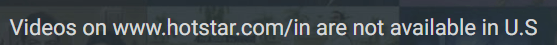
If you are using a VPN but get a message saying that videos on Hotstar are not available in your region, it’s likely that the VPN isn’t working. This could be because your VPN connection has dropped, or Hotstar has detected your VPN use.
There are a couple of things you can do if your VPN isn’t working with Hotstar. Firstly, you can try switching servers or turning your VPN on and off. If this doesn’t work, try visiting Hotstar in an Incognito browser, so that no cookies can interfere with your connection either.
There is so much content that users can watch on Hotstar India. The platform is best known for its live streams of cricket tournaments including the ACC Asia Cup, Karnataka Premier League, Tamil Nadu Premier League, Ranji Trophy, Indian Premier League, ICC T20 World Cup, ICC Cricket World Cup, as well as a range of other tournaments in Bangladesh, India, and New Zealand.
Hotstar also offers access to football leagues, including the English Premier League, and sports like Hockey, Tennis, Kabaddi, Badminton, and Formula One. Users can also access HBO, select Disney+ content, Star World, Stary Vijay, Hollywood and Bollywood movies, and lots more.

Hi, I'm Cliff. I'm based in Cleveland, Ohio, with my wife and two kids.
I have a keen interest in cybersecurity and have been writing about it for around a decade now. Due to my background in computer science, I am familiar ...
Read more about the author