Want to watch ITV Hub outside the UK using a VPN? Then you’ve found the right article! This guide will show you how to unblock ITV Hub from the US or elsewhere in just a few easy steps.
ITV Hub allows users to watch the best of British television including Love Island and The Masked Singer UK. There’s just one catch; it’s only available to UK residents. That is unless you have a VPN.
From finding the perfect VPN to how to connect to a server so you can bypass blocks on ITV Hub, our helpful article explains it all. Here’s everything you need to know if you want to watch ITV Hub anywhere.
If you live outside the UK, your access to ITV Hub will be blocked. This is because the service is for UK residents only and will detect your foreign IP address. However, with a VPN you can easily get around this obstacle.
Firstly, you need to choose a VPN, ideally one with UK servers and great unblocking abilities (check out our top choices below!)
Set up the VPN on your device. All of the VPN services on our list offer dedicated apps for many operating systems, meaning all you need to do is follow the on-screen instructions to set the VPN app up.
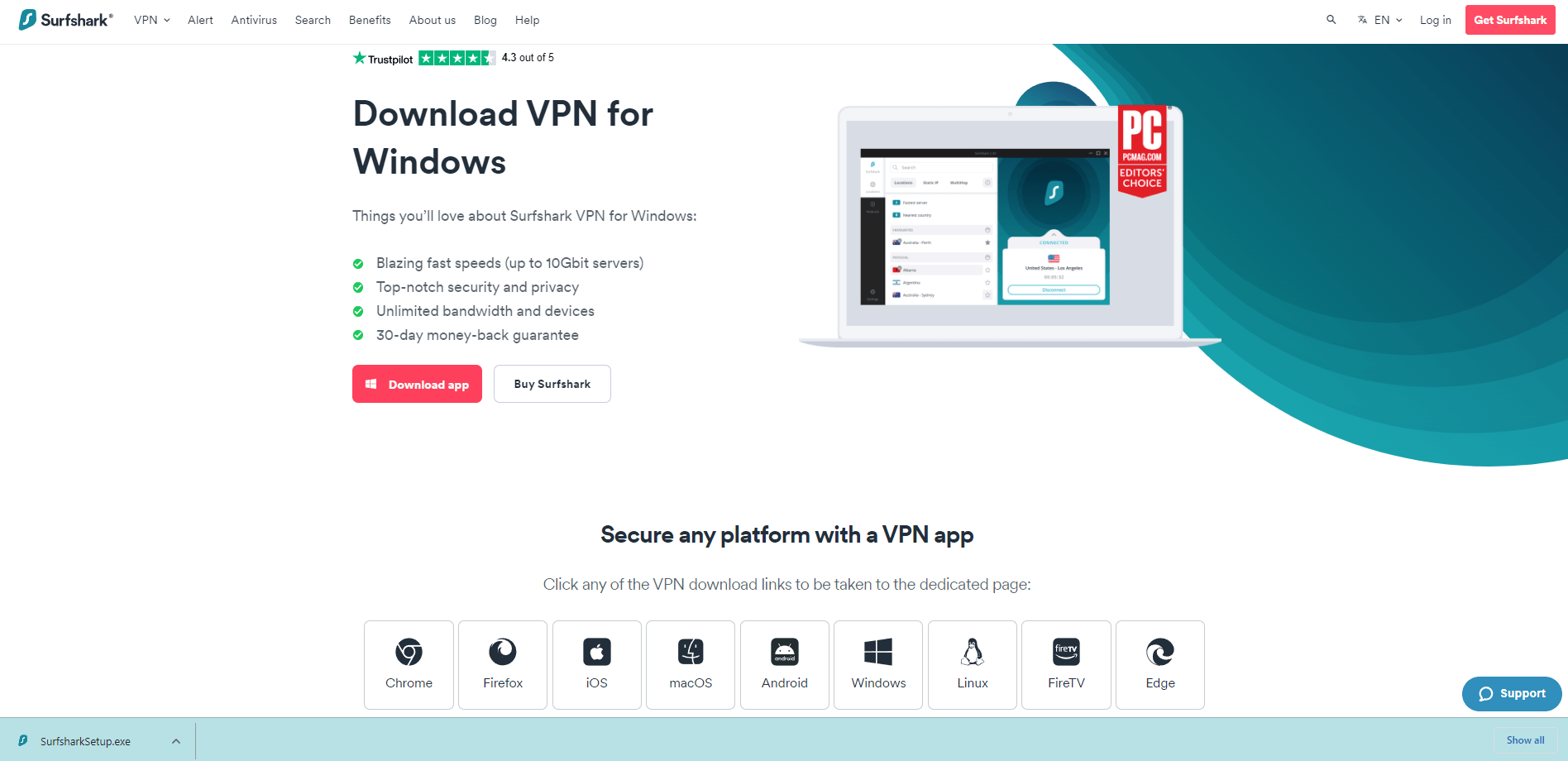
After setting up the app, we recommend quickly adjusting the settings for optimal ITV Hub streaming conditions. For example, enable any settings that allow you to bypass online firewalls (like Surfshark VPN’s NoBorders mode). You can also select a fast VPN protocol like WireGuard for better streaming speeds.
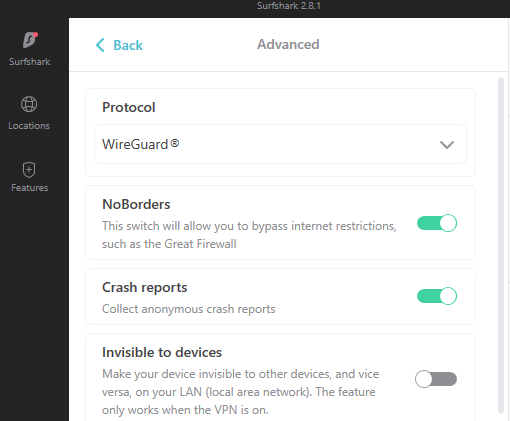
When you’ve adjusted the settings, find a server in the UK and connect to it. When you have done this, you should have a UK IP address.
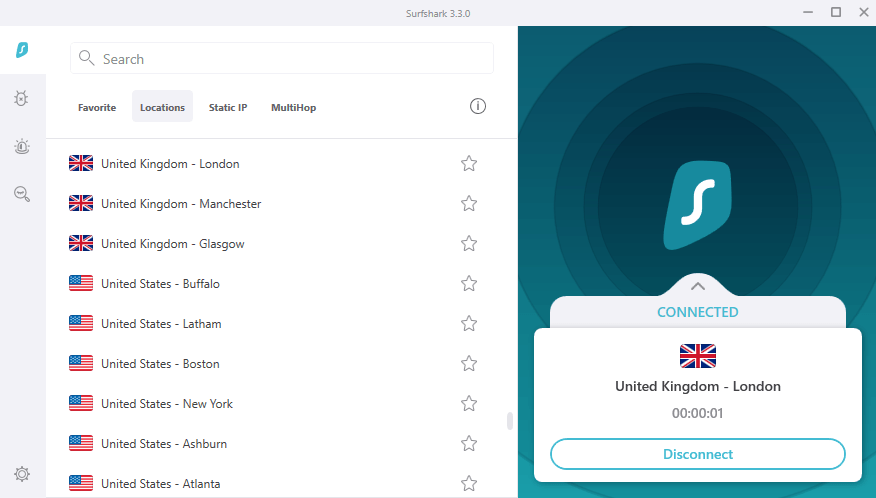
Now, open the ITV Hub app or visit the website. You’ll need to create an account for free. Since you need a UK postcode to sign up, make sure that you find a real one before signing up.
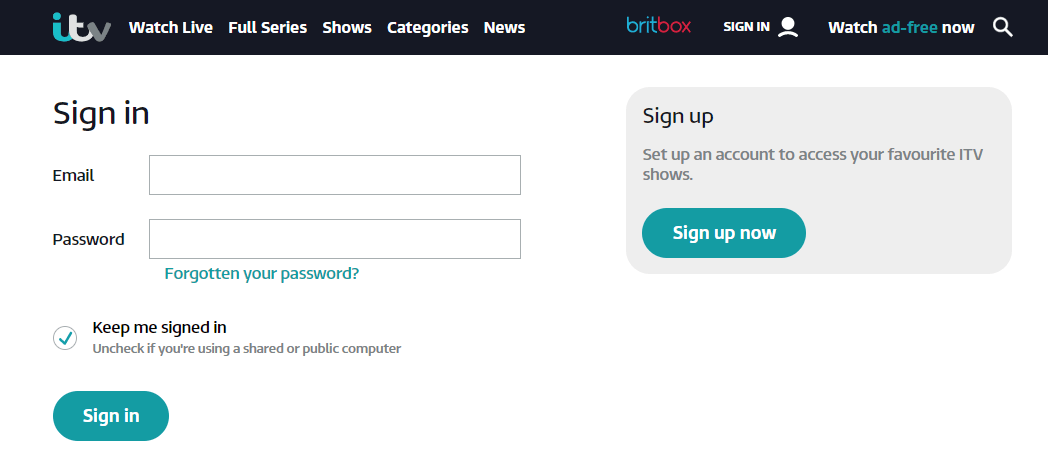
Once you’ve successfully signed up for an account, you can sign in and enjoy free British content as much as you’d like!
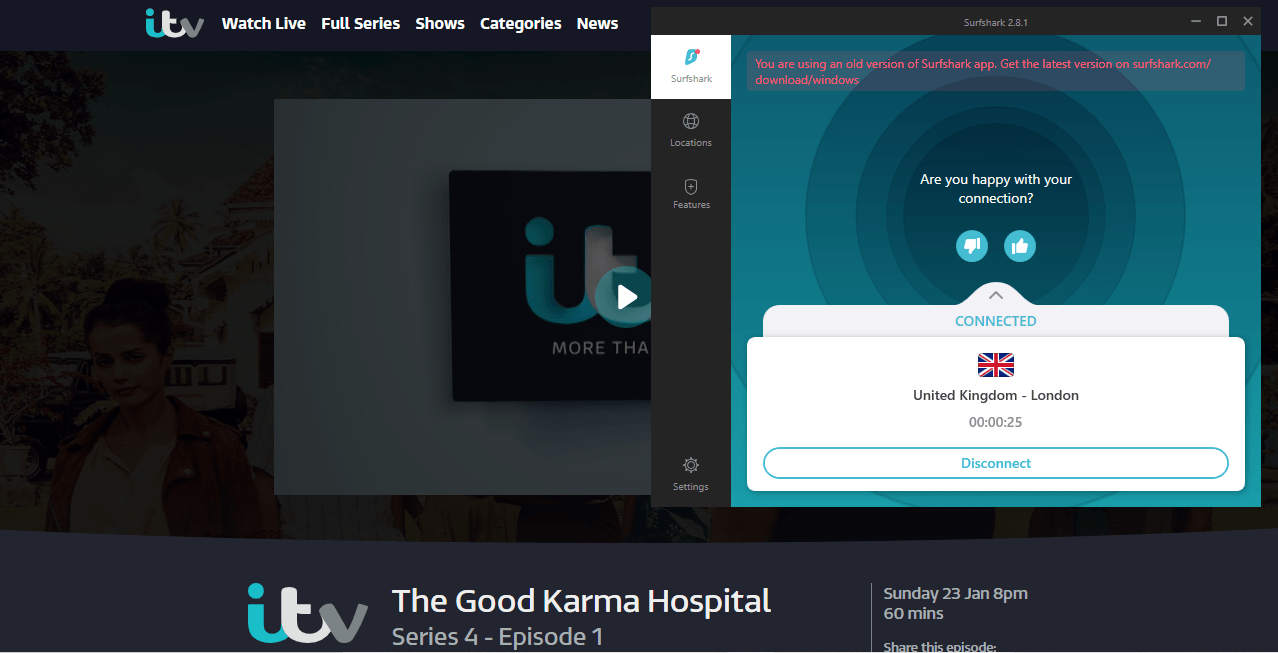
All of the VPNs below have UK servers and have been tested with ITV Hub. With any of our top choices, you’ll be able to watch ITV Hub from outside the UK.
| Simultaneous connections / Users: | 6 |
|---|---|
| OS support: | Amazon Fire TV, Android, Android TV, Apple TV, Boxee Box, Chromecast, ChromeOS, FireOS, PlayStation 4, PlayStation 5, Roku, Windows |
| Streaming: | Netflix, Amazon Prime Video, YouSee, DR TV, Disney+, Plex, Kodi, NBC, ESPN, BBC iPlayer, TV Player, HBO Go, HBO Max, Apple TV |
| Browser Extentions: | Firefox, Safari, Chrome |

Pros:
Cons:
Capabilities:
With more than 5,100 NordVPN servers to choose from and 440 in London, you’ll be able to get a British IP address from anywhere with this service. This will enable you to unblock ITV Hub from anywhere in the world. There’s unlimited bandwidth, too, so you can watch ITV Hub for as long as you like without worrying about data caps.
All of NordVPN’s UK servers come with obfuscation. This is great news since ITV Hub can block VPN IPs on occasion. The obfuscated UK servers will ensure your VPN usage is never revealed to the sites you visit.
The UK operates data surveillance, but thankfully NordVPN will protect your private data while you watch ITV Hub. All of its servers come with military-grade encryption meaning your activity is hidden from trackers and government agencies.
Another great security feature is NordVPN’s NordLynx protocol. Not only does this secure your connections on UK servers, but it ensures fast connection speeds when you stream ITV Hub. So, if you watch ITV Hub from the US, you can still enjoy a quick connection.
NordVPN offers dedicated apps for many devices including Windows, macOS, Android, iOS, Smart TVs, and even Wi-Fi routers. A single NordVPN subscription supports up to 6 simultaneous connections, which means you can access ITV Hub on many devices at one time.
| Simultaneous connections / Users: | 5 |
|---|---|
| OS support: | Android, ChromeOS, iOS, Linux, macOS, Windows |
| Streaming: | |
| Browser Extentions: |

Pros:
Cons:
Capabilities:
ExpressVPN is an excellent choice if you want to watch ITV Hub from anywhere in the world. Among its 3,000 servers are many UK server locations, ensuring you can get a real British IP address.
ExpressVPN comes with support for a wide range of devices, so you can stream ITV Hub content on Windows, Mac, iOS, and Android. You can also stream ITV shows on a range of compatible Smart TVs thanks to ExpressVPN.
Connection speeds are super-fast with ExpressVPN thanks to its lightning-fast Lightway protocol. You’ll be able to stream all of your favorite content in high-definition without lagging or buffering.
You won’t have to worry about your internet privacy either with ExpressVPN. The service operates on military-standard encryption which also protects you from ISP throttling during ITV Hub streams. ExpressVPN also operates a no-logs policy. This means you can rest assured that your private data will be protected whenever you use the VPN.
| Simultaneous connections / Users: | 5 |
|---|---|
| OS support: | Amazon Fire TV, Android, Android TV, ChromeOS, iOS, Linux, macOS, Windows |
| Streaming: | |
| Browser Extentions: |
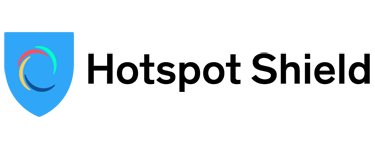
Pros:
Cons:
Capabilities:
Hotspot Shield is another powerful streaming VPN that will let you watch ITV Hub content outside the UK. Whether you want to catch up with Coronation Street or Love Island, Hotspot Shield enables you to watch your favorite shows from anywhere in the world.
Hotspot Shield offers more than 3,200 servers and has many servers in two UK locations. This means you can easily get a local IP address and unblock ITV content.
With Hotspot Shield you can enjoy super-fast ITV streams in high-definition without lagging or buffering. This is thanks to the Catapult Hydra protocol, which combines security and speed and makes Hotspot Shield one of the fastest VPNs on the market.
Hotspot Shield operates on a strict, although unaudited no-logs policy. This means that the VPN won’t store or share your private internet data; however, we are left to accept these promises based on trust alone. Fortunately, there is military-grade encryption which bodes well for users who are running their data through a British server..
| Simultaneous connections / Users: | Unlimited |
|---|---|
| OS support: | Amazon Fire TV, Android, Android TV, ChromeOS, iOS, Linux, macOS, Windows |
| Streaming: | |
| Browser Extentions: |

Pros:
Cons:
Capabilities:
Surfshark is one of the most affordable VPNs on the market, but it is also one of the best for unblocking ITV. With servers spread across three British locations, you’ll find a secure, reliable connection in the UK no matter where you are.
Like other VPNs, Surfshark uses obfuscation to get around firewalls, like on platforms like ITV Hub. Server speeds are excellent too so you’ll be able to watch ITV Hub from the US without worrying about lagging or buffering.
A single subscription with Surfshark comes with support for an unlimited number of devices. There are dedicated apps for many devices, including Windows, macOS, iOS, and Android, and setup is extremely easy.
Surfshark operates on AES-256 encryption to provide the ultimate protection for your ITV Hub activity. This means that not even your ISP (Internet Service Provider) will be able to view or decipher your data while you watch ITV Hub. Surfshark also offers a strict no-logs policy, to ensure no third parties know what you’re watching on ITV Hub.
| Simultaneous connections / Users: | 7 |
|---|---|
| OS support: | Amazon Fire TV, Android, Android TV, Apple TV, iOS, Linux, macOS, PlayStation 3, PlayStation 4, Roku, Windows, Xbox 360 |
| Streaming: | |
| Browser Extentions: |

Pros:
Cons:
Capabilities:
If you want to watch ITV Hub outside the UK, CyberGhost is a powerful VPN that will let you do so seamlessly. The VPN has a large network of over 7,600 servers with 599 servers in the UK. You can get an IP address from Berkshire, London, or Manchester.
CyberGhost offers optimized streamer servers for the UK; this enables you to unblock ITV Hub without any issues, and enjoy the best speeds. You can easily access these in the VPN app.
There is support for 7 simultaneous connections per plan. You can use the VPN on all of the most common systems, as well as home routers. That means you can watch ITV Hub on devices that don’t normally support a VPN.
Finally, CyberGhost doesn’t lack when it comes to security and privacy. You will enjoy military-grade encryption when streaming ITV Hub and can rest assured your data won’t be logged, thanks to CyberGhost’s privacy policy.
If you are based in the UK, you may notice that you suffer from buffering when using ITV Hub. This is most likely ISP throttling when your network provider purposefully slows down your internet connection. ISP throttling usually happens when you’re carrying out internet activities that are consuming too much bandwidth.
You can stop ISP throttling on ITV Hub with a VPN. The VPN encrypts and hides your data from your ISP so that it cannot see what you’re doing and purposefully slow down your internet speeds. This is a foolproof way to avoid buffering and lag during live streams or catch-ups on ITV Hub.
Sometimes, even if you’ve connected to a VPN server, you may log into ITV Hub, click on your favorite show, and be met with an error message that your location is elsewhere.
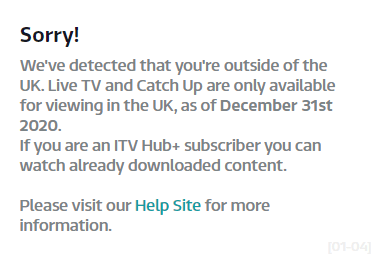
This can be extremely frustrating but luckily there are a few ways to resolve this. Firstly, it may be that you need to switch to another UK server. ITV Hub sometimes detects and blocks IP addresses associated with VPNs. Switching servers should do the trick, especially if you’re using one of the VPNs from our list above.
Another reason the message may be showing is because of cookies. Clearing cookies, browsing history, and cache data will ensure that ITV Hub doesn’t have any data stored on you. This means it won’t remember if you’ve visited the site before using another IP.
You can use a free VPN to watch ITV Hub outside the UK. However, we don’t recommend all free VPNs for use on the streaming platform since some of these don’t offer UK server locations and may impose data limits.
For the best streaming experience and to unblock ITV Hub content wherever you are in the world, use Hola or Tuxler VPN. These VPNs are community-based VPN services meaning your internet traffic travels via another user’s device. So, if you want to unblock ITV Hub TV shows, you can connect to a UK location and send your data through a real user’s IP address. The benefit of a service like this is the fact that you use real IPs so ITV Hub is less likely to block your connection.
Unfortunately, there is a downside to free VPNs for ITV Hub, like Hola and Tuxler VPN. These VPNs pose dangers since other users can use your IP address to do whatever they want online; this could link you to online crime if your IP is misused. Furthermore, if you have internet privacy concerns then using a P2P-powered VPN is not the best idea since encryption levels are low and there usually aren’t no-logging policies in place. However, for streaming ITV Hub, these free VPNs perform well.
While it isn’t illegal to use a VPN on ITV Hub, it is against the platform’s terms of service. This is stated in the Terms and Conditions page on the ITV Hub website:
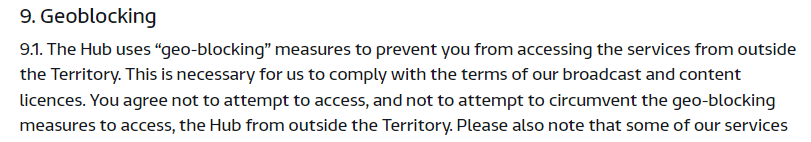
However, using a VPN on ITV Hub has not yet led to any legal action for users, it could result in your account being closed. ITV Hub also uses VPN detection technology, meaning your use may be detected at any point if you are using a weak VPN service.
Yes, ITV Hub is free for residents of the UK. You might wonder how this is possible, especially given that ITV Hub offers a wide range of excellent TV shows and films. This is because the service has in-app ads, which occur before and during live and catch-up streams. The platform has built-in ad-block detection technology that you’ll need to deactivate before using the service.
However, there is the Hub+ service which enables you to enjoy more content on the platform without ads. This requires paying a monthly subscription fee. As well as this UK residents can watch ITV Hub in other territories without using a VPN if they are Hub+ customers.

Hi, I'm Cliff. I'm based in Cleveland, Ohio, with my wife and two kids.
I have a keen interest in cybersecurity and have been writing about it for around a decade now. Due to my background in computer science, I am familiar ...
Read more about the author