With the best VPN for Mac in 2025, you can protect your personal information and internet activity from threats such as online surveillance and hacking. Moreover, you’ll be able to overcome censorship and freely surf the web from anywhere in the world.

Using a VPN for Mac is especially useful if you frequently use unsecured and unprotected public WiFi networks such as in airports or coffee shops. Even though Macs are well known for protecting against viruses, some Mac VPNs can also add an extra layer of protection against malware, thanks to built-in antivirus features. Simply put, if you use a Macbook, you need a VPN.
We’ve compiled a list of the best VPNs for Mac as well as information that you need to know before using one. Keep reading to find out everything you need to know.
Mac systems are well-protected thanks to built-in antivirus software. This software does many things such as scanning files before they are downloaded and ensuring that system files can’t be altered without your permission.
The built-in Mac features do provide a significant amount of protection and have IKEv2 and L2TP/IPSec protocols incorporated into their system. However, all of these features don’t offer the same protection as a Mac VPN.
A Mac VPN offers many benefits. A VPN adds an additional layer of protection to ensure all of your information and internet activity is encrypted when you surf the web on your Mac. This protects you from tracking, government surveillance, and hackers.
Another great benefit of a Mac VPN is that it can change your location. So, if you want to stream foreign content, you can with a Mac VPN. A good-quality VPN can typically give you access to Netflix, Amazon Prime Video, and Disney+ libraries worldwide. The best Mac VPNs for streaming are premium services, but you can find our favorite free Mac VPNs if you want to save some money.
Below are the best VPNs for macOS, all of which come with dedicated clients that match up to the seamless design of a Macbook. Find out more about each VPN’s security and privacy features to find the right one for you.
| Simultaneous connections / Users: | 6 |
|---|---|
| OS support: | Amazon Fire TV, Android, Android TV, Apple TV, Boxee Box, Chromecast, ChromeOS, FireOS, PlayStation 4, PlayStation 5, Roku, Windows |
| Streaming: | Netflix, Amazon Prime Video, YouSee, DR TV, Disney+, Plex, Kodi, NBC, ESPN, BBC iPlayer, TV Player, HBO Go, HBO Max, Apple TV |
| Browser Extentions: | Firefox, Safari, Chrome |

Pros:
Cons:
Capabilities:
NordVPN is an excellent VPN service that offers a range of features for a reasonable price, making it one of the best VPNs for Mac. NordVPN is compatible with a range of devices, including macOS, Windows, Android, and iOS mobile devices.
Firstly, NordVPN provides advanced data encryption to ensure all Mac users’ internet traffic is safe when browsing and streaming. There is also the Double VPN option which serves to encrypt your Mac traffic twice over by rerouting it through two different servers. NordVPN also importantly employs a no-logs policy, meaning that user information is never stored.
NordVPN has a large VPN server network of more than 5,100 servers across 60 countries. The large choice of servers enables users to hide their location and ensure that the servers do not become overwhelmed or congested.
NordVPN provides its customers with fast speeds and offers a range of protocols, giving Mac users much more choice and control compared to its competitors. OpenVPN offers additional security and the proprietary NordLynx protocol provides network speed and user security.
NordVPN is successful at unblocking popular streaming sites such as Netflix, BBC iPlayer, Disney+, and Amazon Prime Video. This makes it a great choice if your main goal is to stream foreign television programs or movies on your Mac.
The NordVPN Mac client’s interface is simple to use, even for VPN novices. You can connect to a server via the blue server map or by using Nord’s ‘Quick Connect’ option. This feature is great because it connects users to the fastest server in a single click.
NordVPN provides high-quality support to its macOS customers. There is a 24/7 live chat option with support available in several languages, including English, French, and German. While NordVPN is one of the most costly VPN providers, the price is reflective of its high-quality features.
| Simultaneous connections / Users: | 7 |
|---|---|
| OS support: | Amazon Fire TV, Android, Android TV, Apple TV, iOS, Linux, macOS, PlayStation 3, PlayStation 4, Roku, Windows, Xbox 360 |
| Streaming: | |
| Browser Extentions: |

Pros:
Cons:
Capabilities:
CyberGhost is a great macOS VPN that offers nearly 7,700 servers in 71 countries. It is a great VPN for overcoming geo-restrictions on your Mac since it offers access to thousands of IP addresses.
While some VPNs struggle to unblock Netflix and other streaming websites, CyberGhost doesn’t. The VPN offers dedicated streaming servers so that you can connect to the best location on your Macbook and unblock the streaming content you wish to watch.
CyberGhost’s sleek client works well on Mac and provides users with an optimal VPN experience. The client settings are easy to adjust and there is an abundance of features. Perhaps the best of these features is a filtering system, which displays the optimal server for your specific purpose. Be it streaming or torrenting, CyberGhost will direct you to the best VPN servers.
Moreover, the automated HTTPS redirection feature ensures you are always using the best connection to every website. CyberGhost’s Mac VPN client even prevents trackers, block ads and avoid suspicious sites, keeping your Mac completely safe.
CyberGhost’s transparent no-logs policy, alongside advanced encryption, gives you additional peace of mind. Your personal information and identity are completely secure and protected. The no-logs policy means that your Mac internet data and search history are not stored by CyberGhost.
CyberGhost offers 7 simultaneous connections per plan, which is slightly more than most of its competitors. There is also a 7-day free trial when you sign up with CyberGhost’s iOS app and a 45-day money-back guarantee.
| Simultaneous connections / Users: | Unlimited |
|---|---|
| OS support: | Amazon Fire TV, Android, Android TV, ChromeOS, iOS, Linux, macOS, Windows |
| Streaming: | |
| Browser Extentions: |

Pros:
Cons:
Capabilities:
Surfshark is an excellent choice for Mac that offers an extensive range of features. The VPN is available in most regions, and, unlike some of its competitors, Surfshark enables users to connect an unlimited number of devices.
Regarding security, this VPN service features powerful AES 256-bit encryption as well as secure IKEv2, Wireguard, and OpenVPN protocols. This means your online activity on your Mac will always be protected.
Additionally, Surfshark offers ad and URL blocking to protect your Macbook from malware. There is also a kill switch, the MultiHop feature to send your traffic via two servers, as well as zero-knowledge DNS servers.
Surfshark also importantly provides a no-logs policy, and the only identifiable information that is stored about you is your billing details and email address. The VPN also logs some anonymous statistics such as connection data, crash reports, and performance information. If you want to limit the information stored, simply disable the crash reporting option in the Settings section of the Mac client.
Surfshark is a great, easy-to-use option if you want to unblock streaming sites on your Mac. The company openly states that it can unblock Netflix libraries in at least 15 countries, and access YouYube, BBC iPlayer, Amazon Prime, and Disney+.
The Mac interface has a clean and simple layout. The client shows a list of available servers in alphabetical order and there is also a Quick Connect feature that automatically connects Mac users to the best server, as well as other features such as Whitelister. Surfshark’s Whitelister feature allows split tunneling and enables users to decide which websites they want to be encrypted and those that they don’t.
The company provides 24/7 support via email, as well as live chat support if you experience any issues. The service also offers a 30-day money-back guarantee for all first time Mac users.
| Simultaneous connections / Users: | 12 |
|---|---|
| OS support: | Amazon Fire TV, Android, ChromeOS, FireOS, iOS, Linux, macOS, Windows |
| Streaming: | |
| Browser Extentions: |

Pros:
Cons:
Capabilities:
StrongVPN is one of the simplest VPNs available for Mac. It focuses on the basics, making it quick and simple to surf the internet safely. While there isn’t an extensive range of additional options like some other VPN services, all the necessary features are there. StrongVPN’s simplicity will suit VPN novices or those looking for a lack of complications.
StrongVPN gives Mac owners access to more than 950 locations in 24 countries so that you can enjoy more internet freedom. The service can access a large range of Netflix libraries, including those in Japan and the United States.
StrongVPN also allows users to connect up to 12 devices simultaneously. StrongVPN can be installed on a range of systems and devices, including Windows, iOS, macOS, Android, and Linux.
StrongVPN’s Mac client interface opens to reveal a simple location map with a connect button. The optimal server for your location is chosen by default; however, you can also manually choose from the list of locations. Although the VPN server locations are somewhat limited, there is enough to meet the needs of most customers.
StrongVPN utilizes powerful 256-bit encryption and also operates a strict no-logs policy. This ensures that none of your VPN connection details or activity will be tracked, stored, or sold to third parties. Even if the government requests server data, there will be no personal information stored on the servers, meaning you won’t be connected to any VPN activity. The only information that StrongVPN stores is the information you use when you set up your account, such as your payment details and email address.
Finally there is 24/7 customer support in case you run into any difficulties with the VPN service. The provider’s website also features an extensive range of VPN setup guides.
| Simultaneous connections / Users: | 5 |
|---|---|
| OS support: | Android, ChromeOS, iOS, Linux, macOS, Windows |
| Streaming: | |
| Browser Extentions: |

Pros:
Cons:
Capabilities:
ExpressVPN is a great choice for Mac users; it combines high connection speeds with protection and security through its TrustedServer technology. You will have access to 5 simultaneous connections and over 3,000 servers in more than 94 countries.
There is a range of reasons why ExpressVPN is one of the best VPNs for Mac. It offers a quick and reliable VPN connection thanks to its Lightway protocol and unlimited bandwidth. This makes it a great choice for users looking to unblock foreign streaming content on Netflix, BBC iPlayer, and Amazon Prime Video on their Macbooks.
If you are looking for a VPN for internet privacy and anonymity ExpressVPN’s powerful encryption is highly effective. The service uses AES-256 bit encryption, which is used by the military and governments. When browsing through an encrypted ExpressVPN server, you will have the peace of mind that your Mac internet traffic is completely private.
ExpressVPN also provides DNS leak protection as well as Perfect Forward Secrecy. This ensures the encryption keys are altered at the start of each browsing session. This keeps your real IP address hidden, making sure you are protected every time you launch a VPN connection.
The ExpressVPN macOS client has a sophisticated design that is compatible with the high functionality of Mac systems. It is simple to use and offers a range of features that can be activated in the VPN settings. Some of the features include the Network Lock (ExpressVPN’s adaption of the kill switch), as well as a Smart Location option to connect the user to the best available VPN server address.
The provider offers 24/7 live customer support through a live chat. So, if any issues arise while you are using ExpressVPN, you can chat with a member of their customer service team.
| Simultaneous connections / Users: | 5 |
|---|---|
| OS support: | Android, iOS, macOS, Windows |
| Streaming: | |
| Browser Extentions: |

Pros:
Cons:
Capabilities:
TunnelBear VPN’s mission is to offer a simple, affordable, and reliable service for Mac users. It may not be one of the largest VPN providers, nor does it have the most extensive list of features. However, it does offer value for money, good connection speeds, and one of the most extensive privacy statements. Its simplicity and ease of use also make it one of the best Mac VPNs for novices.
TunnelBear VPN is likely not the best option if you’re looking to stream foreign content on your Mac. It may not succeed in unblocking Netflix, iPlayer, or Amazon Prime Video. TunnelBear is, however, successful at accessing Disney+ and YouTube.
The VPN is simple to set up and is compatible with most devices. It has dedicated clients for Mac, iOS, Windows, and Android. It also offers extensions for Chrome and Firefox. However, it is not suitable for connection with gaming consoles, routers, or Smart TVs.
While the Mac client does not have a huge range of settings or features, those it does have are highly useful. The GhostBear addition hides your internet activity by making it appear like general traffic. The VigilantBear is TunnelBear’s version of a kill switch.
TunnelBear has a great no-logs policy, meaning that your data is always protected. TunnelBear does not store IP addresses, DNS Queries, or any other information that may link the user to their service. The only information that it does record is statistical data such as the version of your Mac device, frequency of use, and bandwidth.
TunnelBear VPN also gets its service and software audited by an independent public service every year. This high level of honesty and transparency greatly exceeds that of most of its competitors.
Mac users can look for support on its helpful website, which presents answers to queries in a simplistic, easy-to-understand manner. There is no live chat feature, but in the event of an issue, you can contact TunnelBear’s support team by sending a message on the website’s contact section.
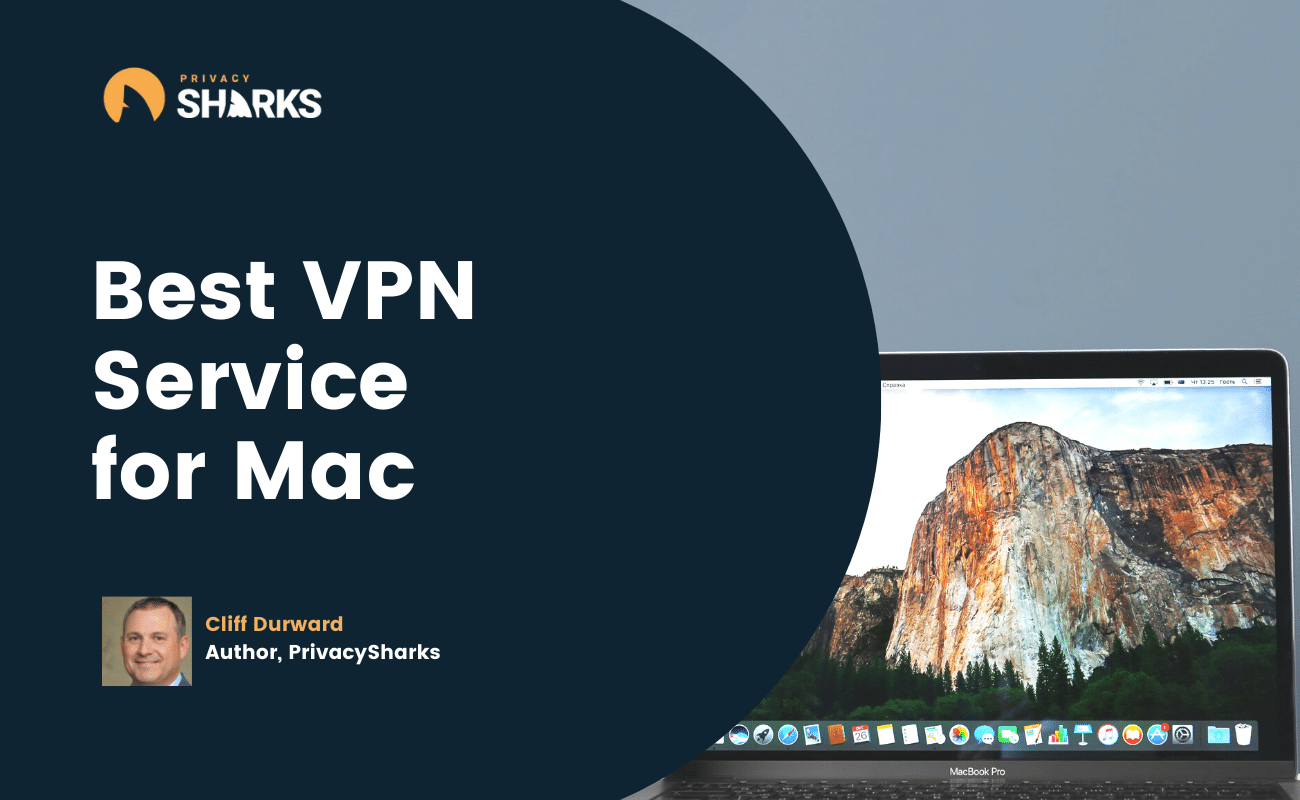
So, what exactly is a Mac VPN? The answer is fairly simple: a Mac VPN is a VPN service that is compatible with macOS and offers support for Mac users.
There are certain features that a VPN requires to be called a Mac VPN. Firstly, the VPN needs to offer a dedicated client for Mac systems, or at least have software that can be manually installed on a Mac. Secondly, a Mac VPN needs to provide total privacy to Mac users by effectively encrypting and hiding their internet data. This means a Mac VPN has the best security features like advanced encryption and strong tunneling protocols.
A Mac VPN is not only a way for Mac users to enjoy more privacy; it also provides internet freedom in a way users are not used to so that they can unblock geo-restricted sites on their Macbooks without any issues.

You can either install a Mac VPN using a VPN client or manually. The easiest way to set up a VPN on Mac is as follows.
First of all, you need to get a VPN subscription with a provider that supports Mac. We recommend one of the VPNs from the list above. After setting up a VPN account, head to the VPN download page and begin the installation process for Mac.
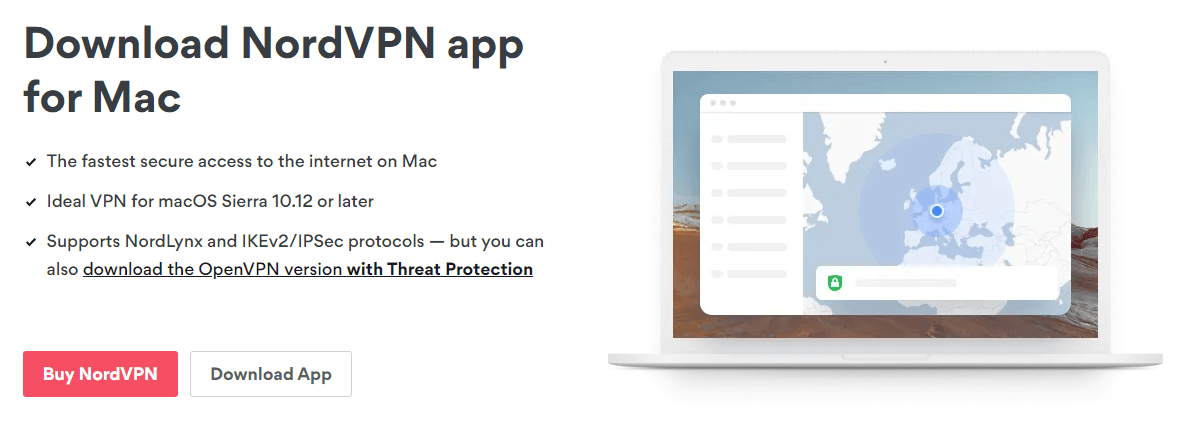
Once you have downloaded the VPN file, you can begin the installation process for your Mac. Most VPNs, like NordVPN, make the setup process easy so that all you have to do is click a few buttons and add the app to your Macbook’s Application folder.
When the VPN app has been installed, you can open it up and adjust the settings. Some VPNs may offer scaled-back features for Mac, so it is worth opening up the client and having a look around. You can adjust the VPN protocol if you want a safer or faster connection and activate features like the kill switch for more protection.
To activate the VPN, you need to connect to a server. Different Mac VPN clients will have different interfaces. You may either need to scroll through a server list to launch a VPN connection or connect to a server via the map interface (if you use NordVPN or ProtonVPN).
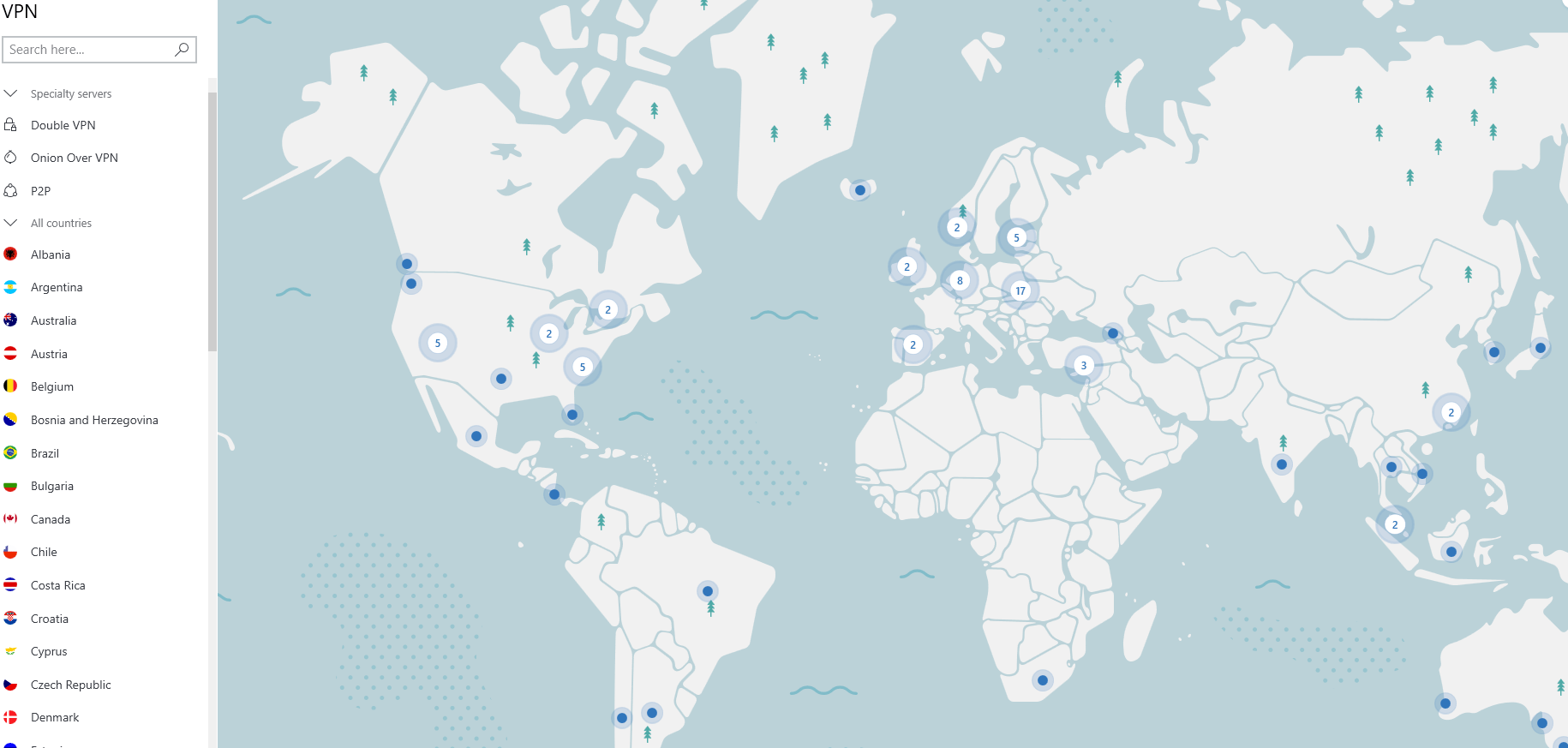
When you have an active VPN connection, you can surf the web with advanced privacy and more freedom.
Mac is a state-of-the-art operating system, that needs the best VPN software to complement its infrastructure. If you torrent on your Mac, then you don’t just need a sleek VPN client; you also need certain features to hide your P2P activity from your ISP and ensure other users never find out your real IP address. Here’s what you should look for in a VPN for torrenting on a Mac.
Dedicated Mac client: Without a doubt, your Mac VPN needs a compatible app for your computer. The app should be easy to download and install as well as complement the style and substance of macOS. This means you can easily activate the VPN connection before using a torrent platform.
Excellent security features: Your Mac VPN also needs to have advanced security and privacy features to ensure that your torrenting activity stays private. Look for military-grade encryption and a wide selection of protocols that will keep your P2P networking traffic secure. Ensure that you also get a Mac VPN with a kill switch to ensure no torrenting activity is leaked at any point.
No-logging policy: Get a Mac VPN with a transparent no-log policy so that none of your personal information or browsing data is stored on the provider’s server network. This ensures that nothing you download on torrents can be linked back to you.
Multiple servers: A Mac VPN with servers in a higher number of locations will give you a better chance of accessing torrenting platforms, especially if they are geo-blocked. A good number of VPN server locations also ensures that a single server does not become overwhelmed by too many users at once. High server loads may slow down internet speeds and inhibit the VPN provider’s performance. An added bonus is to look for a VPN that comes with optimized torrenting servers.
Installing a VPN on your Mac is legal. However, depending on where you live, it may be illegal to use a VPN. For example, in China, many VPN services are prohibited, so by installing a certain VPN on your Macbook you could be breaking the law.
Don’t confuse the legality of a Mac VPN with carrying out illegal actions online; using a VPN doesn’t negate illegal acts and no VPN is 100% untraceable. We urge all users not to do anything illegal online while using a Mac VPN.

Hi, I'm Cliff. I'm based in Cleveland, Ohio, with my wife and two kids.
I have a keen interest in cybersecurity and have been writing about it for around a decade now. Due to my background in computer science, I am familiar ...
Read more about the author