MEGA is a cloud storage system compatible with all major operating systems, and with a MEGA VPN, you can improve your experience with the service. The service was designed to offer secure cloud storage using end-to-end encryption. While it is a very popular service, using MEGA comes with a few flaws such as a download limit on free plans.

MEGA is open-source meaning that its code can be accessed and scrutinized by any third party. However, claims have recently been made that the service is no longer secure.
When choosing a VPN, you will want to look for strong, military-grade encryption and a range of advanced privacy features and tools that will keep your online activities protected from hackers and other third parties.
A VPN that offers an independently audited no-logs policy is naturally better too. Download speeds are vital to avoid slow downloads. We would also recommend opting for a MEGA VPN service that comes with a reliable integrated kill-switch to provide security even if the VPN connection fails for any reason so that you don’t need to worry about your information leaking.
Here are the best MEGA VPN services in 2025.
| Simultaneous connections / Users: | 6 |
|---|---|
| OS support: | Amazon Fire TV, Android, Android TV, Apple TV, Boxee Box, Chromecast, ChromeOS, FireOS, PlayStation 4, PlayStation 5, Roku, Windows |
| Streaming: | Netflix, Amazon Prime Video, YouSee, DR TV, Disney+, Plex, Kodi, NBC, ESPN, BBC iPlayer, TV Player, HBO Go, HBO Max, Apple TV |
| Browser Extentions: | Firefox, Safari, Chrome |

Pros:
Cons:
Capabilities:
NordVPN is another one of the best VPN services on the market. It delivers a host of advanced privacy features to ensure your downloads will never be intercepted, an independently audited no-logs policy, fast connection speeds, and no data limits.
NordVPN is another excellent choice if you want to get better protection when downloading through MEGA. You’ll find military-grade encryption, a range of first-rate protocols like OpenVPN, the option to enable double VPN encryption for an added layer of protection when using MEGA, as well as an independently audited no-logging policy.
There is P2P support across most although not all of NordVPN’s servers if you need to protect torrenting activities too. And, the VPN is compatible with a good range of operating systems including macOS, iOS, Windows, Android, and Linux. The user-friendly apps are well-designed and deliver a seamless user experience.
There’s a 30-day money-back guarantee if you wish to see how the VPN will work with MEGA before you decide. Prices start at $4.13 a month on the 2-year playing, making it a relatively affordable option.
| Simultaneous connections / Users: | 5 |
|---|---|
| OS support: | Android, ChromeOS, iOS, Linux, macOS, Windows |
| Streaming: | |
| Browser Extentions: |

Pros:
Cons:
Capabilities:
ExpressVPN offers everything you’ll need from a MEGA VPN – a wide network with various server locations spread across the globe, unlimited data bandwidth, fast connection kill-switches, support for all popular devices and operating systems, and a risk-free 30-day money-back guarantee.
ExpressVPN delivers all the features you’ll need for downloading and sharing content when using MEGA and is arguably one of the best services on the market. There are super-fast connection speeds to enable downloading without lagging, unlimited bandwidth, and P2P support.
There is a split tunneling feature on its macOS and Windows products if you want to protect your downloads with the VPN while gaming on your normal ISP connection.
When it comes to security, there is military-grade encryption, the option to choose between secure protocols, effective kill-switches, and an independently audited no-logs policy.
And, if you require help when setting up the VPN, there’s 24/7 customer support available. Prices start at $8.32 a month, which is slightly more than average, but you will get a 30-days money-back guarantee to try the products before committing.
| Simultaneous connections / Users: | Unlimited |
|---|---|
| OS support: | Amazon Fire TV, Android, Android TV, ChromeOS, iOS, Linux, macOS, Windows |
| Streaming: | |
| Browser Extentions: |

Pros:
Cons:
Capabilities:
Surfshark is a great VPN option for MEGA since it offers many IP address options thanks to its large server network of more than 3,200 servers across the world.
With Surfshark, you can easily bypass the download limit when using MEGA, by connecting to one of its many servers and changing your IP address. There are no data limits with Surfshark, meaning you can use it as much as you need to.
One of the most appealing factors about Surfshark is that you can use it on as many devices as you want to simultaneously. There is a dedicated app for the most popular operating systems including Windows PC, macOS, iPhone, and Android.
You can also enjoy other features with Surfshark, such as the ability to bypass restrictions on popular sites without the site being able to detect your VPN usage.
Your MEGA downloads will remain encrypted with this VPN software, meaning no one can link you to any activity on the website or app. As well as this, Surfshark doesn’t log any user data, meaning customers can rest assured their private business online, such as their real location or browser history, is not being stored and shared.
You can enjoy Surfshark from a low monthly price of less than $3 per month. Check it out if you want to enjoy the perks of the service.
| Simultaneous connections / Users: | 5 |
|---|---|
| OS support: | Android, ChromeOS, iOS, Linux, macOS, Windows |
| Streaming: | |
| Browser Extentions: |

Pros:
Cons:
Capabilities:
ProtonVPN is a great service since it ensures that all of your MEGA activity is secured with encryption. This ensures all movies and files shared and downloaded remain private.
With ProtonVPN you can enjoy a more private and secure experience on MEGA, the backup, and storage solution. Proton uses advanced encryption to ensure that all user data on MEGA and the web, in general, is secured. Any worries you have about third parties seeing your browser activity will disappear.
ProtonVPN has a large server network that allows you to bypass restrictions online and explore more content from around the world. You can visit almost any site thanks to its great geo-unblocking abilities.
You can choose from several payment plans on the ProtonVPN site. You can purchase a monthly plan or choose to pay annually. With ProtonVPN, the plan you choose changes the features that you get in return.
You can enjoy good customer service if you have any kind of problem. Contact the customer support via email or access the help section on the website. Unfortunately, there is no live chat option on the site.
| Simultaneous connections / Users: | 5 |
|---|---|
| OS support: | Amazon Fire TV, Android, Android TV, ChromeOS, iOS, Linux, macOS, Windows |
| Streaming: | |
| Browser Extentions: |
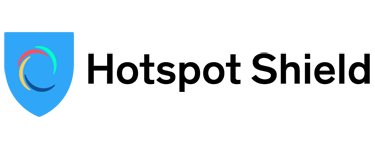
Pros:
Cons:
Capabilities:
Hotspot Shield delivers super-fast connection speeds across its network to ensure lag-free MEGA downloads. Its apps are easy to use, and there are no data limits, meaning that you can download as much as you like.
Hotspot Shield will deliver super-fast connection speeds thanks to its proprietary Catapult Hydra protocol. This means that you’ll never have to worry about lagging while sharing or loading content on MEGA.
There is military-grade encryption, and reliable integrated kill switches to protect your information should the VPN connection fail for any reason. Connect to any one of the provider’s servers, and you’ll get protection for your P2P sharing activities too.
Unfortunately, Hotspot Shield does not offer the same level of security as ExpressVPN and NordVPN when it comes to information logging. The VPN logs a minimal amount of data, including VPN session duration and IP addresses. Although this information could not be used to identify you online, we would like to see the company complete an independent audit of its products and policies.
Prices start at $7.99 a month for Hotspot Shield’s premium services although it does offer an excellent free version too. You’ll get an industry-leading 45-days money-back guarantee in case you wish to use the VPN before you make a decision.

Downloading large files can put your identity and privacy at risk. Although MEGA claims to be a secure file-sharing service, your information may be intercepted by malicious third parties. Therefore, it is important to use a MEGA VPN app whenever you access the internet and share files.
MEGA VPNs will ensure your identity, as well as the files you download or have downloaded, will continue to remain completely anonymous and encrypted. A VPN will create a secure encrypted tunnel between your device and a VPN server so that no one could access or decrypt what you are sharing or receiving on MEGA.
Moreover, a VPN can help you bypass download limits on the free MEGA plan. By changing your IP address, you can bypass this limit and get more out of your MEGA use.
So, how could a VPN negatively affect your experience on MEGA? Firstly, VPNs can sometimes slow down your internet connection, leading to slow uploads and downloads.
As well as the above, if you use a free VPN or a VPN without a no-logging policy, then you may be giving another third party access to your internet data. If this is the case, then there isn’t much point in using a VPN.
Finally, good VPN services can cost money. This may put off users on the free MEGA plan, who don’t want to part with money in order to enjoy security online.
Downloading from file-sharing sites like MEGA is not illegal unless you download pirated or copyrighted content. Although we don’t advise downloading copyrighted content, if you decide to do so at your own risk, you may wish to use a VPN to hide your real IP address and other data.
MEGA offers a free cloud storage plan of 50GB. Free users can enjoy MEGA and its dedicated apps to securely store their files. However, most users choose to upgrade to have more space, especially if they have huge files they want to store. There are various subscription plans, so you can pay a certain price per month that suits your budget.
Yes, depending on your plan you will have to endure download limits. For example, if you’re a free user, there will be a download limit of 5GB per day. This means you may not be able to download large files. Since, for many people, the only reason they use MEGA is for sharing a lot of files in the first place, these download limits are a nuisance.
There are several ways to get past the measly download limit for free users on MEGA, but one great way is to use a VPN. You can download third-party apps to download content from MEGA and activate a VPN to change your IP address. By changing your IP, you can trick the cloud storage service into thinking you’re another user and therefore extend your download limit by another 5GB.
We would recommend downloading and using a VPN whenever you access the internet, no matter what activities you are engaging in. Nowadays, almost everything that we do online is monitored or tracked- whether by the government, ISPs (Internet Service Providers), third-party apps, cybercriminals, malicious advertisers.
If you are concerned about your privacy and anonymity on the internet, a VPN is arguably the best and simplest solution. When you are connected to a VPN, no one, including your ISP, will be able to view or decipher your online activity data. Also, because a VPN serves to mask your real IP address and replace it with that of the VPN server you’re connected to, no one will link your online activities back to you or your device.
MEGA allows users to stream content via their preferred media players. You can also enjoy sharing files on the cloud-based platform. However, with an active VPN, you may notice that your download speeds are slower than usual. Your download could take hours which is a big deal for file-sharing.
VPN connection speeds can be affected by many factors such as server loads (which indicates how many users are using one server at a time), distance from the server, and bandwidth allowances. Try to choose a VPN server close to your physical location, with a low server load, and make sure your VPN offers unlimited bandwidth.
If you’re using MEGA for downloading and uploading files on the free plan, then you’ll probably want a way to use a VPN for free. It is easier than you think to find free VPN services, however, not all of them are good.
Free VPNs offer a possibility to get free encryption and location changes without paying for it. However, it is important to note that many free VPNs log your data, offer slow speed or data limits which can affect downloads, and low levels of encryption.
If you really don’t want to pay for a VPN, then the best free VPNs are ProtonVPN and Hotspot Shield. ProtonVPN is the best for unlimited data, making downloading easy. Hotspot Shield has a data limit but offers access to a server in the USA.

Hi, I'm Cliff. I'm based in Cleveland, Ohio, with my wife and two kids.
I have a keen interest in cybersecurity and have been writing about it for around a decade now. Due to my background in computer science, I am familiar ...
Read more about the author