Want to know how to find the best Philippines VPN so that you can enjoy unlimited internet freedom and security? Then you’re in the right place! Our guide will show you what to look for when selecting a VPN for the Philippines, as well as explain which VPN services are the best and how you can change your IP address to the Philippines.
From unblocking Netflix Philippines to accessing your BDO Unibank account from anywhere in the world, a VPN can do it all. What’s more, you can worry less about internet threats such as surveillance and identity theft with a VPN.
Ready to find the best VPN for the Philippines? Here’s everything you need to know!
If you want a VPN for the Philippines, it is likely due to a couple of reasons. Either you want to unblock content in the country from abroad with a Philippines IP address, or require a VPN for online privacy when in the country.
So, the first thing to look for in order to find the best VPN for the Philippines is servers in the country itself. This will ensure that you can get a local Philippines IP address and be able to bypass geo-blocks.
Moreover, you need to look for a VPN with advanced security features. You don’t want anyone to see your browsing data, or know that you’re using a VPN to change your location. A VPN with advanced encryption, protocols, and features like private DNS servers will guarantee anonymity online. A no-logs policy is also beneficial to ensure your VPN session data is always private.
Another thing to consider when finding the best VPN in the Philippines is that connection speeds are good. If you’re connecting to a server in the Philippines from the US, then your data packets will be traveling a long distance; fast speeds are essential to ensure you don’t endure online interruptions.
Finally, the best VPN for Philippines needs to offer multi-platform support. This means you can easily switch between devices depending on whether you’re out and about or at home, but always have a Philippines IP address.
If you need a helping hand finding the best VPN for the Philippines, the list below will help. We’ve already found the best VPNs for the Philippines so that you can get a native IP address and unblock content from the US and anywhere else in the world. Browse our top picks and sign up for a plan with your favorite!
| Simultaneous connections / Users: | 6 |
|---|---|
| OS support: | Amazon Fire TV, Android, Android TV, Apple TV, Boxee Box, Chromecast, ChromeOS, FireOS, PlayStation 4, PlayStation 5, Roku, Windows |
| Streaming: | Netflix, Amazon Prime Video, YouSee, DR TV, Disney+, Plex, Kodi, NBC, ESPN, BBC iPlayer, TV Player, HBO Go, HBO Max, Apple TV |
| Browser Extentions: | Firefox, Safari, Chrome |

Pros:
Cons:
Capabilities:
NordVPN is the best VPN for users living in or traveling to the Philippines who want to hide their browsing data. Although the VPN service doesn’t offer servers in the Philippines, NordVPN enables users to unblock foreign streaming services and websites in other parts of the world. The server network consists of more than 5,000 servers worldwide.
With NordVPN’s advanced encryption and secure VPN protocols, you can rest assured that no third parties on private or public networks will see what you’re doing online. This means network providers, government agencies, and hackers will not be privy to your online data.
Not only the above, but you can send your VPN data through two servers thanks to NordVPN’s Double VPN feature. Not only does this add an extra layer of protection, but it changes your IP address twice, giving you extra online privacy.
A no-logs policy is present for all users, which means NordVPN will not monitor or store any of its users’ data. This is great news for privacy-conscious users in the Philippines.
Finally, NordVPN offers dedicated apps for many operating systems. Whether you are a Mac, Windows, iOS, or Android user, you can enjoy online privacy across 6 devices at any time.
| Simultaneous connections / Users: | Unlimited |
|---|---|
| OS support: | Amazon Fire TV, Android, Android TV, ChromeOS, iOS, Linux, macOS, Windows |
| Streaming: | |
| Browser Extentions: |

Pros:
Cons:
Capabilities:
Surfshark is a powerful VPN for the Philippines. It offers virtual servers in the Philippines, meaning you will always be able to get a Philippine IP address.
Although virtual servers often offer slower speeds, Surfshark’s Philippines servers are an exception to the rule. The VPN has a great server infrastructure to ensure you always enjoy a smooth connection.
You can unblock geo-restricted content in the Philippines with Surfshark. It can overcome blocks on 15 Netflix libraries, including the Philippines, and also provide you with access to your foreign bank accounts.
You’ll enjoy a lot of security with Surfshark VPN. There is military-grade encryption, a range of powerful protocols like OpenVPN and WireGuard, and even a kill switch to ensure that your data is never revealed.
Surfshark comes with a generous unlimited devices policy, which means that you can share the VPN subscription with your family and friends. There is support for a wide range of operating systems, including Windows, macOS, iOS, Android, Linux, Amazon Fire TV, and Chrome and Firefox browser extensions. Simply put, you’ll be able to get a Filipino IP address on all of your devices.
When it comes to data logging, Surfshark is an extremely secure VPN service. The company is based in the British Virgin Islands and has a strict no-logs policy. If you’re looking for online privacy with a VPN for the Philippines, Surfshark is a good option.
| Simultaneous connections / Users: | 5 |
|---|---|
| OS support: | Android, Android TV, Apple TV, iOS, macOS, Windows |
| Streaming: | |
| Browser Extentions: |

Pros:
Cons:
Capabilities:
VyprVPN is one of the fastest and most secure VPN services on the market. It will encrypt your data to provide complete privacy and anonymity online. VyprVPN owns all of the servers in its network, too, meaning that your VPN traffic will always be extremely secure.
With VyprVPN, your connection is protected by AES-256 bit encryption and secured with protocols like WireGuard. VyprVPN operates its very own Chameleon protocol across all devices, which bypasses Depp Packet Inspection. This makes it extremely easy to unblock streaming services and other websites without being blocked for using a VPN.
The VPN also comes with a strict no-logs policy that renowned security company Leviathan has independently audited. The policy states that the VPN service will never collect, store, or share user traffic information.
Unlike many other VPN services, VyprVPN operates servers in the Philippines. You can get an IP address from Manila, and change your virtual location whenever you want to.
| Simultaneous connections / Users: | 5 |
|---|---|
| OS support: | Android, iOS, macOS, Windows |
| Streaming: | |
| Browser Extentions: |

Pros:
Cons:
Capabilities:
TunnelBear is a decent VPN in the Philippines that makes a great option for beginners. The VPN service may not be the most powerful, but it does offer a range of great basic features and has servers in the Philippines itself.
TunnelBear offers extremely user-friendly apps. These feature a fun design that makes the VPN a great option for novices who want something simple. There are many great features that you can activate in the app, including VigilantBear which is the kill switch, and GhostBear which hides your use of the VPN. Both of these are essential features to use if you are in the Philippines.
There is support for torrenting across the entire TunnelBear network. However, the service is not the best option for television fans as it cannot access the most popular geo-blocked streaming sites. This means if you want to watch Netflix Philippines, you might need to choose another VPN from our list.
It is necessary to note that there is no money-back guarantee with TunnelBear. We recommend that you start with the service’s free plan to test it out before committing to a paid subscription.
| Simultaneous connections / Users: | 5 |
|---|---|
| OS support: | Android, ChromeOS, iOS, Linux, macOS, Windows |
| Streaming: | |
| Browser Extentions: |

Pros:
Cons:
Capabilities:
With over 160 server locations across the globe, you can count on ExpressVPN to help you change your IP address and provide you with an IP address from the Philippines or elsewhere.
The VPN will protect your privacy with AES 256 bit encryption, secure VPN protocols, and the reassurance of an audited no-logs policy. ExpressVPN also operates on RAM-only servers, which are much more secure than traditional hard-drive storage. All data stored on the servers will be wiped when they are switched off.
There is wide support for a range of devices with apps for macOS, Windows, Android, iOS, and even routers. The ExpressVPN apps are all well-designed and easy to use, albeit a little simple. However, this may bode well for VPN newbies who aren’t familiar with this technological software.
ExpressVPN is an excellent streaming VPN and will enable access to the most popular streaming services from the Philippines. There is even a dedicated Smart DNS feature called MediaStreamer, which allows you to stream on smart TVs and gaming consoles. However, this doesn’t come with encryption, so you’ll be sacrificing that if you want unlimited access to Philippine ‘teleserye’.
It doesn’t take long to get an IP address from the Philippines. Firstly, you need to subscribe to a VPN service that operates servers in the Philippines. After getting a subscription, download the appropriate VPN app onto your device.
When the app has been set up, open it and find the server location list. In most cases, you’ll be able to scroll through or manually type in the country name in order to change your IP address.
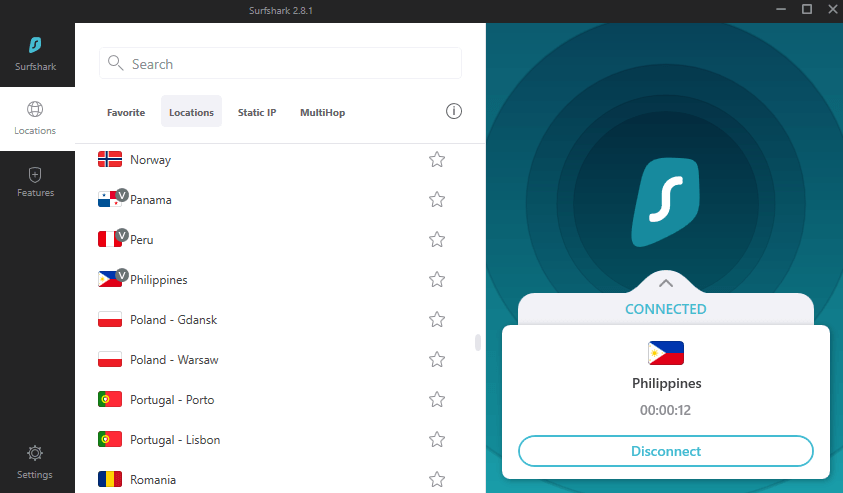
Once you have a local IP, you’ll be able to overcome geo-blocks and browse privately all under the protection of a Philippines IP!
If you want to watch your favorite content from the Philippines, you can with a VPN. You simply need to change your IP address to trick these websites into thinking you’re physically based in the Philippines.
You’ll be able to watch streaming services such as iFlix, iWantTV, Netflix Philippines, and HOOQ by connecting to a VPN server in the Philippines, meaning you’ll never miss your favorite shows.
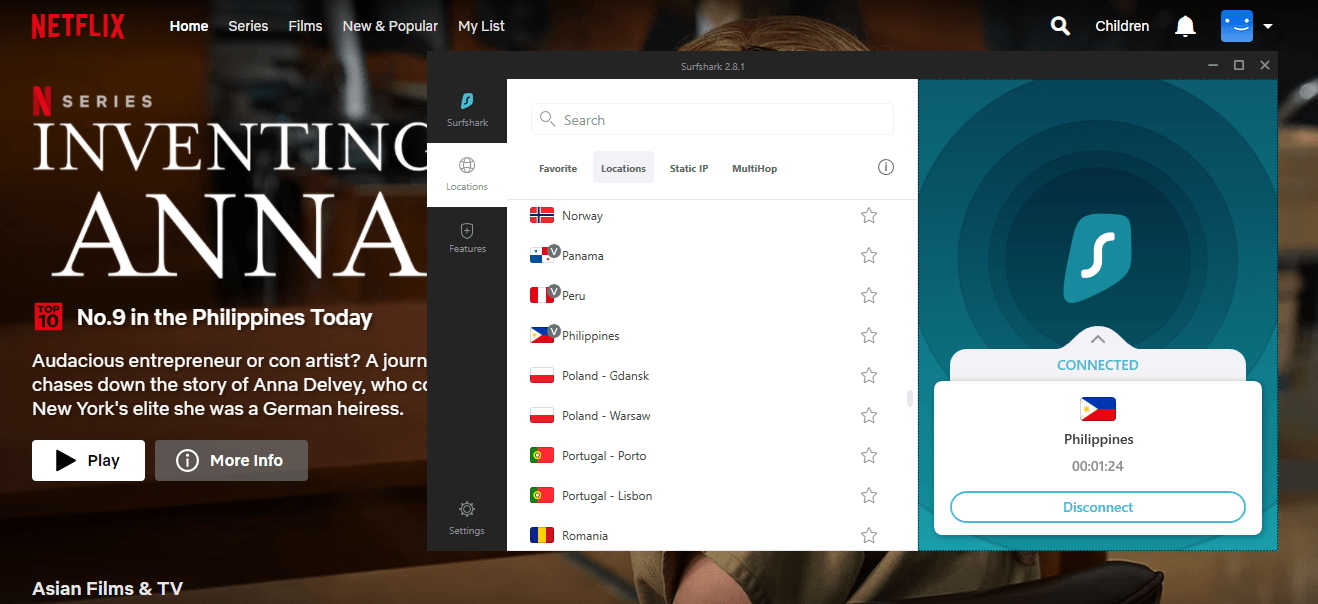
Likewise, if you live in the Philippines, you can use a VPN to unblock Netflix US and BBC iPlayer in the UK. In this instance, you’ll just need to connect to the right server in the country of your choice.
Yes, the use of VPNs is legal in the Phillippines, and there are no laws or regulations to restrict their use. However, it is still necessary to comply with Philippine laws when using a VPN; for example, you must not share copyrighted or illegal material while using a VPN.
There is a data privacy act in the Philippines which is designed to protect internet users’ personal online privacy. However, we advise using a VPN in the Philippines for online security, particularly if you are speaking out against the government or are a journalist. in 2016, President Duerte spoke of how ‘corrupt’ journalists are not safe in the Philippines, insinuating that anyone reporting negatively on him or his government could be targeted.
Moreover, the Philippines is a travel hub. If you connect to public Wi-Fi networks in Manila or another city, you could become the target of cybercriminals. By using a VPN you will ensure you have a lot more online protection.
There are some good free VPNs for Philippines. These include Hola VPN, Tuxler VPN, TunnelBear VPN, Privado VPN, and ProtonVPN. However, whether you should use a free VPN for the Philippines or not is a different question. Free VPNs, including some on our list, come with data limits which make them ineffective as you can’t use them for many activities.
Furthermore, if you want more internet security in the Philippines, a free VPN is unlikely to provide it. Free VPNs lack the funds to implement strong privacy protection features, meaning you may be exposing your data when using one.
However, if you are determined to use a free VPN for the Philippines, check out the options below.

Hi, I'm Cliff. I'm based in Cleveland, Ohio, with my wife and two kids.
I have a keen interest in cybersecurity and have been writing about it for around a decade now. Due to my background in computer science, I am familiar ...
Read more about the author