We have made it easy for you to find a Popcorn Time VPN with this list, which includes free options to choose from. Popcorn Time is like the free version of Netflix, except it relies on torrenting protocols to provide users with free access to TV series and films. Therefore, while Popcorn Time itself isn’t illegal, using it to watch copyrighted content is.
Without a VPN, your IP address and identity could be revealed when using the Popcorn Time platform. This puts you at risk of being caught committing copyright infringement due to Popcorn Time’s use of torrents, which is illegal in many countries including the US.

Not only will a VPN hide your use of Popcorn Time, but it can improve your overall streaming experience on the platform. Thanks to encryption, you can overcome ISP bandwidth throttling, and increase download speeds.
Below is everything you need to know about the best VPNs for Popcorn Time (both free and premium), so that you can choose one that is most suited to your needs.
We have done the hard work for you and compiled a list of the best VPNs for Popcorn Time to ensure your safety and privacy while using the platform.
| Simultaneous connections / Users: | 6 |
|---|---|
| OS support: | Amazon Fire TV, Android, Android TV, Apple TV, Boxee Box, Chromecast, ChromeOS, FireOS, PlayStation 4, PlayStation 5, Roku, Windows |
| Streaming: | Netflix, Amazon Prime Video, YouSee, DR TV, Disney+, Plex, Kodi, NBC, ESPN, BBC iPlayer, TV Player, HBO Go, HBO Max, Apple TV |
| Browser Extentions: | Firefox, Safari, Chrome |

Pros:
Cons:
Capabilities:
NordVPN is a great VPN for Popcorn Time since it comes with a range of advanced privacy and security features to keep your use of the platform private. Firstly, the VPN uses AES-256 bit encryption to hide your online activity from your network provider and other third parties.
NordVPN operates on excellent security protocols, including OpenVPN and IKEv2. OpenVPN offers the best in terms of security, whereas IKEv2 ensures higher connection speeds. Moreover, NordVPN boasts its proprietary, open-source NordLynx protocol, which combines fast speeds and security. Essentially, a VPN connection with NordVPN will be difficult for third parties to decrypt.
There is also a reliable kill switch with NordVPN, which is a vital addition for every Popcorn Time user. If your VPN connection fails, the kill switch ensures that your unencrypted data and activity on Popcorn Time remains secure.
Thanks to a large server network of more than 5,000 servers worldwide, users have plenty of IP addresses to choose from when changing their location. This means your real IP address will be masked so that your location and other personal information. cannot be easily detected
The company has a strict no-logs policy, ensuring that user data is never misused or sold to third parties. The only information that is collected is your account details and the timestamp of your previous session. However, this data is only stored for 15 minuted minutes after the end of every VPN session; simply put, your Popcorn Time activity will never be logged.
There is protection for up to 6 devices simultaneously on one subscription plan, and the VPN is compatible with phone, desktop, tablet, and Smart TV systems. This means that you can safely stream on Popcorn Time across all of your devices.
NordVPN also offers a 30-day refund policy to allow you to try the service with Popcorn Time before you commit to a paid plan.
| Simultaneous connections / Users: | Unlimited |
|---|---|
| OS support: | Amazon Fire TV, Android, Android TV, ChromeOS, iOS, Linux, macOS, Windows |
| Streaming: | |
| Browser Extentions: |

Pros:
Cons:
Capabilities:
Surfshark is a great choice for use with Popcorn Time. The VPN will encrypt your data and all P2P activity thanks to AES-256 bit encryption. The provider also utilizes Perfect Forward Secrecy, meaning that a unique set of encryption keys are generated at the start of every session. This means your internet traffic is more secure, as it is harder for third parties to decrypt your data.
Surfshark continues to offer exceptional privacy and security standards thanks to its excellent protocol offerings. OpenVPN is activated by default on Windows and macOS devices, but you can change to WireGuard, Shadowsocks, or IKEv2.
There is secure DNS leak protection on Surfshark’s servers which offers added protection when using Popcorn Time; your DNS requests won’t be exposed, meaning your use of the platform is closely guarded.
If you want to protect against malware and viruses when using Popcorn Time, Surfshark will enable you to do so with its CleanWeb anti-malware technology. The CleanWeb feature ensures you are protected from viruses, malicious adware, and trackers. The feature is not automatically activated upon downloading the VPN, but it can be easily switched on in the app settings.
For users looking for additional protection when streaming on the media player, Popcorn Time, Surfshark offers its MultipHop feature. This technology serves to tunnel your traffic via two servers rather than just one, changing your IP address twice and further masking your data.
Surfshark offers unlimited simultaneous connections meaning you can hide your Popcorn Time activity on all of your devices. It means you won’t have to configure the VPN to your router to protect all of your home devices.
Finally, the VPN is compatible with Android, iOS, macOS, Windows, Linux, and many streaming devices like Amazon Firestick TV. You can access Popcorn Time on all devices with this VPN.
| Simultaneous connections / Users: | 7 |
|---|---|
| OS support: | Amazon Fire TV, Android, Android TV, Apple TV, iOS, Linux, macOS, PlayStation 3, PlayStation 4, Roku, Windows, Xbox 360 |
| Streaming: | |
| Browser Extentions: |

Pros:
Cons:
Capabilities:
CyberGhost is another popular provider and a great VPN for Popcorn Time. It offers access to over 7,600 servers across 90 countries, meaning you can always mask your real IP address with a VPN IP address.
CyberGhost uses military-grade encryption and secure protocols, including OpenVPN, WireGuard, IKEv2, and L2TP/IPsec. Powerful encryption ensures your online activity on the Popcorn Time app remains private and hidden from your ISP; not only does this result in privacy but it means that you are less likely to experience bandwidth throttling.
There is IPv4 and DNS leak protection to mask your real IP address and DNS requests. However, there isn’t support for IPv6 leak protection which could cause IP leaks in some cases.
Users have 7 simultaneous device connections per plan, enabling you to stream on Popcorn Time on most if not all of your devices, including your laptop, mobile phone, tablet, and Smart TV. CyberGhost has apps compatible with Windows, macOS, iOS, Android, and even Smart TVs. There is also unlimited bandwidth, meaning that you can stream as much as you want on Popcorn Time without the need to worry about your data consumption.
| Simultaneous connections / Users: | Unlimited |
|---|---|
| OS support: | Amazon Fire TV, Android, ChromeOS, FireOS, iOS, Linux, macOS, PlayStation 3, PlayStation 4, Windows, Xbox 360, Xbox One |
| Streaming: | |
| Browser Extentions: |

Pros:
Cons:
Capabilities:
IPVanish offers P2P networking support on all of its servers, making it a great option for Popcorn Time users. You can enjoy fast speeds when streaming on the torrenting platform when connected to one of IPVanish’s servers.
There are around 2,000 servers on IPVanish’s network and these are spread across the globe. This means you can connect to a nearby server and change your IP address easily to mask your real IP. IPVanish owns and manages all of its servers, which means that no third parties can tamper with the servers.
There is military-grade encryption on all servers meaning your internet traffic on Popcorn Time is always hidden. There is also a no-logs policy meaning nothing is monitored or stored on the IPVanish network.
One subscription with IPVanish comes with unlimited simultaneous device connections. The VPN is compatible with Windows, Android, macOS, iOS, Linux, and Amazon Fire TV. The icing on the cake is that IPVanish offers 24/7 customer support which is great for first-time Popcorn Time users who may be unsure of how to set up the VPN or make the most out of it.
| Simultaneous connections / Users: | 5 |
|---|---|
| OS support: | Android, ChromeOS, iOS, Linux, macOS, Windows |
| Streaming: | |
| Browser Extentions: |

Pros:
Cons:
Capabilities:
If you want a VPN that will deliver super-fast speeds while hiding your activity on Popcorn Time, then ExpressVPN is a great choice. ExpressVPN offers its proprietary Lightway protocol which ensures you have a lightning-fast connection at all times. This bodes well for streaming.
ExpressVPN has AES-256 bit encryption and private DNS on all of its servers. The combination of this means that your traffic on Popcorn Time is bound to be secure at all times.
Additional security features include a cryptographic key scheme for encryption and decryption. There is a different key for each server, and the keys are not stored on a hard drive. This means that your P2P traffic and Popcorn Time activity can’t be viewed by any third party trying to access it.
There is a Network Lock feature, which is ExpressVPN’s version of a kill switch. This feature is activated upon download and ensures that your activity is secure even if your internet connection fails. This means that your activity on the Popcorn Time app is private, even if your server connection drops.
ExpressVPN is compatible with various devices and offers access to 5 simultaneous connections on one subscription plan, ensuring you can access Popcorn Time safely on all of your devices, including macOS, Android, iOS, Windows, and Linux. There is even a router applet so that you can bypass the device cap and protect all home network devices.
Although the provider’s subscription prices are slightly higher than some of its competitors, the service is second to none.
We’ve not forgotten about free VPNs for Popcorn Time; if you’re looking for free VPN alternatives, then you should check out our recommendations which include ProtonVPN, Tuxler VPN, Hola VPN, and PrivadoVPN.
ProtonVPN is our top pick as a free VPN for Popcorn Time; it offers AES-256 bit encryption and unlimited bandwidth, both of which are extremely beneficial for Popcorn Time users. Moreover, you can connect to many servers in the US, the Netherlands, and Japan.
Tuxler VPN is another good free VPN for Popcorn Time, especially if you’re trying to access the platform on a blocked network. Tuxler also uses P2P technology to provide users with a different IP, so that they can distance themselves from their use of the platform.
Hola VPN is similar to Tuxler VPN in that it is a community-powered VPN. For this reason, users can always ensure they get a new IP address when accessing the platform. The only issue with Tuxler and Hola VPN is that your IP can be used by other users for illegal online purposes; moreover, Hola and Tuxler don’t operate the best privacy policies.
Finally, PrivadoVPN is a good free VPN, that offers advanced encryption and access to free servers in 6 locations. However, PrivadoVPN has a monthly data limit of 10GB; this means you will be severely limited when it comes to what you can watch on Popcorn Time.
For more information on the best free VPNs for Popcorn Time, you can check out the providers below.
It is essential to use a VPN when accessing content on Popcorn Time. It is also best to consider a paid subscription rather than opting for a free version for several reasons.
First of all, free VPNs are free for a reason, and most come with a range of limitations compared to premium VPNs. Many free VPN providers restrict users’ bandwidth to a daily usage limit, rendering them useless for streaming content. Others come with fewer VPN server choices, resulting in lower connection speeds that cannot support high-definition quality.
Free VPNs may even harm the users that they claim to protect. Some free VPNs profit by logging and selling private user data to third parties.
However, there are some good free VPNs for Popcorn Time such as those listed above. We recommend trying out these free VPNs if you don’t want to pay anything.
Since Popcorn Time is a P2P-powered platform, a VPN is necessary to hide your real IP address and give you privacy when downloading content to ensure third parties don’t know what you’re up to.
Due to the constant availability of copyrighted streaming content, the platform has gained much attention, with some users even receiving orders to cease and desist. If you’re caught watching copyrighted content on Popcorn Time, you could end up on the receiving end of fines or cease and desist letters. A VPN will offer protection against this.
Not only will a VPN give you much-needed privacy when using Popcorn Time, but it will also protect you from targeted bandwidth throttling from your network provider. If your network provider sees that you are consuming a lot of data, on a site such as Popcorn Time, it may deliberately slow down your connection to disrupt your activity.
Finally, a VPN can help you access Popcorn Time on networks and in countries where the platform is blocked. Say you’re at school and want to watch your favorite TV series during recess; you can do so with a VPN to overcome firewalls and blocks.
If you are worried about the extra time it takes to set up a VPN for Popcorn Time, don’t! It is extremely easy to do and only takes a few minutes.
Firstly, subscribe to your chosen VPN for Popcorn Time, and then navigate to the app download page. Install the relevant app, and open it up. You can adjust settings for the most secure VPN protocol for extra privacy and activate other security features like the kill switch, before connecting to the best possible server. Some VPN services will offer specialized P2P servers, which will optimize streaming on Popcorn Time.
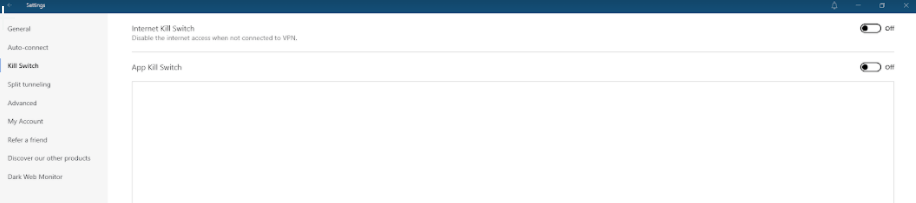
Ensure that the VPN is active before accessing Popcorn Time, and don’t forget to turn it on before every streaming session to make sure your activity is always hidden.
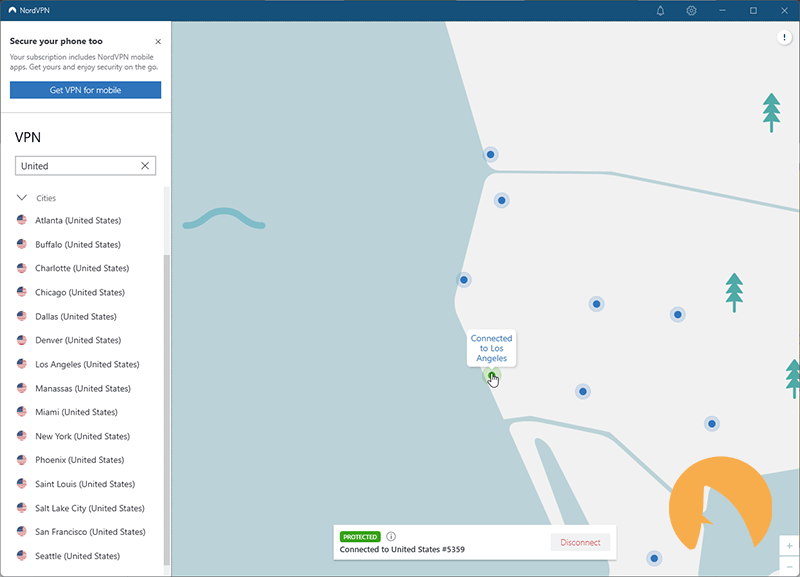 Once you are connected to the VPN, you can visit Popcorn Time and securely stream behind the protection of the VPN software.
Once you are connected to the VPN, you can visit Popcorn Time and securely stream behind the protection of the VPN software.
Most VPNs for Popcorn Time will provide comprehensive setup guides for installation on every device. If you run into issues when setting up the VPN, contact the provider’s customer support agents. Many premium VPNs offer 24/7 live-chat support for an immediate answer to your queries.
Typically, a VPN subscription will enable protection on 5 to 10 devices simultaneously. However, if you require an additional number of connections, there is an option to connect the VPN to your internet router. This will ensure that every device on your internet connection is securely protected for accessing tv shows and movies on Popcorn Time.
Although you can use Popcorn Time without a VPN connection, we don’t recommend it. If you use Popcorn Time without a VPN, third parties will be able to view your activity and the copyrighted television shows and movies that you have streamed, which could potentially lead to a cease and desist order, fines, or prosecution.
The client utilizes P2P technology meaning that other users on the platform can easily find out your real IP address and, therefore, your location and perhaps even identity.
Even Popcorn Time itself urges users to use the service only with an active VPN connection, so don’t take the risk. Use a VPN to protect yourself.
The Popcorn Time app is safe as long as you download it from a trustworthy source, such as its official website. It is important to be aware that there are also malicious versions of the client operated by hackers.
The original developer dropped the platform, and others have since taken it up. Some such developers are malicious, and others request payment for what is intended to be a free service. If a Popcorn Time provider demands payment, it is not to be trusted.
The Popcorn Time.app is the most reputable version of the app and is available for Windows, macOS, Android, and Linux. It also supports streaming through Chromecast and AirPlay.
It is widely known that VPNs can cause slower speeds and buffering. However, if you choose one of the best VPN providers, you should not notice a significant reduction in connection speeds.
Many ISPs “throttle” users’ connection speeds. This may occur if the user is consuming too much data, say on a platform like Popcorn Time. If you want to avoid speed throttling, the best VPNs will enable you to do so by hiding your activity.
You can also ensure that you have decent connection speeds with a VPN by connecting to a nearby server. For example, many VPNs come with quick connect options in their apps. By selecting this, you can connect to the best possible server for speed and proximity, and ensure that your connection doesn’t slow down too much due to data packets traveling further.
Popcorn Time has become a popular way to stream television and movies online, for free. However, for many users, it is not worth the risk due to the copyrighted content it hosts.
Netflix and Amazon Prime Video are arguably the best options for streaming content online. Granted, they are not free like Popcorn Time, but they offer access to a wide range of television shows and movies at a relatively low cost. Moreover, there is no risk of copyright infringement when you stream with these reputable providers.

Hi, I'm Cliff. I'm based in Cleveland, Ohio, with my wife and two kids.
I have a keen interest in cybersecurity and have been writing about it for around a decade now. Due to my background in computer science, I am familiar ...
Read more about the author