Want to know how you can find the best free VPN for PS4 that also offers premium features? Then you’re in the right place. While some people may not believe using a VPN for PS4 is important, it can be extremely beneficial. What’s more surprising is that a free VPN can even improve your gameplay experience.
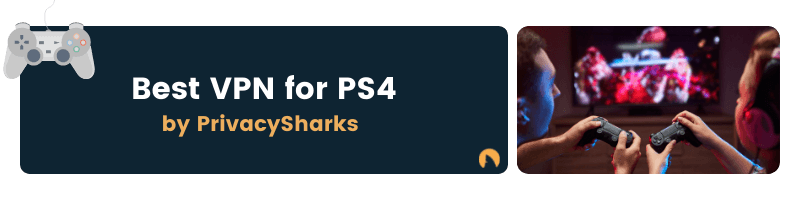
Good quality VPNs can reduce ping and increase overall gaming speeds. They also enable PS4 users to access location-restricted or censored games, play new games as soon as they are released.
We’ve compiled the best free and premium VPN services for PS4 below so that you can enjoy VPN benefits on your PS4 regardless of your budget. Check out everything you need to know below.
Whether you want to use a free or premium VPN for PS4, it is important that you find one with premium features. To help you get the best VPN experience, we’ve created a guide on what you need to look for when browsing VPN services.
Firstly, any VPN you use needs to come with unlimited bandwidth. With unlimited data caps, you’ll be able to use the VPN for long periods of time on your PS4. Moreover, VPNs that come with no bandwidth limits often have faster speeds which are essential for gaming.
Speaking of speeds, make sure the free or premium VPN you opt for offers features that ensure a fast connection at all times. Look for good server infrastructure, fast tunneling protocols, and additional features like private DNS on servers.
Any VPN for PS4, be it free or premium, should also come with great security features so that you can protect yourself from DDoS attacks. For example, look for AES-256 bit encryption to disguise your real IP address from other gamers. Encryption will also hide your PS4 gaming traffic from your network provider, to stop bandwidth throttling which purposefully slows down your connection.
Finally, to use any VPN on PS4, you need to ensure that it will work on your PlayStation console. This means a VPN that can be installed on Windows or your router. You’ll then be able to connect the VPN to your PS4.
When looking for a VPN for your PS4, there are plenty of options on the market. To help you find a VPN for PS4 with premium features, we have created the list below. We have also included free VPNs on our list, however, these offer a lower quality service than premium VPNs.
| Simultaneous connections / Users: | 6 |
|---|---|
| OS support: | Amazon Fire TV, Android, Android TV, Apple TV, Boxee Box, Chromecast, ChromeOS, FireOS, PlayStation 4, PlayStation 5, Roku, Windows |
| Streaming: | Netflix, Amazon Prime Video, YouSee, DR TV, Disney+, Plex, Kodi, NBC, ESPN, BBC iPlayer, TV Player, HBO Go, HBO Max, Apple TV |
| Browser Extentions: | Firefox, Safari, Chrome |

Pros:
Cons:
Capabilities:
NordVPN offers an exceptional service for PS4, especially if you are looking for fast internet connection speeds and low ping.
If you want to use a VPN on PS4 that has the highest connection speeds, NordVPN is a good choice. Its fast server speeds will ensure that you don’t experience lag when accessing gaming content on your PS4. Its proprietary NordLynx protocol offers first-rate AES-256 bit encryption with impressive speeds, giving you the ultimate VPN on PS4.
NordVPN will also protect you against DDoS attacks while you play games, as its servers are strong enough to withhold an influx of data. While no PS4 VPN can prevent every DDoS attack, NordVPN has some of the best security technology to deal with them.
NordVPN also operates more than 5,400 servers which is great news if you are looking to access content that is restricted or blocked. Its large server network has locations in more than 60 countries, meaning that you have many IP address options and can enjoy new games before they reach your country.
Finally, NordVPN has a stringent no-logs policy, meaning that none of your online activity data will be stored by the provider. If you use a VPN on your gaming device, it is helpful to know that your anonymity and privacy are protected by NordVPN.
| Simultaneous connections / Users: | Unlimited |
|---|---|
| OS support: | Amazon Fire TV, Android, Android TV, ChromeOS, iOS, Linux, macOS, Windows |
| Streaming: | |
| Browser Extentions: |

Pros:
Cons:
Capabilities:
Surfshark VPN is a great option for PS4 gamers. Firstly, it comes with unlimited simultaneous connections, meaning you can connect the VPN to your PS4 and many other devices at the same time.
Speeds are fast with Surfshark, thanks to its use of the WireGuard and IKEv2 protocols. Furthermore, there are no data limits, meaning you can use the VPN as much as you want on your PS4.
You’ll be protected from threats like DDoS attacks with Surfshark. The VPN has a large server network of more than 3,200 servers, which can absorb the brunt of these attacks. Furthermore, you’ll be able to easily change your IP address to one of the many others on the network.
Aside from being a good option for gaming, Surfshark is also a great VPN for streaming. It can unblock around 15 Netflix libraries and you can watch foreign streaming services via your PS4 with the VPN.
| Simultaneous connections / Users: | 7 |
|---|---|
| OS support: | Amazon Fire TV, Android, Android TV, Apple TV, iOS, Linux, macOS, PlayStation 3, PlayStation 4, Roku, Windows, Xbox 360 |
| Streaming: | |
| Browser Extentions: |

Pros:
Cons:
Capabilities:
CyberGhost is a great PS4 VPN and advertises itself as a gaming VPN service. Firstly it operates an abundance of advanced security features to protect users from DDoS attacks, such as advanced encryption, private DNS, and IPv4 leak protection.
Moreover, speeds are great with CyberGhost, due to its use of the IKEv2 protocol. There are over 7,800 servers on the CyberGhost network, most of which support this speedy protocol so that you can enjoy a super-fast connection on your PS4 at all times.
While there are only 7 simultaneous connections per plan with CyberGhost, you can configure the VPN to your router and then connect it to your PS4 and other home network devices.
Although CyberGhost VPN isn’t one of the free VPNs for PS4 that we recommend, it offers a 45-day money-back guarantee. This allows you to test out the VPN for free with no strings attached.
| Simultaneous connections / Users: | 5 |
|---|---|
| OS support: | Android, ChromeOS, iOS, Linux, macOS, Windows |
| Streaming: | |
| Browser Extentions: |

Pros:
Cons:
Capabilities:
ExpressVPN is one of the best VPNs for PS3, PS4, PS5, and even Xbox consoles when it comes to fast connection speeds, first-class security, and ease of use.
Using ExpressVPN on PS4 will provide you with access to more than 3,000 servers so that you can easily change your IP address and unblock games in many different locations. Moreover, you’ll enjoy great speeds at all times; a speed test revealed impressive download speeds and low ping. Thanks to the large range of server options, no single VPN connection will become overwhelmed or congested, ensuring reliable speeds.
The extensive list of server locations also allows gamers to choose a VPN connection that is close to their actual location to reduce latency. The range of worldwide servers also enables users to access a host of restricted games, game maps, skins, and add-ons as well as new releases before they reach your location.
Many gamers will choose to use a VPN to protect their PS4 from DDoS attacks, and ExpressVPN will allow you to do so thanks to its advanced encryption and IP leak protection. ExpressVPN also has a strict no-logs policy ensuring that no user data is ever stored such as your real IP address or online gaming data.
You can use the VPN on PS4 and PS5 consoles by connecting it via your router. This connection method ensures you receive all of the benefits of a VPN on your PS4 gaming console. If you install a VPN on a router, all internet connections on every device are secure and protected. Choosing a VPN provider such as ExpressVPN that enables this connection method, is useful for an excellent online gaming experience.
If you’re on a budget but still want a VPN for your PS4, that also offers premium features, we’re here to help. We’ve found the best VPNs for PS4, which offer free plans.
The first free VPN for PS4 that we recommend is ProtonVPN. ProtonVPN is a great option for PS4 gamers since it comes with unlimited bandwidth, good speeds, and access to free servers in the US, the Netherlands, and Japan. Moreover, security features are first-rate with AES-256 bit encryption protecting you from DDoS attacks and hiding your real IP address. There is even DNS leak protection on the free servers, which bodes well in terms of security and speed.
Another excellent free VPN for PS4 is PrivadoVPN. Like ProtonVPN, PrivadoVPN prioritizes security and ensures that your PS4 data remains secure and hidden. You can also connect to free servers in 6 locations with PrivadoVPN. The only downside to PrivadoVPN is that there is a 10GB monthly data limit which will restrict how much you can use the VPN on your PS4.
We’ve included a few other free VPNs on the list below; however, these don’t offer the same premium features as ProtonVPN and PrivadoVPN.
You may not believe that using a VPN on your PS4 is necessary and while it may not be vital, there are many benefits of one. Firstly, your Internet Service Provider (ISP) can see everything you do online and this can lead to it deliberately slowing down your connection when you game. With a VPN, your ISP cannot view your activity and throttle your connection.
A VPN will also provide protection from DDoS (Distributed Denial of Service) attacks on your PS4. VPNs mask your real IP address, meaning that a DDoS attack will instead run through the VPN server which has the capacity to handle a large quantity of data compared to your normal IP address.
Ping speeds can be also be reduced with a VPN, meaning that your inputs and in-game reactions will be faster on your PS4. This is because some VPNs offer specialized gaming servers for faster speeds when you’re connected to the internet. Gamers often worry about packet loss, which is caused when the connection drops or lags, often resulting in the player being kicked out of the game. A VPN serves to re-route your game data through a VPN server rather than your normal ISP, resulting in a lower risk of packet loss.
A VPN can even enable you to access geo-restricted games around the world. It will also allow you to access new games as soon as they are released, even before they are available in your country.

VPN apps are simple to install on mobiles and computers. Unfortunately, it is more difficult to set up and use a VPN on a PS4 console. You cannot simply browse the PlayStation Store, download a VPN client, and set up a connection to gaming servers.
There is no VPN service that offers a specific PS4 VPN app, as the console does not support a VPN connection. However, there are a few ways to get around this to secure your gaming experience and use a VPN on your console.
You can choose to set up a PS4 VPN connection through your Wi-Fi router. Using a VPN on your Wi-Fi router will ensure all network users have private internet access when using your home networking connection.
If your router does not support VPN internet connection use, you can purchase an alternative router that does. Purchasing a new router may not be the cheapest way to set up a VPN on your PS3 or PS4 but it is the simplest.
To set up a VPN on your router the method will depend on both the Wi-Fi router brand and your chosen VPN provider. However, for most, setting up a VPN connection on your router will require you to log into your router’s settings and upload a VPN configuration file.
You can set up a VPN for PS4 through your PC if you want more control over your network settings. This method of setting up a VPN internet connection on your PS4 will require an Ethernet cable port and Wi-Fi access on your computer.
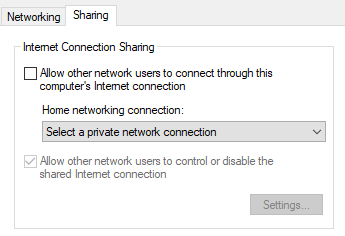
To use a VPN on PS4 via your Mac, you need to make sure that your Mac has an Ethernet port and a WiFi connection.

Hi, I'm Cliff. I'm based in Cleveland, Ohio, with my wife and two kids.
I have a keen interest in cybersecurity and have been writing about it for around a decade now. Due to my background in computer science, I am familiar ...
Read more about the author