In this article, we have gathered free Russia VPNs to change your location virtually while increasing your online privacy. Now more than ever, using a VPN in Russia to change your location is essential. Fortunately, there are many premium and free Russia VPNs that can provide you with IP addresses from Russia and other parts of the world.
A VPN for Russia will enable internet users outside of Russia to watch RT News and Sputnik, both of which have been banned in most countries. On the flip side of this, Russian residents can use a VPN to overcome blocks on global apps such as Netflix and Tik Tok.
A VPN isn’t just a ticket to more internet freedom; by using a VPN in Russia, residents can hide their internet traffic from Russian authorities and view prohibited content about the Ukraine war in total privacy.
Changing your virtual location couldn’t be easier with a VPN. The first thing you need to do is create an account with either a free or premium VPN service. If you’re worried about privacy, pay using cryptocurrency if possible and sign up with a burner email.
After getting a VPN subscription, download the relevant app to your device. Open the app and scroll through the server list. When you find the server of your choice (for example, Russia) tap on it to connect.
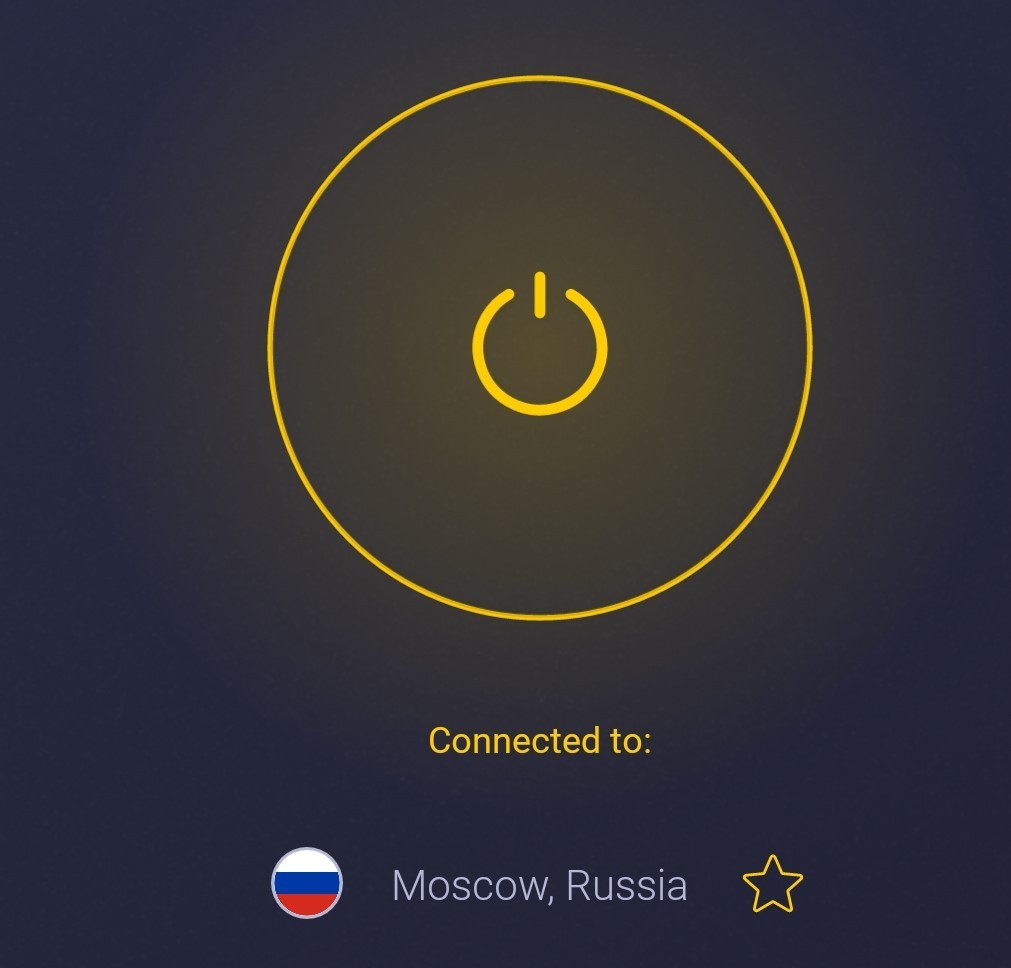
With an active VPN connection, you should now have a Russian IP address and a new virtual location. If you want to switch servers and change your location, you can do so by ending the current connection and tapping on a new server.
We’ve found the best VPNs for Russia based on several factors: server locations, security features, and platform support. Check out our list to find out more about each VPN service.
| Simultaneous connections / Users: | 6 |
|---|---|
| OS support: | Amazon Fire TV, Android, Android TV, Apple TV, Boxee Box, Chromecast, ChromeOS, FireOS, PlayStation 4, PlayStation 5, Roku, Windows |
| Streaming: | Netflix, Amazon Prime Video, YouSee, DR TV, Disney+, Plex, Kodi, NBC, ESPN, BBC iPlayer, TV Player, HBO Go, HBO Max, Apple TV |
| Browser Extentions: | Firefox, Safari, Chrome |

Pros:
Cons:
Capabilities:
NordVPN is one of the best VPNs to use in censored countries like Russia since it offers many tools to help users hide their traffic. For example, NordVPN uses obfuscation on most of its servers to hide VPN usage from third parties, like the Russian government.
NordVPN is a great VPN option for users living in Russia since it helps people living in the country access restricted content from other regions. Given NordVPN’s large server network of 5,400+ servers, users in Russia can access streaming services, social media sites, and news websites from other parts of the world.
If you want to hide your internet activity from Russian networks, then NordVPN is a great option. It uses military-grade encryption and offers strong protocols such as OpenVPN and NordLynx to ensure you have total privacy online.
You can rest assured that NordVPN won’t store your data; therefore, anything you do while using the VPN in Russia won’t be traced back to you. NordVPN offers a no-logging policy and is based in Panama, a jurisdiction with no data retention laws.
You can use NordVPN on up to 6 devices at the same time. One of the best things about NordVPN is that it offers support for multiple operating systems including Windows, Mac, iOS, and Android. You can even configure the VPN to your home router so that all devices are connected to the VPN; this is a good idea for Russian users who want to protect their entire home network.
NordVPN cares about its customers and offers excellent support on its website. You can speak to a customer agent via live chat, or find answers to your questions on the FAQs page. There is even a ticketed email system, meaning you can send a more detailed query to the NordVPN team.
| Simultaneous connections / Users: | Unlimited |
|---|---|
| OS support: | Amazon Fire TV, Android, Android TV, ChromeOS, iOS, Linux, macOS, Windows |
| Streaming: | |
| Browser Extentions: |

Pros:
Cons:
Capabilities:
Although Surfshark doesn’t operate servers in Russia, it is a good VPN service for users living there due to the excellent security features it offers. There is AES-256 bit encryption, protocols like WireGuard and IKEv2, and MultiHop servers which allow you to send your internet traffic via two servers. There is also a no-logs policy which means your VPN data will never be stored or shared; this is great news if you live in Russia and are concerned about internet privacy.
With Surfshark, you can unblock many streaming services from Russia. Surfshark unblocks 15 Netflix libraries as well as platforms like Hulu, BBC iPlayer, and Amazon Prime Video.
Unlimited simultaneous connections are available on every Surfshark plan. This is extremely useful, especially for people who want to share the VPN with others. You can get the VPN for just over $2 per month by signing up for a long-term plan, which is great value for money.
There are easy-to-use apps for many different operating systems. You can use the VPN on Windows, Mac, iOS, Android, and streaming devices like Amazon Firestick TV. This bodes well for users who may want a VPN for various activities, be it browsing or streaming.
| Simultaneous connections / Users: | 7 |
|---|---|
| OS support: | Amazon Fire TV, Android, Android TV, Apple TV, iOS, Linux, macOS, PlayStation 3, PlayStation 4, Roku, Windows, Xbox 360 |
| Streaming: | |
| Browser Extentions: |

Pros:
Cons:
Capabilities:
CyberGhost VPN is a great option if you want access to servers around the world. It operates a massive server network of more than 7,800 servers across 91 countries including 132 servers in Moscow. This means you can get an IP address from anywhere in the world depending on what you want to do online.
There are excellent security features with CyberGhost which keep your browsing data safe and ensure no one can link your online activity to you. Military-grade encryption encrypts and hides your traffic which DNS leak protection ensures your DNS requests aren’t exposed. You can also send your traffic via the provider’s NoSpy network, which consists of servers in Romania that are manned end-to-end by the CyberGhost team.
CyberGhost is compatible with most major streaming services, including Netflix, Amazon Prime Video, Disney+, Hulu, HBO, and more. This bodes well for Russians who cannot access many international streaming sites due to sanctions.
With 7 simultaneous connections available per plan, you can protect internet data on all of your devices. CyberGhost doesn’t just offer apps for systems such as Windows and Android, but it also comes with browser extensions.
Pros: Cons: Capabilities: Although ExpressVPN doesn’t offer servers in Russia, it provides users living there with access to more than 3,000 servers around the world. This means you can change your IP address and enjoy unlimited online access to websites worldwide. ExpressVPN comes with military-grade AES encryption, private DNS on all servers, and the Network Lock kill switch. The combination of these features ensures that you enjoy total online privacy at all times. ExpressVPN does not store user connection or activity logs. This means you don’t need to worry if you use the VPN in Russia – no third parties will ever know. Moreover, ExpressVPN uses RAM-based servers which instantly wipe themselves when switched off. The VPN offers super-fast connection speeds and supports the most popular streaming platforms, including Amazon Prime, Netflix, BBC iPlayer, Disney+, and more. This means you gan access to a host of television, music, live sports, and more without limits, ISP throttling, or internet censorship. ExpressVPN is compatible with a wide array of devices, including iOS, Mac, Android, Linux, and Windows. There are also ExpressVPN browser extensions for Chrome, Firefox, and Edge too. However, a single subscription comes with just 5 simultaneous connections so you won’t be able to use it on all your devices at the same time.VPN Service: ExpressVPN
Simultaneous connections / Users:
5
OS support:
Android, ChromeOS, iOS, Linux, macOS, Windows
Streaming:
Browser Extentions:

Plenty of payment methods
24 hours live chat support
30 days money back guarantee
More expensive than competitors
Only 5 simultaneous connections
No servers in Russia
Unlimited Bandwidth
Kill Switch
Split Tunneling
Zero Data Logging
Free Version / Trial
Mobile App
Browser Extention
Netflix Approved
Firestick Compatible
ExpressVPN
Pros: Cons: Capabilities: ProtonVPN is a great VPN for Russia. It has 9 servers in Saint Petersburg which is ideal if you’re looking for a Russian IP address. Moreover, its apps are now available in Russia, which is great news for Russian users who are looking for a VPN. The Russian servers offer speeds of up to 10Gbps, making them great for data-heavy activities such as streaming. In fact, most of ProtonVPN’s servers are compatible with streaming, making it a great option for unblocking streaming services. Swiss-based ProtonVPN offers one of the most secure VPN services in the world. The VPN comes with a strict no-logs policy and powerful security features, including advanced encryption, a kill switch, and an adblocker feature called NetShield. ProtonVPN also has a no-logging policy. The only data that ProtonVPN stores is a timestamp of your previous login; however, this data is overwritten at the start of every new session. A unique feature offered by ProtonVPN is its Secure Core network. Users living in Russia can take advantage of this by sending their traffic via two servers, one of which is based in a privacy-friendly country. This adds an extra layer of protection which is extremely necessary for Russian internet users.VPN Service: ProtonVPN
Simultaneous connections / Users:
5
OS support:
Android, ChromeOS, iOS, Linux, macOS, Windows
Streaming:
Browser Extentions:

No log policy
Unlimited bandwith
Free version available
No dedicated IPs
Limited features on free plan
Very few payment methods
Unlimited Bandwidth
Kill Switch
Split Tunneling
Zero Data Logging
Free Version / Trial
Mobile App
Browser Extention
Netflix Approved
Firestick Compatible
ProtonVPN
Pros: Cons: Capabilities: Hotspot Shield is an excellent VPN that comes with server locations in Russia and 80 other countries. This means you can change your IP address depending on which websites you want to visit and unblock VoIP services like Telegram, social media platforms, and streaming services. You can ensure you always have a fast connection when using Hotspot Shield. The VPN offers the Catapult Hydra protocol which means you’ll enjoy lightning-fast speeds at all times regardless of the server location you connect to. Hotspot Shield employs advanced security features to keep your connection safe. These include AES-256 bit encryption and a kill switch which ensures your browsing data is never leaked. There are 5 simultaneous connections available with each premium Hotspot Shield plan. You can install the VPN on Windows, Mac, iOS, Android, and Linux. There is also the option to set up the VPN on your router and your Smart TV.VPN Service: Hotspot Shield VPN
Simultaneous connections / Users:
5
OS support:
Amazon Fire TV, Android, Android TV, ChromeOS, iOS, Linux, macOS, Windows
Streaming:
Browser Extentions:
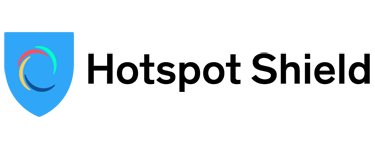
Free version
Fast server speeds
Unblocks Netflix
Expensive paid plan
Based in USA (5 Eyes)
Only 5 simultaneous connections
Unlimited Bandwidth
Kill Switch
Split Tunneling
Zero Data Logging
Free Version / Trial
Mobile App
Browser Extention
Netflix Approved
Firestick Compatible
Hotspot Shield VPN
If you desperately need a VPN in Russia to change your location but can’t afford a premium subscription, you can use a free VPN. If you want to unblock content in other parts of the world and enjoy advanced privacy online then we recommend either ProtonVPN, PrivadoVPN, or ZenMate VPN. These three VPNs all offer free versions that come with the same great security features that the premium versions offer and can help you to change your location to another country such as the US.
If you want a Russian IP address from outside Russia, then you should use Tuxler VPN or Hola VPN. These two VPNs are community-powered, meaning your traffic is sent via a Russian user’s IP address. However, these free P2P VPNs are not as secure as other free VPN options which could compromise your online safety.
In March 2019, NordVPN received a request from Roskomnadzor, Russia’s national media regulator, demanding that the VPN service make changes that would directly affect its users’ web privacy, security, and freedom. Unfortunately, NordVPN was unable to comply with the request as it would have meant violating its service agreement.
Therefore, NordVPN decided to shut down all of its Russian servers as of April 2019. This means that you can no longer use NordVPN to connect to a Russian server location, but you can continue to use NordVPN to access servers in the rest of Europe, the United States, and more from inside Russia.
It is legal to use a VPN in Russia, as long as you do not use it to access websites or services that the government blocks. Illegal activities such as downloading copyrighted files remain illegal even if you use a VPN.
Russia has weak internet privacy protections, and it is thus necessary to remain cautious when using a VPN in Russia. VPN services often cannot guarantee the complete security of their servers in high-risk countries such as Russia.
It’s common knowledge that there is a lot of internet surveillance in Russia. Self-censorship is rife since speaking out against the Russian government can result in dire consequences for the Russian people. If you want to share your thoughts online and hide your browsing history from Russian agencies, use a VPN.
A VPN encrypts and hides your data from third parties. With a VPN all of your data is indecipherable which means you can visit foreign news sites reporting on the Russia-Ukraine war and ensure that the Russian government doesn’t find out.
Russian people are severely limited in what they can view online. Many international websites have blocked access from Russia in response to the Ukraine invasion, and the Russian government is banning sites that are critical of Russia.
A VPN helps you change your virtual location, so you can overcome these restrictions. This will ensure that you retain your internet freedom in Russia and can still consume internet content that is no longer available.

Hi, I'm Cliff. I'm based in Cleveland, Ohio, with my wife and two kids.
I have a keen interest in cybersecurity and have been writing about it for around a decade now. Due to my background in computer science, I am familiar ...
Read more about the author