It is difficult to watch SBS On Demand outside Australia but with a VPN, you can unblock SBS On Demand anywhere.
SBS On Demand is geo-restricted due to publishing rights, meaning most of its content is only accessible in Australia. This means you need an Australian IP address to trick SBS into giving you full access so you can catch up with TV dramas like The Long Call and Hidden Assets.
If you’re new to the world of VPNs, don’t panic! You’re in the right place. This article is all about how to watch SBS On Demand outside Australia with a VPN so that you never miss an episode of your favorite show. Keep reading to find out how to use a VPN, and which VPNs we recommend.
If you try to watch SBS On Demand from the US, the UK, or anywhere else outside Australia, you’ll be met with the message below:
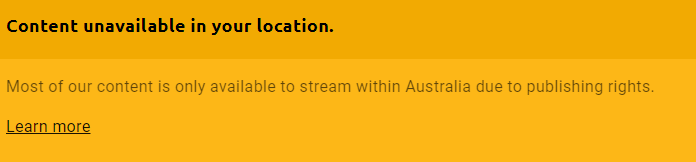
Fortunately, you can bypass geo-restrictions and unblock SBS On Demand from outside Australia with a VPN. You need to buy a VPN subscription and set the VPN up on your computer, smartphone, or Smart TV. After this, you’ll need to connect to a server in Australia to change your IP address.
Once your IP address has changed, you can visit the SBS website or open the SBS On Demand app. With an Australian IP address, you’ll trick the streaming service into thinking you’re located in Australia and will gain access to unlimited Australian streaming content.
Now that you know how to use a VPN to watch SBS outside Australia, it’s time to choose a suitable VPN. We’ve done the hard work so all you have to do is sit back and read through our list of VPNs to unblock SBS On Demand anywhere.
Here are the best VPNs for SBS in 2025.
| Simultaneous connections / Users: | 6 |
|---|---|
| OS support: | Amazon Fire TV, Android, Android TV, Apple TV, Boxee Box, Chromecast, ChromeOS, FireOS, PlayStation 4, PlayStation 5, Roku, Windows |
| Streaming: | Netflix, Amazon Prime Video, YouSee, DR TV, Disney+, Plex, Kodi, NBC, ESPN, BBC iPlayer, TV Player, HBO Go, HBO Max, Apple TV |
| Browser Extentions: | Firefox, Safari, Chrome |

Pros:
Cons:
Capabilities:
With NordVPN, you can access content on SBS whenever you want to. By connecting to one of NordVPN’s many Australian servers, you can establish a connection within seconds and be streaming your favorite SBS shows without any issues.
Not only does NordVPN unblock SBS, but it can unblock a multitude of other streaming services such as Netflix and Amazon Prime Video. Best of all, NordVPN operates over 4000 streaming-optimized servers.
You can enjoy unlimited data and fast server speeds with NordVPN which ensures you have the best streaming experience possible when watching SBS.
NordVPN employs military-grade encryption, which not only gives you privacy online but also helps you avoid bandwidth throttling from your ISP. This means you’ll be able to enjoy a consistent connection.
With NordVPN, you can connect the VPN service to many devices including Smart TVs, Amazon Fire Stick TV, and your router. This means you can watch SBS on big screens instead of just on your computer or smartphone.
There is a 30-day refund policy available with NordVPN, which means you can test out the service for a month and get all of your money back if you’re not happy with the service.
| Simultaneous connections / Users: | 5 |
|---|---|
| OS support: | Amazon Fire TV, Android, Android TV, ChromeOS, iOS, Linux, macOS, Windows |
| Streaming: | |
| Browser Extentions: |
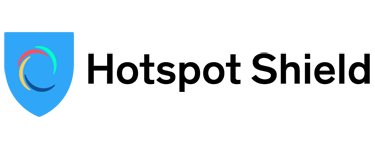
Pros:
Cons:
Capabilities:
Hotspot Shield is one of the best VPNs if you want to watch SBS on demand from outside Australia. The VPN offers VPN servers across Australia in cities like Adelaide, Brisbane, Melbourne, Perth, and Sydney.
Hotspot Shield boasts an extensive network of more than 3200 spread across 80 countries. The VPN’s servers are optimized for a super-fast streaming experience. This means that you can unblock SBS on-demand content in high-definition without lag or buffering. There’s unlimited bandwidth, too, so you don’t need to worry about how much data you’re consuming. Watch as many films and television shows on SBS outside Australia without ever having to stop.
You don’t have to just stream SBS, as Hotspot Shield will allow access to live sports channels and overseas libraries on streaming services like Netflix, Amazon Prime Video, BBC iPlayer, YouTube, and more.
The SBS VPN is compatible with all of your favorite devices and operating systems. There are dedicated apps for Windows, macOS, iOS, and Android, too, which are all extremely easy to set up and use, even if you’re a beginner.
Hotspot Shield operates on military-standard AES-256 bit encryption and its proprietary Catapult Hydra protocol to ensure anonymity while you stream SBS. The VPN does log slightly more information than some other premium providers, but there is nothing that could be used to link your online activities back to you or your device.
And, if you need assistance while setting up the VPN to watch SBS On Demand, there is a 24/7 live chat available and a decent range of setup and troubleshooting guides on the website. All subscriptions are protected by a risk-free 45-day money-back guarantee, too, so you have plenty of time to change your mind.
| Simultaneous connections / Users: | 5 |
|---|---|
| OS support: | Android, ChromeOS, iOS, Linux, macOS, Windows |
| Streaming: | |
| Browser Extentions: |

Pros:
Cons:
Capabilities:
Choose from servers in four Australian cities (Melbourne, Sydney, Brisbane, and Perth) and unblock SBS outside Australia with ExpressVPN. Sign up for an account with the VPN service and download the ExpressVPN app for your desktop or mobile streaming device. Then, launch the app and connect to a server in Australia before streaming SBS.
If you require an IP address from a particular city in Australia, use the dropdown menu. For the fastest connection speeds, choose the server location closest to you or allow the VPN to automatically select the best one for you. If you need further assistance while setting up the VPN for SBS, contact ExpressVPN’s customer support service, which is available 24/7 via live chat.
Whether you want to watch SBS content, Aussie Rules Football, cricket, Channel 10, or Netflix, ExpressVPN will allow you to do so seamlessly. Enjoy watching SBS without restrictions, bandwidth limits, or ISP speed throttling. There’s unlimited bandwidth, so you can enjoy as much SBS content as you like without worrying about how much data you’re using. And, all of the VPN’s servers are optimized to ensure a seamless experience so you can stream your favorite SBS content with super-fast speeds, without lagging or buffering.
ExpressVPN operates on military-grade AES-256 bit encryption by default to ensure your internet activity data is hidden from your ISP (Internet Service Provider) and other malicious third parties. There is TrustedServer technology, too, which is designed to remove all data after every reboot so that none of your private information is ever stored.
Express is also one of the only VPN providers to offer a strict, independently audited no-logs policy. This means that you can rest assured that the VPN will never store or misuse your private internet data.
All ExpressVPN subscription plans come with a generous 30-day money-back guarantee. This means that you can test the VPN before committing to a paid subscription. Prices start at $8.32 a month, making it a relatively affordable option considering the advanced set of features on offer.
| Simultaneous connections / Users: | 7 |
|---|---|
| OS support: | Amazon Fire TV, Android, Android TV, Apple TV, iOS, Linux, macOS, PlayStation 3, PlayStation 4, Roku, Windows, Xbox 360 |
| Streaming: | |
| Browser Extentions: |

Pros:
Cons:
Capabilities:
CyberGhost will protect your internet anonymity and enable access to SBS on demand safely from anywhere in the world. The VPN operates on military-standard AES-256 bit encryption as standard, combined with a range of first-rate protocols to keep your activities hidden from prying eyes.
The VPN is compatible with all of your devices, including Windows, macOS, iOS, Android, Amazon Fire smart TV, Apple TV, and even gaming consoles. A single subscription with the SBS VPN enables support for up to 7 simultaneous connections, which is slightly more than the industry average. And, if you require support for additional devices, just download the VPN on your Wi-Fi router to protect every device connected to your home network.
Sign up for a subscription with the VPN provider; prices start at just $2.25 a month as long as you’re ready to commit to a longer-term plan. Don’t worry, though; you’ll be protected by an industry-leading 45-day money-back guarantee, so you’ll have lots of time to test the VPN for SBS on-demand before you make a decision.
Once you’ve signed up for your chosen subscription plan, download and install CyberGhost VPN on all of the devices that you want to protect. Then, connect to a server located in Australia to stream SBS. There is a 24/7 live chat and a host of comprehensive written guides available on the website in case you run into any difficulties while trying to unblock SBS On Demand with the VPN.
CyberGhost boasts one of the largest networks of any VPN on the market, with more than 7300 servers worldwide. There are over 70 servers in Australia, too, so you’ll have no issue streaming SBS, live Australian sports, or any of your favorite streaming services.
Not only will CyberGhost unblock SBS On Demand, but it will enable access to all of your other favorite streaming sites like Netflix, Amazon Prime Video, BBC iPlayer, Hulu, HBO, Crunchyroll, and more, no matter where you’re located. Simply connect to a server in the same country or region as the content you wish to stream.
SBS has signed a licensing deal that prevents its content from being accessed outside of Australia. This means many fans turn to VPNs to watch SBS On Demand. However, it is legal to watch SBS with a VPN?
It isn’t illegal to use a VPN with SBS. However, if the platform detects that you’re using a VPN, then you may be momentarily blocked until you change your IP address. Fortunately, you shouldn’t suffer legal consequences for using a VPN on the platform.
You may be able to unblock SBS On Demand with a free VPN. However, it is unlikely for a few reasons. Firstly, most free VPNs aren’t powerful enough to unblock streaming services. Moreover, many free VPNs come with bandwidth limits that aren’t fit for streaming TV shows or movies.
Free VPNs often come with limitations in terms of server locations. Many free VPNs offer free access to US servers, but there aren’t as many that provide free Australian servers. Therefore, it is a better idea to use a premium VPN to unblock SBS On Demand from outside Australia.
If you can’t access SBS On Demand with your VPN and keep getting an error message, there are a few things you can do to resolve the issue. Firstly, try switching servers to another Australian server. It could be that SBS has blocked the VPN IP address you’re using.
If this doesn’t work, delete all cookies from your browser, so that SBS has no record of your online history. This means anything linked to your real IP address won’t be visible and interfere with the VPN. Thirdly, you can run a leak test to see if you have any DNS or IP leaks. If you do, switch on DNS and IP leak protection in your VPN app, or alternatively find a provider that offers it! Our list above is full of excellent VPNs that will help you gain secure access to SBS On Demand whenever you want.

Hi, I'm Cliff. I'm based in Cleveland, Ohio, with my wife and two kids.
I have a keen interest in cybersecurity and have been writing about it for around a decade now. Due to my background in computer science, I am familiar ...
Read more about the author