If you’re wondering what a ‘Stealth’ VPN is and what it hides, you’re in the right place. This article is all about stealth VPNs and how stealth technology works to ensure you have a more freeing and private internet experience. We’ll also look closely at why you should use a stealth VPN.
Not only will this article take a deep dive look at stealth VPN technology, but we’ve also compiled a list of the best steal VPNs in 2025. All of the VPNs we’ve featured operate stealth technology and are leading services in the VPN industry. Here is everything you need to know.
A stealth VPN is a VPN that camouflages your VPN traffic, disguising it as regular HTTPS traffic. This means that third parties such as network providers and websites won’t know you’re using a VPN, making it easier for you to bypass VPN blocks and firewalls.
Even if a website or network employs DPI (Deep Packet Inspection), a stealth VPN will ensure that your VPN use remains private. To achieve this, most VPNs use obfuscation, which makes your traffic obscure, essentially meaning it is difficult for third parties to detect your VPN use.
Therefore, a stealth VPN is a VPN that offers some form of obfuscation so that all VPN data can be disguised. This will ensure you have a seamless VPN experience, as your VPN won’t be detected and you are less likely encounter blocks online.
Not all VPNs can be considered stealth VPNs. Fortunately, we’ve found the best stealth VPNs of 2025 and compiled them all in a list below, so that you can find one that suits your VPN needs.
| Simultaneous connections / Users: | 6 |
|---|---|
| OS support: | Amazon Fire TV, Android, Android TV, Apple TV, Boxee Box, Chromecast, ChromeOS, FireOS, PlayStation 4, PlayStation 5, Roku, Windows |
| Streaming: | Netflix, Amazon Prime Video, YouSee, DR TV, Disney+, Plex, Kodi, NBC, ESPN, BBC iPlayer, TV Player, HBO Go, HBO Max, Apple TV |
| Browser Extentions: | Firefox, Safari, Chrome |

Pros:
Cons:
Capabilities:
NordVPN is one of the best VPNs on the market, and it offers obfuscation on many of its servers to mask VPN data packets from your network administrator and websites.
To connect to NordVPN’s obfuscated servers, open the app, go to Settings, choose Auto-connect, and select the OpenVPN protocol (also known as the stealth VPN protocol). Then, go to Advanced Settings and activate obfuscated servers. Then, go to the server map and click the Quick Connect server, and you’ll automatically be connected to the best stealth server for you.
If you are using VPN obfuscation, we recommend setting up NordVPN’s automatic kill switch to ensure your private data is protected even if the VPN connection fails for any reason. The kill switch will block your internet connection until the VPN is re-established so that your data and real IP address aren’t exposed.
There are other great features that make NordVPN a good stealth VPN pick. AES-256 encryption hides your activity from third parties, such as snoopers on Wi-Fi networks and there is private DNS on all servers. You can also send your data via two servers to change your IP address twice and enjoy an additional layer of online privacy.
NordVPN also unblocks many sites, including foreign streaming sites. If you live in a restricted region, then NordVPN is arguably the best VPN as it will provide you with unlimited access to sites around the world.
| Simultaneous connections / Users: | Unlimited |
|---|---|
| OS support: | Amazon Fire TV, Android, Android TV, ChromeOS, iOS, Linux, macOS, Windows |
| Streaming: | |
| Browser Extentions: |

Pros:
Cons:
Capabilities:
Surfshark is another excellent option if you need a stealth VPN. There is military-grade encryption, protocols like OpenVPN and WireGuard, and obfuscation technology to overcome firewalls and VPN blocking software.
Surfshark has a special feature called Camouflage Mode, which hides your VPN traffic and enables users to get past VPN blocks on websites and in many other countries. Such countries, like China, employ firewalls (The Great Firewall of China) to keep VPNs out, but Surfshark successfully bypasses these. However, Camouflage Mode isn’t available on all servers so you’ll need to check the Surfshark website to find out which servers operate it.
With Surfshark, you get access to IP addresses in more countries than many other VPNs. Surfshark’s 3,200 servers are spread across 65 countries, meaning users can overcome many geo-restrictions. Surfshark is able to unblock 15 Netflix libraries, as well as VoIP platforms from around the world.
Surfshark offers an unlimited simultaneous connections policy meaning that you can protect all of your devices at no extra cost. The Surfshark apps are extremely easy to install and even easier to use. Better yet, there is multi-platform support for many operating systems including Windows, macOS, iOS, and Android.
| Simultaneous connections / Users: | Unlimited |
|---|---|
| OS support: | Amazon Fire TV, Android, ChromeOS, FireOS, iOS, Linux, macOS, PlayStation 3, PlayStation 4, Windows, Xbox 360, Xbox One |
| Streaming: | |
| Browser Extentions: |

Pros:
Cons:
Capabilities:
IPVanish is an excellent stealth VPN that comes with an OpenVPN Scramble feature to hide your OpenVPN traffic and VPN use. This means your network operator, and sites with VPN blocks, such as Netflix, won’t know you’re using a VPN. The OpenVPN Scramble feature is also useful for users in restricted countries who need to disguise their traffic from DPI to bypass censorship.
The Scramble option is available for Windows, Android, macOS, and Amazon Fire TV devices. To activate the Scramble feature, go to Settings and select the Connection tab. Then, activate Scramble OpenVPN traffic.
Not only is does IPVanish offer an innovative OpenVPN Scramble feature, but it operates plenty of other great privacy features that help to hide your VPN traffic. These include AES-256 bit encryption, VPN protocols like IKEv2, and DNS leak protection.
IPVanish offers native apps for macOS, Windows, Android, iOS, and even Amazon Firestick TV. You’ll be able to unblock foreign streaming catalogs, browse foreign stores, and overcome blocks on your school or work network.
Best of all, there is an unlimited simultaneous connections policy for all users. This means you can install the VPN on all of your devices and share it with others if you want them to also have more internet privacy.

Obfuscation technology is the main component of a stealth VPN. How it works is by removing data that identifies the use of a VPN. Encrypted VPN data packets consist of two parts; the header and the payload. The header contains the VPN protocol data and so needs to be removed using obfuscation.
Once this identifiable data which reveals the VPN use is obfuscated, it is then disguised as regular HTTPS traffic. This is done by sending the data via port #443, which is the port number always used for HTTPS traffic. This then means your VPN usage will be fully disguised and indistinguishable from regular data packets.
Other obfuscation methods include using additional SSL/SSH encryption or scrambling your data to look like normal HTTPS traffic (like IPVanish).
Fortunately, as a stealth VPN user, you don’t need to know the intricacies of how obfuscation works; so long as your VPN offers it, you’ll be able to always disguise your VPN use.
A stealth VPN is useful for several reasons. Firstly, stealth VPN services hide your VPN usage from any snooping third parties since your VPN traffic will look like regular HTTPS packets and won’t arouse any suspicion.
Secondly, you are less likely to be blocked on certain websites or networks. Websites like Netflix and network administrators can detect and block VPN traffic. With a stealth VPN, you’ll avoid this unfortunate fate from occurring and be able to get past sophisticated firewalls.
Finally, stealth VPNs usually offer the best privacy features. This means you’ll enjoy the best VPN service on offer and ensure your online activity is always secure and private.
Many websites and networks use Deep Packet Inspection to detect unusual traffic and block it. This includes VPN traffic. Fortunately, by using a stealth VPN you can stop this.
In most cases, there are two parts to using a Stealth VPN. First, you need to get a subscription to a stealth VPN and then download the VPN app. Depending on how your VPN operates, you’ll then need to either connect to a server that uses obfuscation or activate the obfuscation in the settings and then connect to a server. By following these steps you’ll be able to hide your VPN use anywhere in the world.
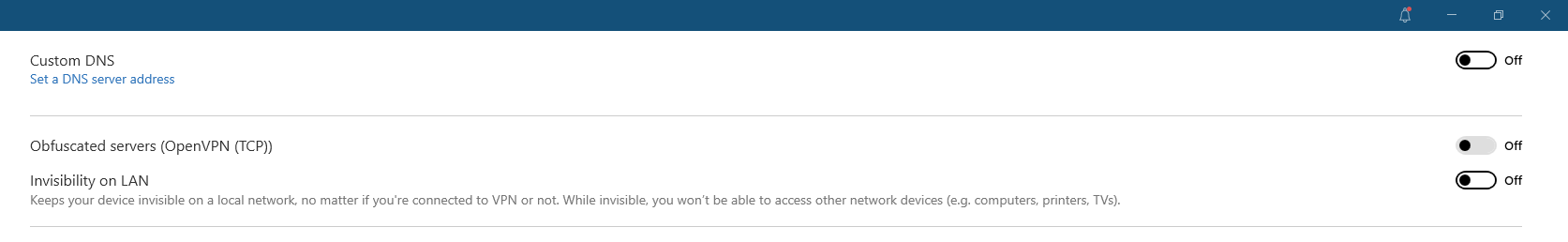
Unfortunately, it’s unlikely that you’ll find a free stealth VPN service. Since stealth technology is advanced, it is usually only offered by premium VPNs. Free VPN services don’t usually have the funds to invest in stealth VPN encryption.
There are other reasons why we recommend avoiding a free VPN. Features are often limited, and you may not have access to unlimited bandwidth or a variety of server locations. Furthermore, free VPNs provide lower levels of security and privacy and are known to sell user data in a bid to make a profit.

Hi, I'm Cliff. I'm based in Cleveland, Ohio, with my wife and two kids.
I have a keen interest in cybersecurity and have been writing about it for around a decade now. Due to my background in computer science, I am familiar ...
Read more about the author