To watch TenPlay outside of Australia you need one of the VPN services on our list below. Even though TenPlay is a popular Australian streaming service, it is geo-restricted. This means you can’t watch shows like Masterchef Australia and The Bold and The Beautiful unless you have an Australian IP address.
Fortunately, a VPN can change your virtual location to Australia and provide you access to TenPlay and all of its exclusive content. This guide reviews the best VPNs that work with TenPlay and will also teach you how to unblock the Australian streaming service from anywhere in the world. Here is everything you need to know about watching TenPlay outside of Australia.
If you try to watch TenPlay from the US, the UK, or another country where the platform is unavailable, you’ll be met with this message:
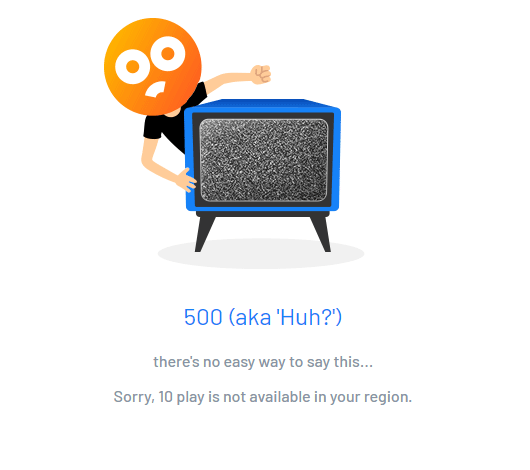
Fortunately, you can overcome this by using a VPN. You need to first sign up for a VPN subscription plan with a VPN that offers servers in Australia. Once you’ve done this, set up the VPN apps on your devices of choice.
When the app is installed on your device, open it up and navigate to the server list. There, you should find Australia. Many VPNs, including the ones on our list below, allow you to connect to an Australian server by city. Once you’ve chosen a server, tap it to connect and wait for the connection to establish.
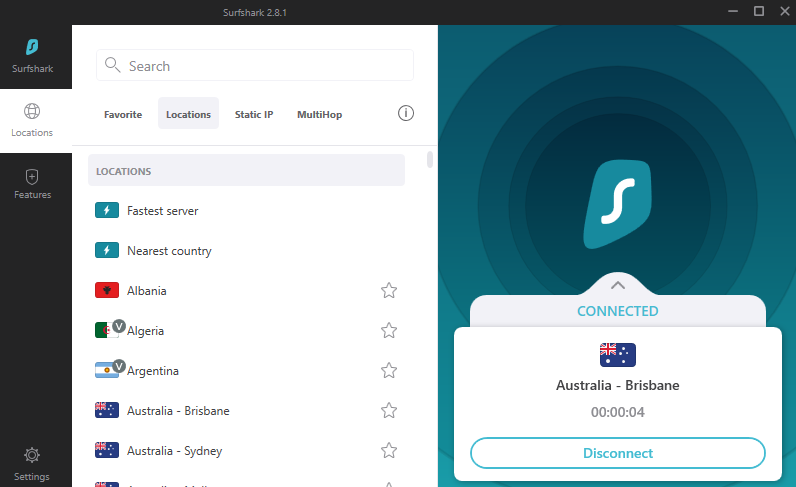
Now you can visit the TenPlay website or open the 10Play app. Log in with your credentials or sign up, and begin viewing your favorite Australian TV under a real Australian IP address.
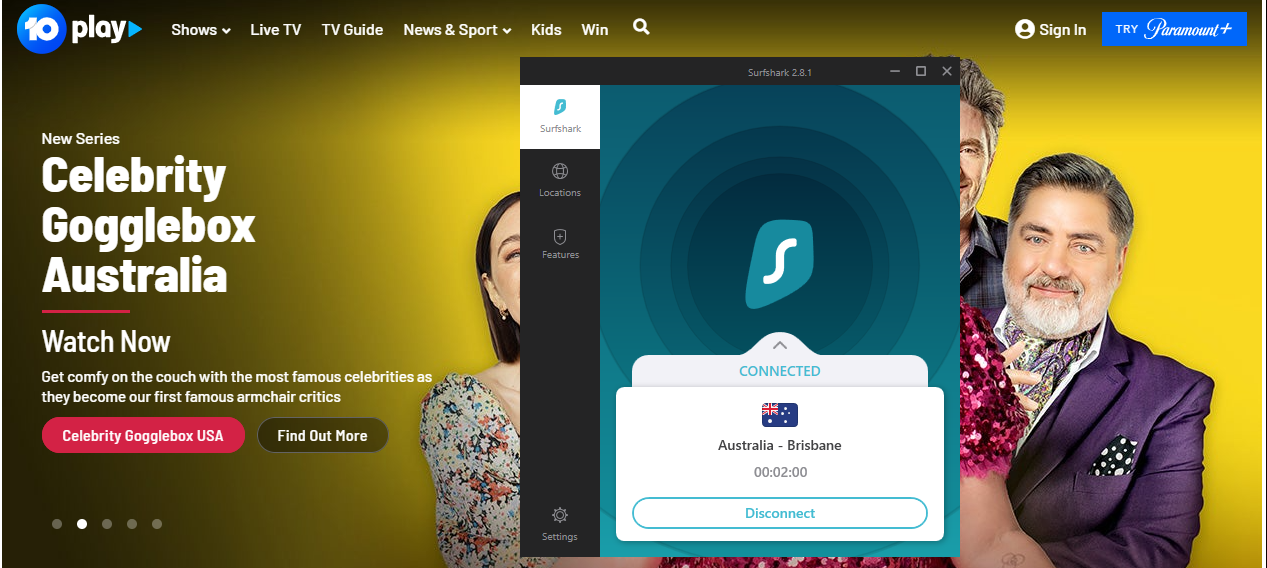
Since many VPNs offer servers in Australia, we’ve found the best VPNs that provide an excellent streaming experience when it comes to unblocking and watching TenPlay. Not only do the VPNs below bypass geo-restrictions on TenPlay but they come equipped with essential features for fast and secure connections.
| Simultaneous connections / Users: | 6 |
|---|---|
| OS support: | Amazon Fire TV, Android, Android TV, Apple TV, Boxee Box, Chromecast, ChromeOS, FireOS, PlayStation 4, PlayStation 5, Roku, Windows |
| Streaming: | Netflix, Amazon Prime Video, YouSee, DR TV, Disney+, Plex, Kodi, NBC, ESPN, BBC iPlayer, TV Player, HBO Go, HBO Max, Apple TV |
| Browser Extentions: | Firefox, Safari, Chrome |

Pros:
Cons:
Capabilities:
NordVPN operates more than 190 servers across 5 Australian server locations so that you’ll be able to get a genuine Australian IP address at any time. This means you can watch TenPlay from the US, the UK, or anywhere else in the world.
NordVPN makes it easy for you to connect to a server in an Australian city of your choice. Go to the sidebar in the NordVPN client, click the 3-dot icon next to Australia and choose between locations in Adelaide, Brisbane, Melbourne, Perth, and Sydney. Or tap the country pin to connect to a random server in Australia.
Thanks to the provider’s proprietary NordLynx protocol, you can expect super-fast speeds no matter what server you connect to. Your streaming experience on TenPlay will be exceptional, and you shouldn’t suffer buffering or anything else.
NordVPN also offers a range of specialty servers. If you want to activate double VPN encryption that will re-route your internet connection through two VPN servers rather than just one for an added layer of protection; however, this could slow down your connection which could affect streaming on TenPlay.
You shouldn’t have to worry about your ISP, the government, or advertisers monitoring your activities while you stream TenPlay. Thankfully, NordVPN operates on AES-256 bit encryption so your sensitive data is always secure.
Every NordVPN subscription comes with support for 6 simultaneous connections. There’s support for a wide range of devices and operating systems, too, so you can watch TenPlay outside Australia on whatever device you like.
| Simultaneous connections / Users: | Unlimited |
|---|---|
| OS support: | Amazon Fire TV, Android, Android TV, ChromeOS, iOS, Linux, macOS, Windows |
| Streaming: | |
| Browser Extentions: |

Pros:
Cons:
Capabilities:
Surfshark is a powerful VPN that will let you watch TenPlay outside Australia for a reasonable monthly price. A Surfshark subscription comes with a generous unlimited simultaneous connections policy, too, so you watch TenPlay across all of your devices for no additional cost.
Surfshark is one of the fastest VPNs on the market that will let you stream TV shows on TenPlay without restrictions from anywhere in the world. It has servers in Perth, Adelaide, Melbourne, Brisbane, and Sydney meaning you have plenty of Australian IP addresses at your disposal.
Surfshark will also enable access to other popular streaming services in Australia like Netflix Australia. It can actually unblock 15 Netflix libraries in total, making it one of the best streaming VPNs.
With Surfshark you can prevent bandwidth throttling while you use TenPlay. There is AES-256 bit encryption and security protocols which hide your data from your network provider. This stops ISP bandwidth throttling which can cause buffering and extreme lag.
Prices start at just $2.49 a month on Surfshark’s 2-year plan, making it one of the most affordable VPNs on the market. You’ll be covered by a risk-free 30-day money-back guarantee, too, in case you change your mind.
| Simultaneous connections / Users: | 7 |
|---|---|
| OS support: | Amazon Fire TV, Android, Android TV, Apple TV, iOS, Linux, macOS, PlayStation 3, PlayStation 4, Roku, Windows, Xbox 360 |
| Streaming: | |
| Browser Extentions: |

Pros:
Cons:
Capabilities:
CyberGhost is one of the best VPN providers for streaming, and it will let you watch Tenplay outside Australia by overcoming geo-restrictions. CyberGhost offers more than 70 servers in Australia to ensure you’ll be able to watch Channel 10 shows on the TenPlay app from outside of Australia.
Connection speeds are super-fast with CyberGhost, which is great news if you are connecting to Australia from extremely far away.
CyberGhost is compatible with many streaming devices, meaning you can watch TenPlay on many systems. There are optimized apps for Windows, macOS, iOS, Android, Linux, and even Amazon Firestick TV. A single subscription is enough to protect up to seven devices at the same time, too, making it a relatively cost-effective option.
| Simultaneous connections / Users: | Unlimited |
|---|---|
| OS support: | Amazon Fire TV, Android, ChromeOS, FireOS, iOS, Linux, macOS, PlayStation 3, PlayStation 4, Windows, Xbox 360, Xbox One |
| Streaming: | |
| Browser Extentions: |

Pros:
Cons:
Capabilities:
If you need a VPN to watch TenPlay overseas, IPVanish is one of the best and most reliable VPN providers on the market. IPVanish offers Australian servers in Melbourne, Brisbane, Perth, Sydney, Adelaide, Auckland so that you can easily get an Australian IP address and watch TenPlay anywhere.
Like all of the best VPN providers, IPVanish encrypts your internet traffic with military-grade encryption. The provider also offers a zero-logs policy, to ensure that your use of TenPlay on the VPN is not logged or shared.
The VPN offers a decent range of well-designed apps that come with a host of configurable features that will suit any expert user. If you need assistance while setting up the VPN on your desktop or mobile device, there’s 24/7 live chat support as well as written guides available on the provider’s website.
Licensing laws prevent TenPlay content from being shown in the US and the UK. That’s why it is only available in Australia and for Australian residents. Fortunately, you can change your IP address with a VPN, trick TenPlay into thinking you’re based in Australia, and unblock content from anywhere in the world.
Not only does a VPN for TenPlay provide you with access to the streaming platform from anywhere in the world, but it also offers many other benefits. For example, you can prevent bandwidth throttling while you watch TenPlay by using a VPN. The VPN will hide your TenPlay activity from your ISP, to stop it from deliberately slowing down your connection.
Furthermore, since your activity is hidden with the VPN, you are protected from third parties knowing you are accessing the service outside of Australia. This gives your privacy and keeps you safe.
Finally, Australian users can also benefit from using a VPN for TenPlay. If you don’t want to suffer from targeted advertisements and want to keep your TenPlay activity private, a VPN is an ideal solution.
There are plenty of free VPNs for TenPlay. The best, in our opinion, are Tuxler VPN and Hola VPN. These are the best free VPNs for TenPlay because they come with unlimited bandwidth and access to real IP addresses in Australia. However, these VPNs come at a cost to your personal privacy since they are community-powered, meaning your real IP address could be misused by other users. Furthermore, you might not enjoy the level of encryption that premium VPNs offer.
If you only want a VPN for streaming TenPlay and aren’t concerned about privacy, then Tuxler and Hola are good options. However, if you also want to be protected online, the premium options above are a better fit.
Sometimes errors may occur with your VPN connection which affects your ability to unblock TenPlay. If this happens, there are a few things you can do to resolve it. Firstly, try switching servers to another Australian server. The IP address you’re browsing under may have been blocked by TenPlay, so changing servers can help.
You can also try clearing browser cookies and cache data; this will ensure that none of your previous browsing history under your real IP address enables TenPlay to find out your real IP and block you.
You might also want to check that your VPN isn’t experiencing any DNS or IP leaks by using a leak checker. DNS and IP leaks can reveal your true location which can alert TenPlay to the fact you’re using a VPN and cause the site to block your access.

Hi, I'm Cliff. I'm based in Cleveland, Ohio, with my wife and two kids.
I have a keen interest in cybersecurity and have been writing about it for around a decade now. Due to my background in computer science, I am familiar ...
Read more about the author