World of Warcraft bans are more common than you’d think; fortunately, you can use a VPN to avoid bans and continue playing WoW online. This guide explains how to use a VPN with World of Warcraft so you can overcome bans and enjoy a seamless gaming experience.
A VPN for World of Warcraft is also an excellent solution if you want to stabilize unreliable internet connections; contrary to popular belief, a WoW VPN may actually enhance and improve your internet connection speeds.
Not only can you do all of the above with a VPN, but you’ll also be able to change your IP address and prevent DDoS (Distributed Denial of Service) attacks. This will ensure that your opponents can’t get the upper hand by deliberately overloading your server with requests.
Here is everything you need to know about using a VPN for World of Warcraft as well as which VPN services are the best for the online game.
Whether you’ve suffered from an IP ban, or want to protect yourself from DDoS attacks on World of Warcraft, a VPN provides a great solution. Fortunately, using a VPN with World of Warcraft couldn’t be easier.
First things first, you need to get a VPN subscription. We recommend choosing from one of the services on our list below, all of which are compatible with Windows PC.
When you have the subscription, download the VPN client onto your system. If you’re using Windows, then follow the instructions in the setup wizard. After installation has finished, you’ll be able to open the VPN via your desktop.
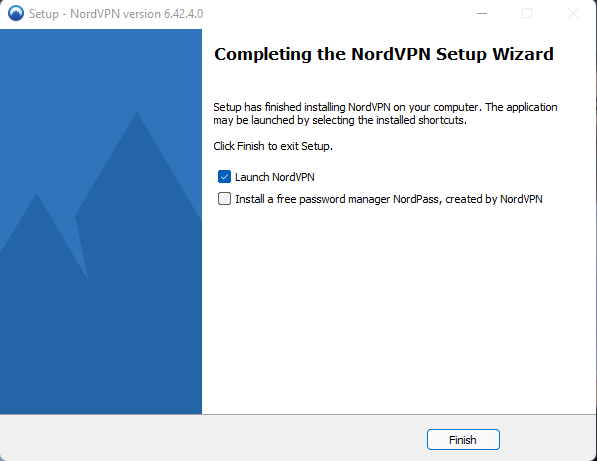
Before connecting to a VPN server, we recommend adjusting settings. For example, if you want the best speeds for World of Warcraft, adjust your protocol to WireGuard or IKEv2. You may also want to lower the encryption standard to AES-128 bit encryption if possible.
When you’ve changed the settings, connect to a VPN server. We recommend using the ‘Quick Connect’ or ‘Fastest Server’ option; this means you are connected to the best server in terms of speed. However, if you want an IP address from a specific location, find a server in that country and connect to it.
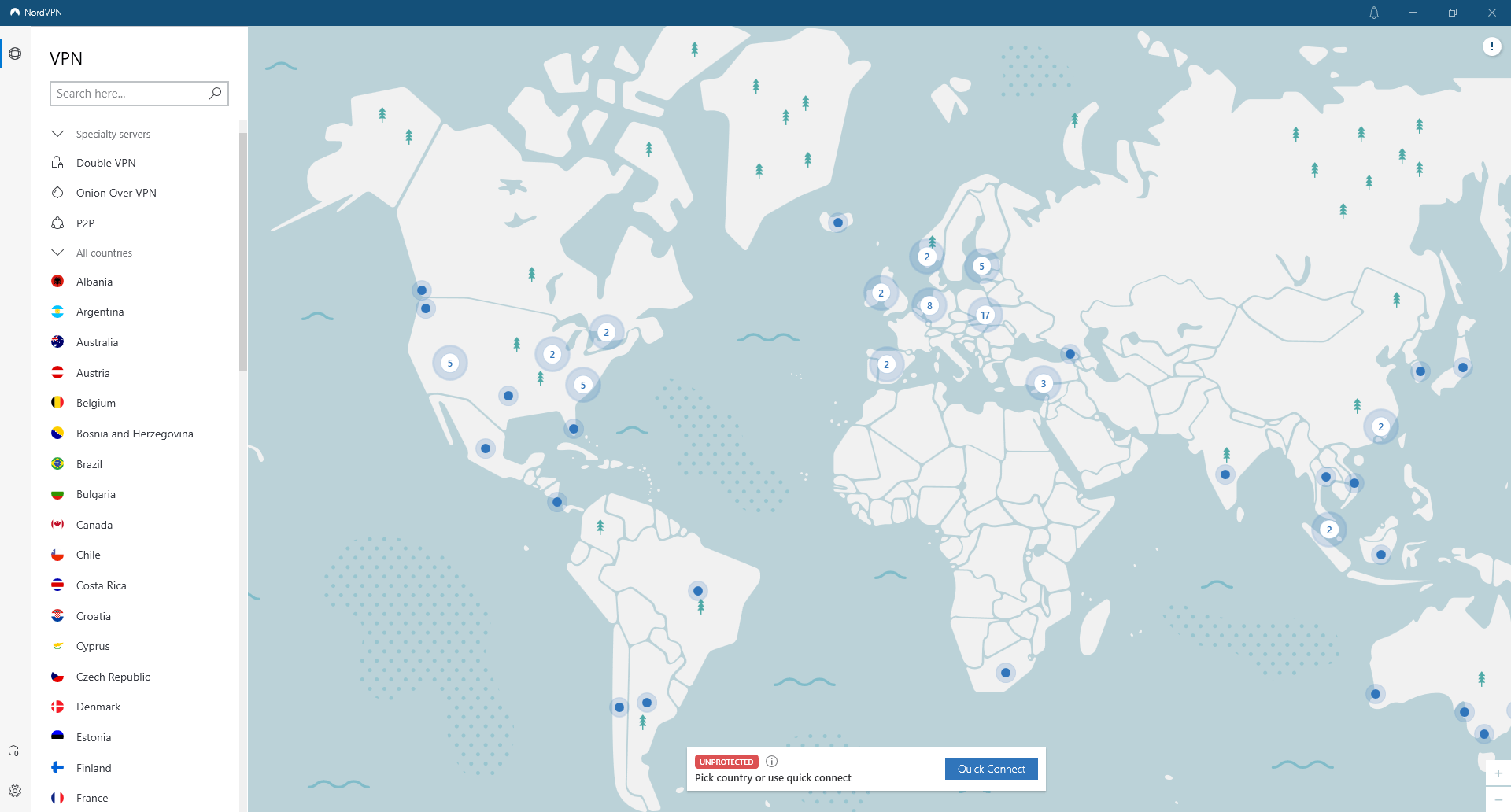
You should now have a VPN connection and be able to leave the VPN app running in the background. You can now play World of Warcraft online with advanced protection and without bans holding you back.
Not all VPNs work well with World of Warcraft. For example, some do not have the greatest server infrastructure and therefore server speeds aren’t sufficient for online gameplay. Furthermore, many VPNs are inadequate when it comes to defending against DDoS attacks.
To help ensure you always enjoy a good VPN experience while playing World of Warcraft, we have devised a list of the best VPN services for the multi-player game below.
| Simultaneous connections / Users: | 6 |
|---|---|
| OS support: | Amazon Fire TV, Android, Android TV, Apple TV, Boxee Box, Chromecast, ChromeOS, FireOS, PlayStation 4, PlayStation 5, Roku, Windows |
| Streaming: | Netflix, Amazon Prime Video, YouSee, DR TV, Disney+, Plex, Kodi, NBC, ESPN, BBC iPlayer, TV Player, HBO Go, HBO Max, Apple TV |
| Browser Extentions: | Firefox, Safari, Chrome |

Pros:
Cons:
Capabilities:
NordVPN is an excellent VPN choice for World of Warcraft gamers. There is an extensive network of super-fast servers around the world, meaning you can easily overcome IP bans and play the game anywhere in the world. Plus, there are gaming and streaming optimized servers on NordVPN’s network.
The best gaming VPN for World of Warcraft needs to offer fast connection speeds for the optimal gaming experience. NordVPN does this with its NordLynx protocol which is faster than OpenVPN.
NordVPN is also an excellent option for any security-conscious WoW gamer. Its location in privacy-friendly Panama is a real benefit, and so is the independently audited no-logging policy. The VPN operates on the highest standard AES-256 bit encryption to ensure you’re protected by online gaming threats like DDoS attacks for a secure gaming experience. Your traffic will also be hidden from your ISP, which will prevent DDoS attacks.
A single subscription comes with support for 6 simultaneous device connections, which is slightly more than the industry average and should be sufficient for most users. You can easily set up the VPN client on your Windows PC, but also configure the VPN to other systems such as macOS, iOS, Android, and Linux.
You will be protected by a risk-free 30-day money-back guarantee with NordVPN. If you decide that the VPN is not suitable for World of Warcraft, simply contact the customer support team, request a refund, and you’ll get your money back, no questions asked.
| Simultaneous connections / Users: | Unlimited |
|---|---|
| OS support: | Amazon Fire TV, Android, Android TV, ChromeOS, iOS, Linux, macOS, Windows |
| Streaming: | |
| Browser Extentions: |

Pros:
Cons:
Capabilities:
Surfshark VPN offers unlimited simultaneous connections, meaning you can use the VPN on your Windows PC for World of Warcraft and on other devices at the same time. There is support for Mac, Android, iOS, Linux, and even routers.
Surfshark operates on military-grade encryption to protect World of Warcraft players from DDoS attacks and other online threats. There is a host of other advanced security features, too, including a reliable integrated kill switch that will cut your internet connection if the VPN drops. DNS and IP leak protection also keep your real location private while playing WoW.
There is a good choice of VPN protocols for users looking for fast gaming speeds. We recommend connecting to WireGuard or IKEv2 if you want a stable connection while playing World of Warcraft.
Best of all, with more than 3,200 servers worldwide, you have plenty of IP address options at your fingertips, meaning you can easily overcome WoW bans.
Sign up for Surfshark, and you’ll get a generous 30-day money-back guarantee so you can test out the VPN for WoW before you make a decision. If you’re not completely happy, simply request a refund.
| Simultaneous connections / Users: | 7 |
|---|---|
| OS support: | Amazon Fire TV, Android, Android TV, Apple TV, iOS, Linux, macOS, PlayStation 3, PlayStation 4, Roku, Windows, Xbox 360 |
| Streaming: | |
| Browser Extentions: |

Pros:
Cons:
Capabilities:
CyberGhost is another powerful VPN for World of Warcraft that is optimized for gaming. It offers fast speeds and a large server network consisting of more than 7,800 servers around the world.
CyberGhost is an easy-to-use VPN, thanks to its extremely user-friendly apps. It has dedicated apps for Windows, macOS, iOS, Android, and streaming devices. With 7 simultaneous connections available per plan, you can easily protect your WoW gameplay and other devices at the same time.
CyberGhost uses powerful military-grade encryption to protect you from DDoS attacks while you’re playing World of Warcraft. This encryption, along with CyberGhost’s offering of protocols like WireGuard, will also prevent bandwidth throttling from your ISP.
If you also want to use the VPN to stream your favorite overseas shows you can do so. CyberGhost provides access to Netflix, Amazon Prime Video, BBC iPlayer, and Hulu without restrictions. It will also enable access to different regions of gaming stores, allowing you to purchase your favorite games for less or access games that are not yet released in your region.
If you run into any issues while setting up or using the VPN for World of Warcraft, 24/7 live chat support is available. You’ll also get an industry-leading 45-day money-back guarantee for additional peace of mind.
| Simultaneous connections / Users: | 5 |
|---|---|
| OS support: | Android, ChromeOS, iOS, Linux, macOS, Windows |
| Streaming: | |
| Browser Extentions: |

Pros:
Cons:
Capabilities:
ExpressVPN is one of the best overall VPN services on the market, and it makes a great option for World of Warcraft. The main draw with ExpressVPN is that you won’t endure slower speeds or higher ping since the VPN’s proprietary Lightway protocol is so fast.
Express delivers a large network of 3,000 servers, so you’ll never be stuck for choice when it comes to selecting a server close to you. All of the servers operate AES-256 bit encryption and private DNS to prevent bandwidth throttling and DDoS attacks.
ExpressVPN also operates on a strict no-logging policy, which has even been independently audited by a renowned internet security company, PricewaterhouseCoopers. This means you can rest assured that your online activities will remain completely private when you use the VPN on WoW.
Unfortunately, ExpressVPN only offers 5 simultaneous connections, which may not be enough for many users. However, the VPN offers a router app and makes VPN router installations easy; this allows you to connect the VPN to all of your devices, meaning you don’t need to manually set up the software on your WoW gaming device; however, the option to do so is still there.
If you’re a fan of overseas streaming content when you’re not playing World of Warcraft, ExpressVPN is a great option. There is support for almost every geo-restricted service, including Netflix, Amazon Prime Video, BBC iPlayer, YouTube, Hulu, HBO, and more. There’s unlimited bandwidth, too, so you can stream and game as much as you like without worrying about how much bandwidth you’re consuming.
| Simultaneous connections / Users: | Unlimited |
|---|---|
| OS support: | Amazon Fire TV, Android, ChromeOS, FireOS, iOS, Linux, macOS, PlayStation 3, PlayStation 4, Windows, Xbox 360, Xbox One |
| Streaming: | |
| Browser Extentions: |

Pros:
Cons:
Capabilities:
IPVanishVPN is an excellent choice for World of Warcraft players that are looking for complete control of their VPN use. For example, the IPVanish VPN client displays a host of information about its servers, which is useful if you want to find the fastest VPN server for WoW.
Connection speeds are fast on most connections; there are more than 2,000 servers to choose from and if you find a particularly fast server, you can add it to a favorites tab for easy re-connection in the future.
There is support for WiFi routers which is useful if you want to use the VPN on all network-connected devices. However, IPVanish offers an unlimited simultaneous connections policy meaning you can install the VPN app across all of your devices. There are dedicated apps for Windows, macOS, iOS, and Android.
One of the best things about IPVanish VPN is the fact that there is 24/7 live chat customer support. There is even a phone and email service in case you need assistance while connecting to a WoW server.
Should you use a free VPN for World of Warcraft? Probably not. Free VPNs often come with bandwidth limits, which make them useless for internet games like World of Warcraft. Moreover, a lack of server options makes it hard to connect to a server in the location of your choice.
However, if you are short on cash and want to try out free VPNs, there are several we recommend. If security and protection from DDoS attacks are your priorities, check out ProtonVPN, PrivadoVPN, and hide.me VPN. If server options are more important, try out Tuxler VPN or Hola VPN.
There are various reasons why your account could be banned on World of Warcraft. For example, breaking World of Warcraft’s Code of Conduct may result in a ban. Actions that are prohibited on the gaming platform include bullying other players on the platform, cheating, selling your account, or sharing accounts.
It is unlikely that your account will be immediately banned if you break one of the rules above; it is more likely that you’ll first be suspended from World of Warcraft for a set amount of time; this is where a VPN comes in handy as it hides your real IP and makes it easier to re-access your account. However, if your account is banned, it could be deleted permanently.
Contrary to popular opinion, VPNs are permitted on World of Warcraft and you won’t get banned for using one. However, if another player uses a VPN and abuses other gamers while using a VPN IP address, it could result in that certain IP being blacklisted. This could then prevent you from using that specific VPN IP address on World of Warcraft.
Yes, a VPN can lower ping on World of Warcraft. If you connect to a nearby VPN server and use a great gaming protocol (like WireGuard or IKEv2), you shouldn’t notice a drastic increase in ping. There are other things you can do to lower ping on World of Warcraft as well. You should close background applications that could be draining bandwidth. You should also disable any firewalls on your PC which could slow down the VPN connection, or worse, block it completely.

Hi, I'm Cliff. I'm based in Cleveland, Ohio, with my wife and two kids.
I have a keen interest in cybersecurity and have been writing about it for around a decade now. Due to my background in computer science, I am familiar ...
Read more about the author