Looking to stay safe online and wondering what is the most secure browser? You’re in the right place. No matter how vigilant and careful you are when browsing the internet, you can still fall victim to malware, hackers, and phishing attempts. Vulnerabilities in your chosen browser can cause serious issues, so it’s vital to find a secure web browser that is proven to protect its users.
We have compiled a list of the most secure web browsers available across all devices in this guide. Keep reading to find out more!
Mozilla Firefox
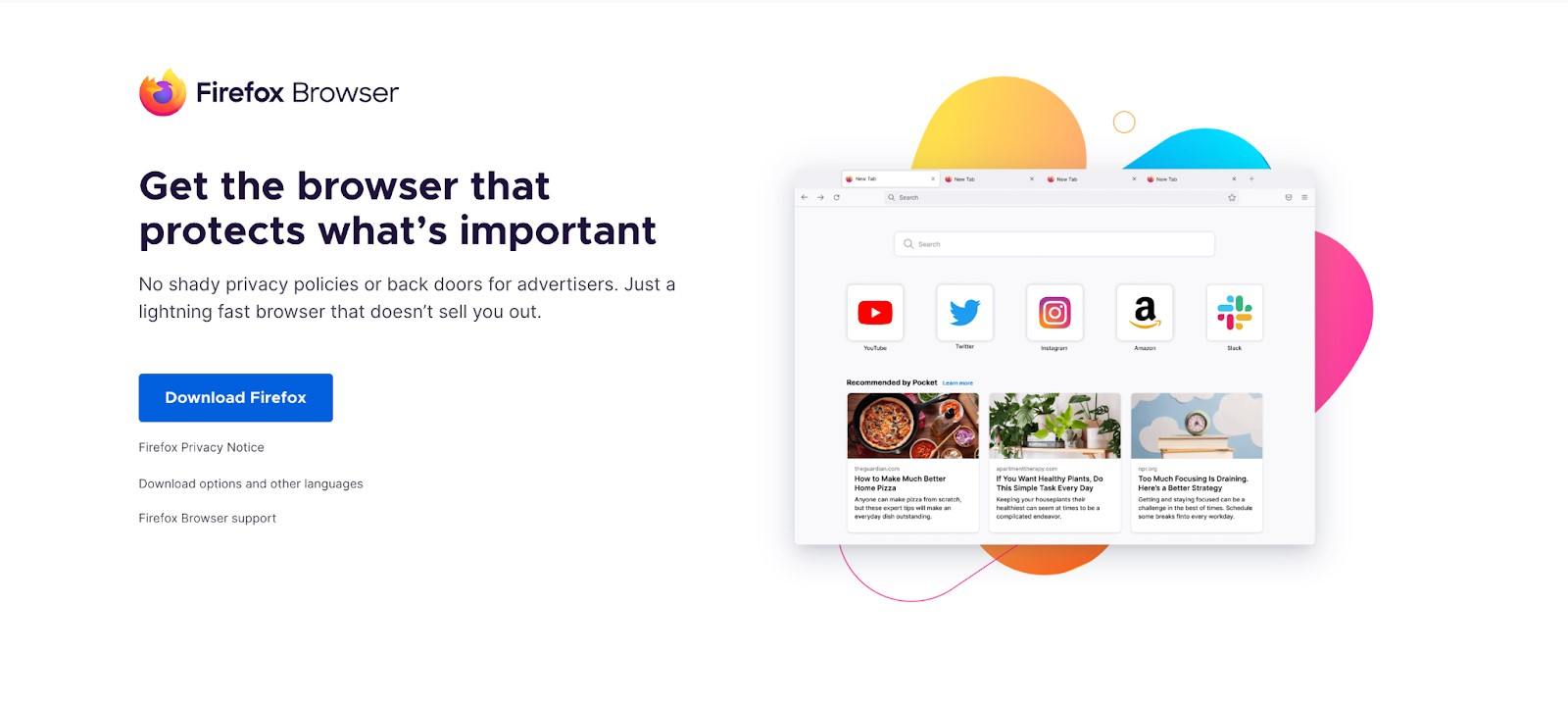
Mozilla Firefox has long been a firm favorite amongst techies and security-conscious internet users. Despite being one of the most mainstream browsers, it has some of the highest levels of encryption of any web browser as standard. In addition, both the desktop and mobile versions of Mozilla Firefox include advanced tracking and built-in adblockers.
What’s particularly impressive about Firefox is that the entire company culture is all about user privacy. They make a point of this in their branding, including a Firefox Privacy Promise. This promise means that Mozilla does not collect any more of your data than they have to, and they do not share it with any third parties. As a result, you never have a thing to worry about when you download and use the Mozilla Firefox browser, as it’s one of the most secure in the world. The company behind it is especially great, too, with a user-first culture.
Brave Browser
Brave Browser was created to be a better and safer alternative to many leading online browsers. As a result, it’s the perfect browser for both beginners and advanced cybersecurity enthusiasts. This is because of its vast catalog of features, including adblockers, built-in IPFS integration, onion routing with Tor, and custom filter lists.
For a browser with extensive security installed, you would expect slow speeds and a poor interface. Brave has neither. Websites load up to 6x faster than Google Chrome, and the user interface is one of the best we have seen. This browser has become the number one choice for millions of users.
Tor
Tor Browser is available on Windows, macOS, Linux, and Android. It’s an entirely non-profit company that believes in nothing more than online privacy. Its tagline is ‘protect yourself against tracking, surveillance, and censorship’, and the Tor browser allows you to do all of these things. It’s also renowned for being one of the few browsers that work perfectly with the dark web and enables you to access websites that you couldn’t with Chrome, Edge, Firefox, and others.
Using Tor means that you will automatically block plugins known to reveal your IP address, such as Flash, RealPlayer, and Quicktime. In addition, the browser comes with HTTPS Everywhere, NoScript, and many other advanced privacy tools. The only downside to Tor is that it’s not recommended to install any additional plugins or add-ons, which means it isn’t as customizable as the competition.
Epic Privacy Browser
With a name like Epic Privacy Browser, it’s no surprise that this browser prioritizes protecting its users. Despite being significantly smaller in terms of brand and user numbers than some on this list, Epic actually has more features than any other. Epic blocks ads, trackers, fingerprinting, and much more.
There is even a free VPN included with the browser that has servers in 8 countries – many more than the usual free VPN offers. The browser keeps no history, no cache, and no cookies. There is also no auto-suggest or most visited websites like you would see with Google Chrome. We also really enjoyed how easy the browser is to install and use.
Iridium

Iridium is open about the fact that it’s based on Google Chrome. Its biggest selling point is its familiarity with users who like Chrome while providing significantly more safety and security. The only downside is that it is a desktop-based browser, available on Windows, macOS, and Linux but not on IOS or Android.
What makes Iridium unique is that it’s completely transparent. Users can see all the changes and updates in each release, and the entire source code is visible. This way, the advanced users can know exactly what’s going into the browser they’re using. In addition, the browser is easy to use and is still very fast considering the high levels of security and encryption.
DuckDuckGo
DuckDuckGo doesn’t collect or store any personal information from its users, so your browsing activity and history are anonymous at all times. It’s different from the others on the list, as it’s actually an extension for Google Chrome on desktop. The positive is that you can enjoy Chrome’s excellent user interface while blocking all tracking through the DuckDuckGo extension. The obvious downside is that many users would much prefer a standalone browser.
The good news is that the DuckDuckGo Privacy Browser is available on mobile. You can download it for both IOS and Android and enjoy completely anonymous browsing and search on your mobile device. It has a built-in ad blocker and doesn’t store any cache or cookies.
Some browsers to avoid
While there is nothing particularly wrong with these browsers, they shouldn’t be your first choice if your priority is security and browsers. Unfortunately, many of the world’s biggest web browsers are renowned for security breaches and trackers. If you want to stay completely private online, we recommend avoiding the following browsers:
- Google Chrome
- Microsoft Edge
- Safari
Alternatively, you can install a secure VPN onto your device to protect yourself using the internet browsers above.

Hi, I'm Cliff. I'm based in Cleveland, Ohio, with my wife and two kids.
I have a keen interest in cybersecurity and have been writing about it for around a decade now. Due to my background in computer science, I am familiar ...
Read more about the author