VPNs are an important tool for modern-day internet users. They help keep your personal information safe, give you access to blocked content, and allow you to explore other countries’ websites.
However, VPNs do have one major flaw that is sometimes unavoidable: they disconnect! In this blog post, we will explore in-depth the reasons why VPNs disconnect so often – some reasons can be network issues outside of the VPN’s control or heavy server loads.
We’ll explore many other reasons as well so you know what to expect when your VPN isn’t working, and how you can resolve the problem.
Your VPN Disconnects Due to a Network Issue
Sometimes, your VPN may disconnect due to Wi-Fi network issues. This isn’t due to what your Internet Service Provider (ISP) sees during your VPN session, as it can’t see your activity. It may simply be due to a problem with your network provider which ultimately causes your VPN connection to fall.
To ensure that your VPN doesn’t disconnect check your network settings since your firewall may be blocking the VPN app. If you use a Windows PC go to Network & Internet>Windows Firewall>Allow an app through firewall. Then, add your VPN app to ensure that your connections are not blocked.
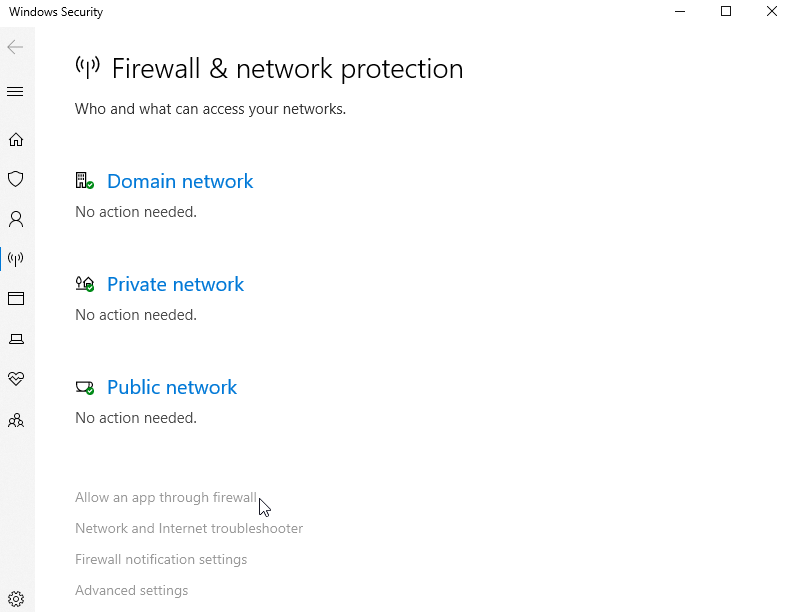
Your VPN Disconnects Due to a Heavy Server Load
Another common reason why VPNs disconnect is due to a heavy server load. When there is a large number of users on one server, the VPN will disconnect. This is to prevent the server from being overloaded, which can happen if many users are simultaneously using a small amount of bandwidth.
If you keep disconnecting, try switching to another server. This may resolve the issue if it is related to heavy server loads.
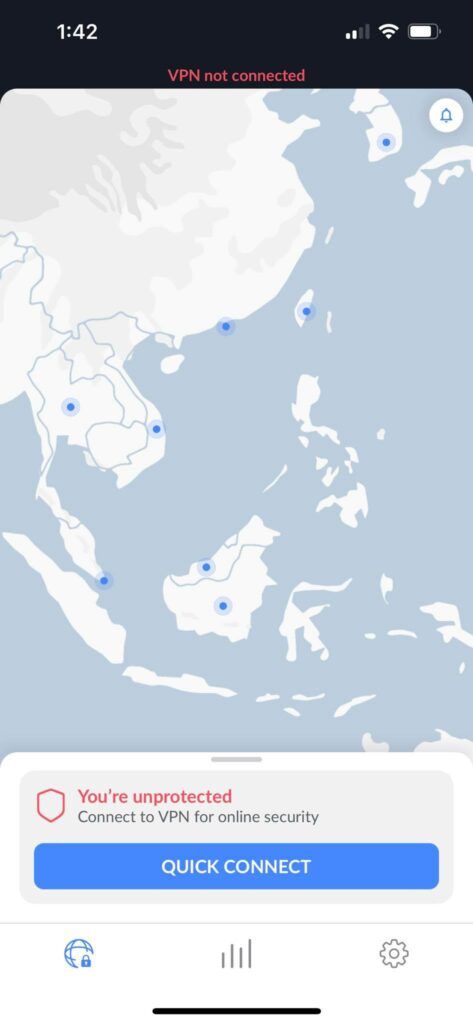
Your VPN Disconnects Due to Government Censorship
Some governments have been known to block access to certain websites and platforms that they deem threatening or inappropriate for citizens – this includes VPN services! If you’re in an area where your ISP is either unreliable or under strict surveillance by the government, your connection may end up getting cut off as it tries to connect through another country’s firewall (or something similar).
Unfortunately, there isn’t much you can do if your VPN is disconnecting due to censorship issues. The best thing you can do is find another VPN service that uses obfuscated servers. With obfuscation, your VPN use will be hidden, making it far easier to bypass censorship and firewalls. VPNs that offer obfuscation include NordVPN and Surfshark VPN.
Router or Modem Changes
Your VPN disconnects because there was a change made on your router or modem settings. Your Internet Service Provider (ISP) might make some changes on there, such as blocking a port used for VPN traffic. This could be the reason why your connection is not working.
You need to check with your ISP if there were any changes made on their end. You can also open up your router settings and check blocked ports etc, and amend these to enable your VPN to work.
DNS Issues
Your VPN disconnects because of a DNS issue. Another common culprit for the VPN disconnection problem may be an error in your Domain Name System (DNS). If set incorrectly, it can cause problems when trying to connect through other servers – one example would be using Google’s DNS instead of OpenDNS or another service!
To fix this you can flush your DNS cache. To do this on Windows, right-click on the Windows icon>Select Run>Type cmd>Enter>Type ipconfig /flushdns.>Click Enter. This should enable your VPN to work.
Two VPNs May Be Running
With working from home becoming more common, many people are using work VPNs to remotely connect to company networks. However, this doesn’t replace the need for a personal VPN as well, and some users may accidentally have both VPNs running at the same time.
If you switch on both VPNs, you may experience disconnectivity issues, and find that one or both of the VPNs doesn’t work properly. Check that you only have one VPN switched on to ensure you don’t get disconnected.
The VPN Software is Not Up to Date
Your VPN disconnects due to an old server list. Another common reason why some users might experience frequent VPN drops is that they’re using an outdated version of their client program. Make sure that you update your software regularly so that you always remain protected.

Hi, I'm Madeleine. I'm a British writer with a global background, currently based in the UK.
I have always been interested in the online world and how it connects people worldwide. My keen interest in the internet led me to ...
Read more about the author